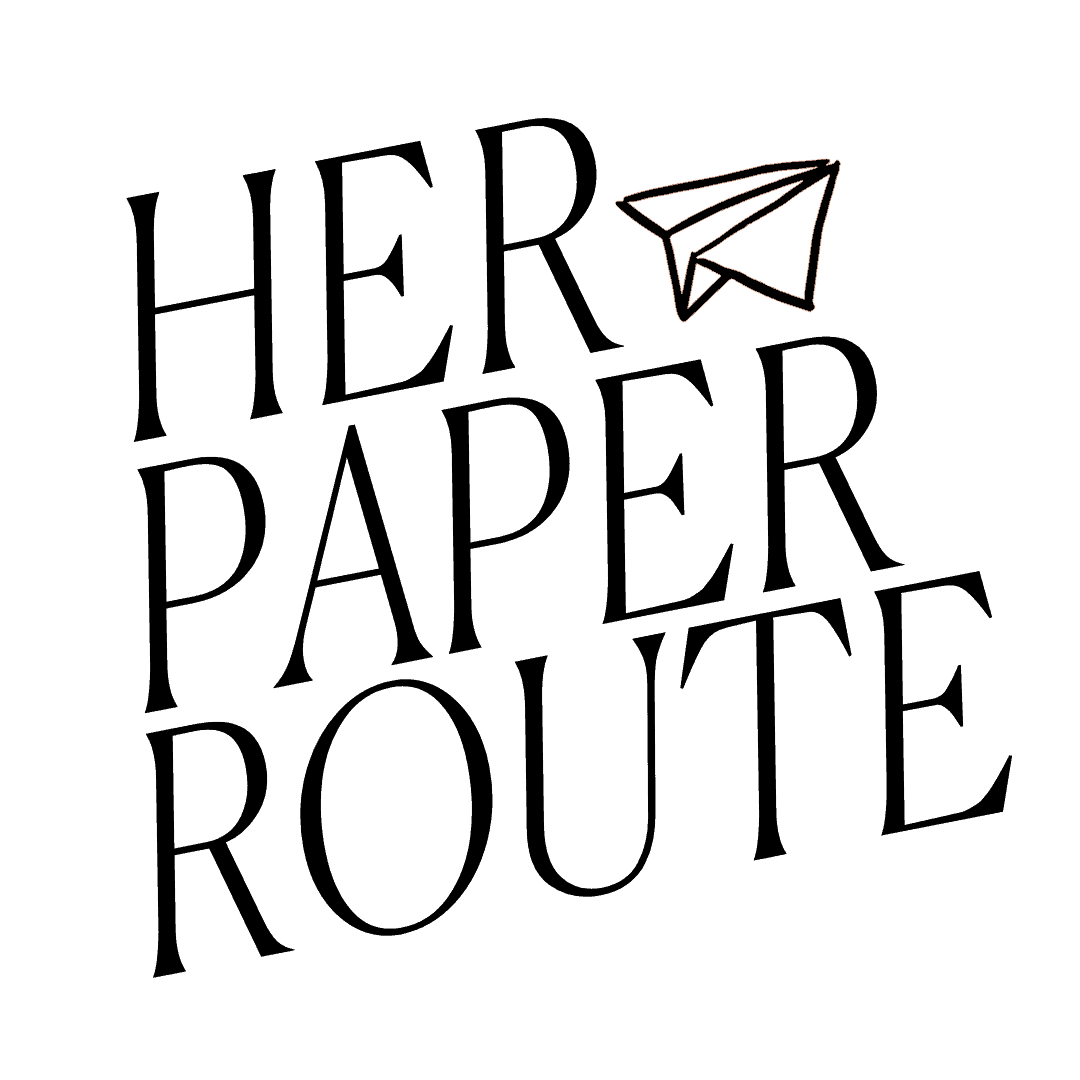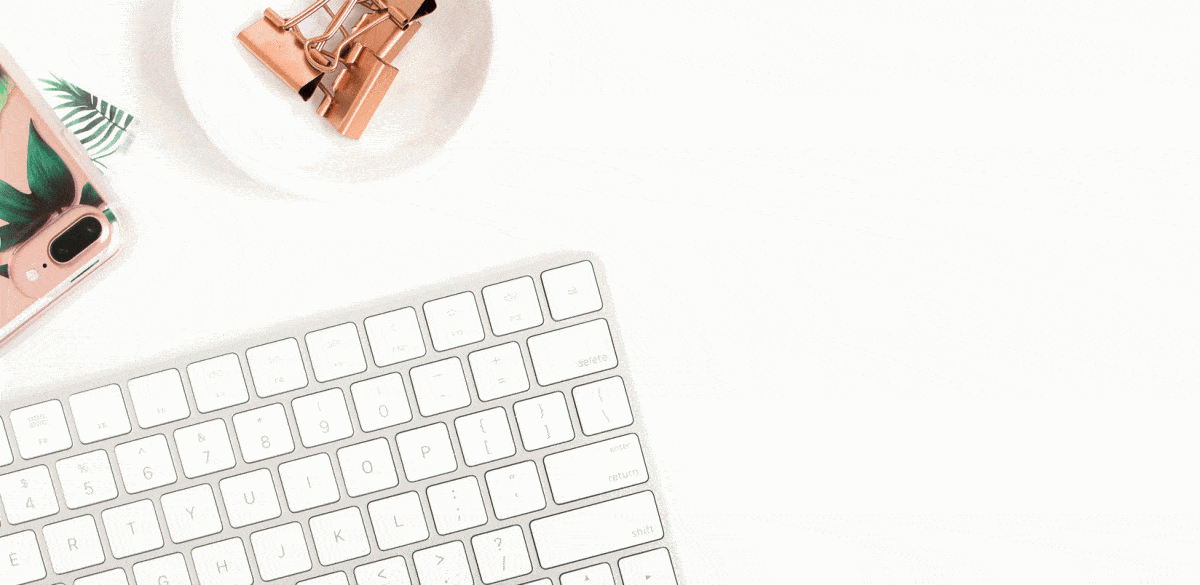What Are Pinterest Communities? Well, They No Longer Exist!
Pinterest has quietly launched a new feature called Pinterest Communities. This new Pinterest Communities feature adds a social element to the otherwise content-only marketing tool.
Edit April 2019: After a short run, Pinterest has announced that they will be shutting down the Communities feature, and all current communities will be turned into group boards. Effective April 2019 all communities have been closed.
What Are Pinterest Communities And How (Did You Used To) Join Them?
This new Pinterest feature opens up a whole new pool of potential customers for your business. So, what are Pinterest Communities?
Facebook has groups, Twitter has parties, Instagram has pods, and now Pinterest has Communities.
As an affiliate partner of various brands and sponsored content, HerPaperRoute may earn commission on qualifying purchases. Disclaimer | Advertise With Us
Today I am sharing everything you should know about Pinterest Communities, along with how to access the new feature and create your own.

I’ve also included a list of communities you can join today.
But first, make sure you get my Viral Pin Formula ebook.
This is where I share my step-by-step training on what it takes to make a pin go viral.
Just let me know where I should send your free copy:
Pinterest Is Not A Social Network…Until Now
If you read any Pinterest marketer or blogger’s guides to using Pinterest as a business (myself included) you will hear this again and again:
Pinterest is not a social network, it’s a search engine, like Google.
While it’s still true that Pinterest is a massive search engine and using strong Pinterest SEO is crucial, the social side of the platform is changing.
Because of this new Pinterest Communities feature, Pinterest is now also a social network.
Everything You Need To Know About Pinterest Communities
Pinterest Communities gives pinners a new way to communicate with others.
As well as a new way to market your blog and business to an all-new audience.
A niche-defined audience whom you know the topics they like.
In a Pinterest Community, you can post comments, have conversations and most importantly, you can post links.
It’s a marketer’s dream!
Another important thing to know is that once a name has been created for a Pinterest Community, no one else can make another with the same name.
So this is your chance to create a Pinterest Community for your niche, and be the only one in charge of the entire topic.
Can you say Christmas in September?!
How To Get The Pinterest Communities Tab
The new Pinterest Communities tab icon looks like this:
![]()
In order to see the Pinterest Communities tab on your account, and before you can search the Pinterest communities database or make your own; you first need to join at least one community.
And you need to unlock this feature by using your phone + Pinterest app.
Related: Pinterest Images Hack Proven To Make Pins Go Viral
How Many Communities On Pinterest Can You Create Of Your Own?
If you created your communities in early to mid-September, you were able to create as many as you wanted, with no restriction.
It appears that as of September 30, a limit was created and now you are only able to create 2 communities per account.
[adsense]What This Pinterest Communities Feature Means For Your Business, And Pinterest Marketing In General
This new Pinterest feature is free to use, and in its infancy.
Not many people know about it yet.
So this is the perfect time to get in and make your mark!
A quick browse of the first few communities that are popping up prove to already be flourishing with groups of early adopters.
These are people who you may not have had access to before.
This is the perfect time to share your business with a brand new pool of potential customers.
How To Name Your Pinterest Community So Others Can Find It
Like every online network, how well you use SEO (search engine optimization) is one of the main factors that will determine whether your page becomes popular or not.
An easy way to set your new Pinterest Community up for success is to give it a name that makes SEO-sense.
Think of what someone would type into the search bar when looking for a community based around what services/products you offer.
If you sell organic dog toys and want to build a Pinterest Community of customers interested in organic dog toys, simply name your community “Organic Dog Toys.”
Don’t name it something irrelevant like “Janna’s Fur Baby’s Favorites” because no one would type that in if they were looking for your product, right?!
Remember that no two Pinterest Communities can be named the same thing, so get in there fast to secure your name!
Pinterest Communities Etiquette
Dana from Pinterest has released this guideline:
“We would love communities to grow into a place where people can come discuss their passions, be inspired, and create connections with other people that share their interests. To make that happen, we have a few rules of engagement.
DO:
- Join communities about things you love
- Encourage others to share by liking or commenting on their posts
- Answer questions, make suggestions (someone’s looking for a great pasta recipe or room decor idea and you’ve got just the one? Comment on their post and share it!)
- Share cool content from across the web (not only from your domain)
- Gauge interest and relevance before posting any blog content
- Respect community-specific rules about self-promotion, and try to keep in mind the “10:1” ratio
- Post discussion starters
DON’T:
- Drop in to a community just to post your blog
- Post the same blog post to multiple communities, especially with disregard to relevance
- Ignore other content in the community
- Disregard community-specific rules set by community moderators
If we all follow these guidelines, communities can grow to be a truly engaging platform where we can all learn new things, find inspiration, and even get new blog followers.
Especially in this early phase, it’s essential we don’t make communities feel spammy and impersonal.
If we find spammy or irrelevant posts, we will delete them, or potentially ban the poster from one or all communities.
We’re serious about making this a great feature, and we look forward to your help in making it awesome!”
How I Create Viral Pins
I’ve had a number of pins go viral over the years, and I’m sharing my strategy in my Viral Pin Formula ebook!
You can get a free copy of the book by becoming a HerPaperRoute member below:
More Pinterest Tips
- Are You Making Any Of These Pinterest Mistakes?
- How To Enable Rich Pins
- Pinterest Images Hack Proven To Make Pins Go Viral
- Learn Pinterest Marketing & Pinterest SEO In This Step-By-Step Online Pinterest Marketing Course:
More Blogging & Money Making Tips
- 3 Affiliate Marketing Myths That Are Keeping You Broke
- 5 High Commission Affiliate Programs You Need to Be In
- High-Paying Affiliate Programs Directory
- Free SEO Course For Bloggers
- Ultimate Guide: Affiliate Marketing For Beginners
- Start A Money-Making Blog (Free Course!)