How Does Ibotta Make Money? [How To Use Ibotta For Fast Cash]
![How Does Ibotta Make Money? [How To Use Ibotta For Fast Cash] 1 woman holding phone reading How Does Ibotta Make Money](https://herpaperroute.com/wp-content/uploads/2021/11/How-Does-Ibotta-Make-Money.jpeg)
Ibotta is an app that many people have heard of but they may not fully understand exactly how this company makes money when they’re set up to give you money.
Simply put, Ibotta earns money through affiliate commissions. Instead of earning money directly from our purchases, they are essentially acting as an advertiser, or affiliate, for brands and companies.
As an affiliate partner of various brands and sponsored content, HerPaperRoute may earn commission on qualifying purchases. Disclaimer
This earns them a commission, which they pass along a percentage to the Ibotta user. That’s how you’re able to earn cash back when using the app. Let’s take a look at how this all can work to your advantage.
What Is Ibotta?
If you haven’t heard of Ibotta yet, it’s essentially a free app for digital “coupons” or rebates to help you save money on the things you’re already buying. There is no cost to download the app, no cost to use it (no “in-app purchases” here), and no cost to redeem your rewards.
Start earning cash back on your purchases for free!
But what does Ibotta actually do?
Instead of the (now) “old-fashioned” method of cutting paper coupons from the Sunday newspaper circulars, you can simply find and save digital coupons through the Ibotta app.
Take grocery shopping. Your digital coupons are simply tied to your Ibotta account, through the app on your phone. You’ll find those coupons either by searching a store or a product, save the coupons, and get the cash credited back to your account when you validate your purchase with your receipt.
Ibotta takes that savings one step further, though. They don’t stop at food — you can also get discounts on prescriptions, clothes, or even your next vacation!
Where Ibotta really shines is not just in the savings and earnings it gets you, but in how straightforward and easy it is to use.
How Does Ibotta Make Money With Affiliate Commissions?
For every store or coupon that is on Ibotta, they earn an affiliate commission paid to them by the retailer. What that means is that since Ibotta is essentially referring customers to different stores, those stores have agreed to pay them a referral commission on every purchase that Ibotta sends their way.
Simply put, a store like Amazon “thanks” Ibotta by giving them a small percentage of your purchase total, but without charging you anything extra. Ibotta, in turn, gives you a small portion of what Amazon gave them, as a way to thank you for helping them earn that commission.
This is essentially how most of their business model is set up, that they are giving you a portion of what they earned — they aren’t giving you cash back straight out of their own pockets, after all.
Ibotta does sometimes have featured products or special brand promotions, and these are also ways that they encourage you to purchase from a particular brand/company they are affiliated with.
This may mean that they’re going to get a bonus for themselves if they reach certain referral goals with that brand (which they may or may not pass on to their users), but it’s still savings in your pocket either way.
How Does Ibotta Make Money With Surveys?
Occasionally Ibotta will have surveys or short videos for their users to watch and fill out. These are usually quick, taking less than 5 minutes of your time.
For each completed survey or video watched, you’ll earn a small amount of money. Ibotta is earning money through the company that paid for the survey to be made.
Instead of the survey company spending money on advertising, they’re tapping into Ibotta’s millions of shoppers. Due to the coupons that you use through the app, they already know generally the types of products your account buys.
They can use this anonymous data to determine whether you’d fit their survey profile. If you’d like surveys, check out my recommendations for the highest-paying ones.
How Does Ibotta Work
You can use Ibotta on either your phone or your computer, and it works just about the same way in either place.
On your phone, you’ll download an app to interface with, where you can search for your desired discounts as well as validate your earnings (more on that in a minute).
When using a computer, you can just visit the Ibotta website itself to download the browser extension. This is a handy way to make sure you aren’t forgetting to snag those cash back savings while you’re shopping online.
To use Ibotta, regardless of your choice of access method, you’ll want to follow these steps:
1. Sign up for Ibotta
You can do this through either a computer or the app, it makes no difference.
With a brand new account, you’ll even get a sign-up cash back welcome bonus. This step is super fast and painless.
2. Download the app or install the browser extension
Make sure you can access Ibotta anywhere you shop — both at home or on the go — by installing the browser extension on your computer and downloading the mobile app on your phone. You can sign up here.
At the time of writing this, the browser extension only supports the Google Chrome browser or Mozilla Firefox. The mobile app is available for both iPhone and Android.
The browser extension will basically keep an eye on the site while you’re shopping and a pop-up can alert you to cash back savings if there are any for that website.
Your phone gets you savings by a different method, which I’ll cover in number 4, below.
3. Add any relevant store cards
If your favorite store has a loyalty card program, that card can be linked to your Ibotta account through the app.
This gets you automatic cash back credited to your account when you shop at those stores and remember to scan your loyalty card at checkout.
4. Save offers for in-store shopping
If you’re shopping in-store, like for groceries, you’ll have to save the offers and coupons prior to checkout. You can either do this while you build your grocery list at home or while you shop, it makes no difference.
Search the app by product (like “bananas” or “milk”), by brand name, or simply browse your store of choice to see what’s available. Click to save the offers to your account for when you go shopping.
5. Make your purchase and get your cash back
On your computer, as mentioned above, the Ibotta extension keeps an eye out for what store you’re shopping at and what you’re purchasing. It will automatically alert you to cash back savings right at checkout when they’re available.
From your phone, things work a little differently. You can either get automatic cash back through your loyalty cards as mentioned above or validate your purchase with your receipt after checkout.
To validate a receipt, you’ll snap a picture of the receipt with your phone while the app is open. The app will then scan your receipt and try to identify relevant saved coupons that you can claim.
If some of the coupons were overlooked, you can go in and apply the coupons to that receipt upload before finishing submitting the receipt. After submitted, it can take a day for the oney to be added to your Ibotta account since it will go through a manual overview process.
6. Claim and cash out your earnings
While Ibotta does have some minimum earnings levels before they’ll let you claim your rewards, it’s both easy to meet that minimum and easy to get it in your hands.
The Ibotta minimum cash out is $20. This means once you hit the $20 threshold, you can transfer the money to PayPal or turn it into a gift card.
You can choose to claim your earnings as cash sent to your PayPal account (which you can transfer straight into your bank account), or you can apply your earnings to purchase a gift card. They’ve got plenty of gift card options, including popular places such as Walmart, iTunes, eBay, etc.
How Does The Ibotta App Work?
The Ibotta app works a little differently than the browser extension. While the extension is like having a handy assistant while you just shop, the app isn’t quite as automatic.
You can both save offers to your account for in-store shopping or you can shop online shopping through the app. This will sort of mimic the automatic discounts that the browser extension alerts you to.
To Redeem Offers Through The Ibotta App
Since you’ve saved your offers prior to shopping, you’ve done most of the leg work already.
Once you’re all set with that offers list, shop and checkout as usual. Afterward, you’ll have to scan your paper receipt into the app (by taking a picture) and the offers that apply will automatically be credited to your Ibotta account.
To Shop Online Through The Ibotta App
Yes, you can shop online through the Ibotta app and still earn those cash back savings that the browser extension promises to get you!
You’ll simply search for your desired retailer (say, Amazon), and click to shop. Within the app, it’ll look just like the site for that retailer that you’re used to, so you can shop as usual and complete your checkout process.
You’ll have already activated that retailer’s sitewide cash back offer by “entering” that store, so you won’t need any extra steps during shopping or checkout to get those earnings credited to your account.
Does Ibotta Sell Your Information?
Ibotta pledges to never sell your personal information. As with all sites, there may be anonymous data related to how you use the app or how you shop, but it will not be tied to you personally in any way.
You can still opt-out of sharing that anonymous information if you want to.
They are absolutely a legitimate company that has been helping people save money through cash back offers for years now. You can be comfortable knowing it’s a reputable, honest company that really does deliver on what it promises.
Stores Where You Can Use Ibotta
When Ibotta first got started, they were fairly limited to grocery stores only. Now, that list has expanded to include hundreds of popular retailers.
You can honestly get cash back on just about anything with Ibotta. Some of the most popular retailers are:
- Walmart
- Target
- Amazon
- Aldi
- Trader Joe’s
- Advance Auto Parts
- Carter’s
- Microsoft
- Best Buy
- 1800Flowers.com
- Banana Republic
- Uber Eats
- Foot Locker
- Overstock
- Expedia
- Zulily
- bareMinerals
This is only a fraction of the stores you can earn money through Ibotta. They really do have an extensive list of companies they work with that you should be able to find your favorites in the app.
Download Ibotta here to start earning today.
What Are Ibotta Rebates And Bonuses?
With Ibotta, “rebates” is simply the term for the in-store purchases that earn you cash back, just because of how the app works.
Since you’re making purchases at the store, at full price, then scanning your receipt and getting the cash back, it’s more of a rebate system than a true coupon system. A coupon would get you the cash discount prior to checking out, whereas a rebate returns a small amount of cash to you after you complete your purchase.
The bonuses that Ibotta offers are a great way to boost your earnings and reach that withdrawal threshold faster. They will typically change monthly (but you’ll want to watch for pop-up bonuses near holidays), and they’ll be for pretty sizeable amounts of cash.
Whereas a rebate on a product may earn you only $0.25 back, a bonus for the brand of that product might offer you something like $5 for 5 of that brand’s products purchased within a certain time frame or by a certain date.
So now, instead of earning just $1.25 in rebates with that brand, you’ll earn the $1.25 in rebates plus the $5 bonus to total $6.25 in cash back.
You can also earn bonuses through building a team. If you can get your friends to sign up for Ibotta through your referral link, you’ll earn some cash as a referral bonus for yourself and they’ll get that welcome bonus too.
You can also shop together as a “team” and aim to reach certain offer redemption levels to earn some bonus cash back. Each month there are a few new team challenges that will earn you extra money.
Using Ibotta To Make Money For Yourself
Using Ibotta to earn cash back on your purchases is honestly easier than most people think. When the company first got started, it may have been a little more cumbersome to remember to save and then redeem the offers with a receipt, but with so many loyalty cards today it’s easier than ever to get that cash back.
This free app really makes saving money easier by making it faster to find savings that are truly relevant to you, and by offering those savings at almost any retailer you can think of. Between the app and the browser extension, you almost have to try to NOT earn cash back when you shop.
With such simple steps to save money, the only real trouble is making sure that you’re not getting too hooked on racking up that cash back. Make sure you exercise a little restraint and only use the offers when you actually NEED to make a purchase.
Even with rebates in hand, brand-name products can still be more expensive than buying store brand groceries would have been. Keep that money in your pocket instead!
Try to fit checking Ibotta into your regular routine of making your grocery list and shopping, so that it becomes a true tool more than a game. Although keeping an eye on those bonuses to see when you might be able to boost your earnings sure is rewarding.
![How Does Ibotta Make Money? [How To Use Ibotta For Fast Cash] 4 woman using phone showing how to use ibotta to earn money](https://herpaperroute.com/wp-content/uploads/2021/11/how-to-use-ibotta-to-earn-money.jpg)
Follow along on Instagram!


![How Does Ibotta Make Money? [How To Use Ibotta For Fast Cash] 2 woman using phone showing how to use ibotta to earn money](https://herpaperroute.com/wp-content/uploads/2021/11/how-to-use-ibotta-to-earn-money-180x180.jpg)
![How Does Ibotta Make Money? [How To Use Ibotta For Fast Cash] 3 masterclass become a content creator](https://herpaperroute.com/wp-content/uploads/2024/09/become-a-content-creator-free-class.jpg)
![How Does Ibotta Make Money? [How To Use Ibotta For Fast Cash] 5 entrepreneur planner profit business planner notion](https://herpaperroute.com/wp-content/uploads/2024/02/profit-business-planner_lg-copy.jpg)

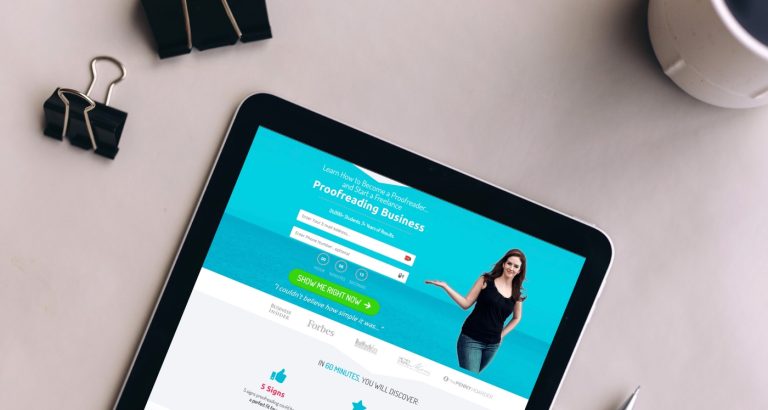


![18 Best Paying Part-Time Jobs [Anyone Can Do] 10 Two women looking at a computer reading about the Best Paying Part-Time Jobs](https://herpaperroute.com/wp-content/uploads/2021/11/Best-Paying-Part-Time-Jobs-768x410.jpeg)
