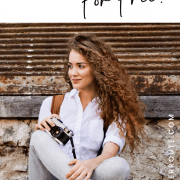How To Create A Website For Free In 4 Simple Steps

How To Create A Website For Free In 4 Simple Steps: Every business needs a website. You can’t be an entrepreneur without a proper website.
No matter what product or services you offer, it is mission critical that you are visible with a professional, self-hosted website. It’s very easy to make a website! This post will show you exactly how to create a website for free in just 4 simple steps.
As an affiliate partner of various brands and sponsored content, HerPaperRoute may earn commission on qualifying purchases. Disclaimer | Advertise With Us
How To Create A Website For Free In 4 Simple Steps
Thankfully, gone are the days you would have to shell out thousands of dollars to have a web designer build a site for your business. Nowadays with just a few clicks, you can create your own website for free!
In fact, the only thing you need to pay for if your web hosting service. With my partner discount, you have web hosting for just $2.95 per month! ==> Click here to get the discount.
Let’s build your website for free right now!
How To Create A Website For Free In 4 Simple Steps: Step 1
Step one in “how to create a website for free” is you need to register your domain name.
This will be the URL of your new website. For example, our domain name is HerPaperRoute.com
Registering a domain name is usually $10 to $25 per year. But with the hosting discount that I am giving you today, you get your domain name for free!
Registering your domain name is as easy as entering your desired name into the search box below, to see if your desired domain name is available:
Tips for deciding on a domain name:
- It is less than 15 characters
- Easy to remember, no dashes/hyphens or numbers
- Is your business name, or includes search keywords that relate to your business.
If you already have a domain name, simply click here to go straight to your web hosting discount and select your web hosting package.
Choose your web hosting package.
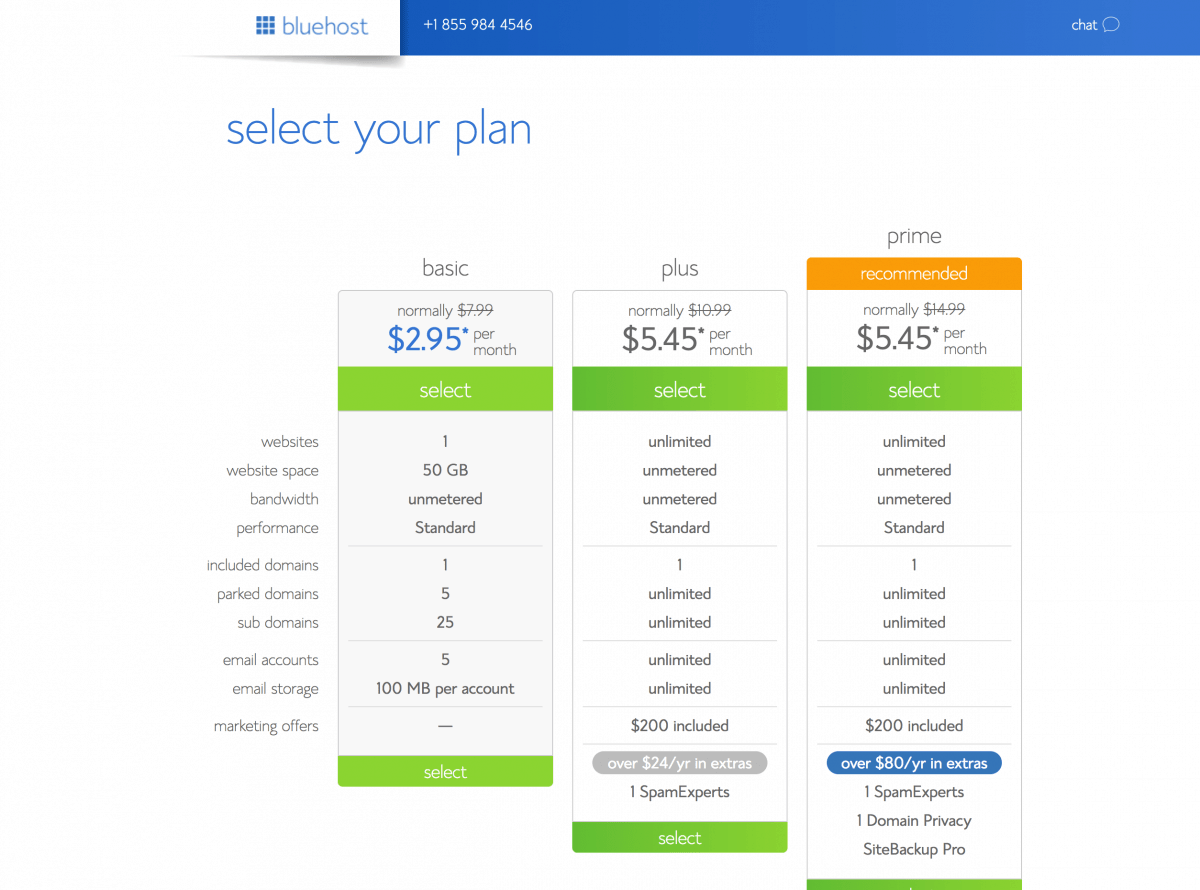
Other Web Hosting Options
I recommend Bluehost as the best web hosting provider – but you have many options to choose from. SiteGround is another popular web hosting provider.
At HerPaperRoute.com I test and review web hosting companies to find the best web hosting services available to consumers.
Have a read through some of my web hosting reviews to find the perfect hosting provider for your business.
Create A Website For Free: Step 2
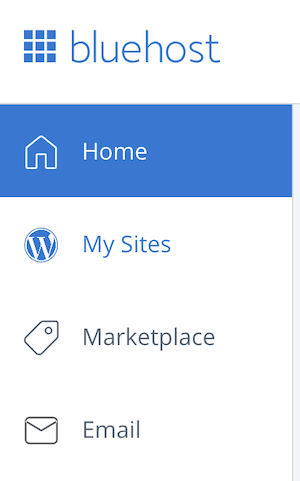
Once you have selected your hosting package and paid for it, you will be taken to your new Bluehost dashboard. This is your control panel for the ‘backend’ of your website.
It’s time to create your website! Guess what, your Bluehost hosting discount includes WordPress.org for free!
All you need to do now is click where it says ‘My Sites’ and then click the blue button ‘Create Site.’
How To Install WordPress
Simply follow the prompts to install WordPress. The 1-click WordPress installer will create your website in just a matter of seconds.
Once it is done, you will be able to click ‘Log In To WordPress’ and access your WordPress dashboard.
WordPress is the ‘front end’ of your website. This is where you will create pages, write blog posts, and develop the look and style of your website.
But before we start creating content, let’s make your website look professional, by installing a quality WordPress theme.
How to create a website for free! #freewebsite #entrepreneur #websitemaker #makeawebsite #startablog #webdesign #wordpress #wordpressthemesCreate A Website For Free: Step 3
Immediately after installation, WordPress is very simple and doesn’t do much.
We need to install a good theme, and a few plugins to make your website awesome.
Now that you have WordPress, you can access thousands of free WordPress themes from the WordPress repository.
From your WordPress dashboard go to Appearance » Themes » Add New.
From there you will be able to install any of the free WordPress themes with just a click.
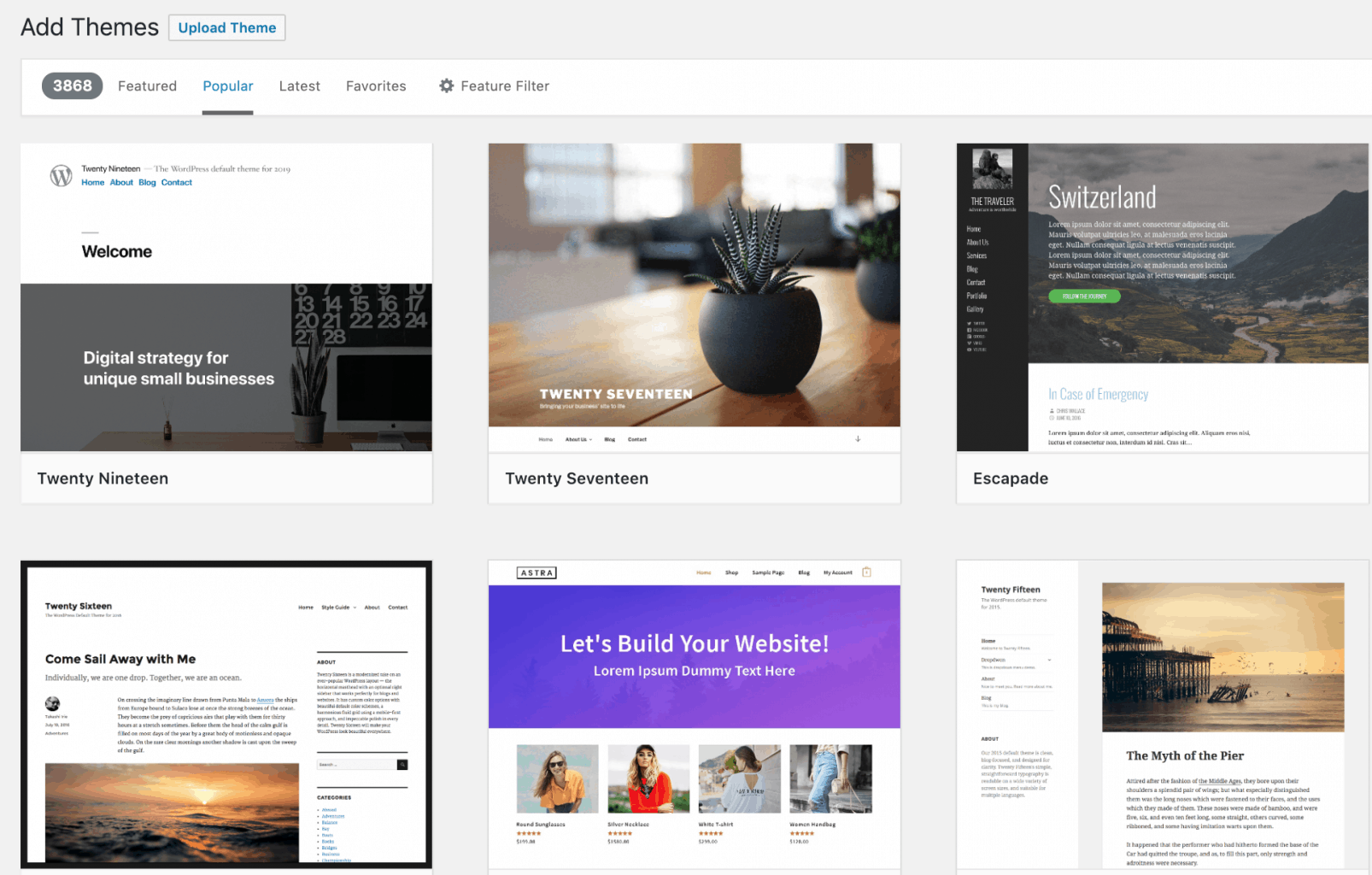
However, I don’t recommend using a free WordPress theme because they tend to be more limited in what you can do.
Often free WordPress themes don’t let you make simple edits like change colors or fonts, and aren’t maintained or don’t come with developer support.
I recommend that you invest in a quality premium WordPress theme from the start. A good WordPress theme doesn’t have to cost much. In fact, you can often get a fantastic theme for less than $90.
I run most of my websites on the Genesis Framework which is a top of line, super powerful parent theme developed by StudioPress, the leaders in WordPress theme development.
Once you have the Genesis Framework you can run any Genesis child theme with it. This will give your website a professional look as well as premium operating system.
Where to get a Genesis child theme:
I also recommend Bluchic themes, which do not require Genesis.
Once you have installed your WordPress theme, follow the theme documentation to set it up to look like the demo.
Then it’s time to install some free plugins.
Go to Plugins » Add New
I recommend these plugins:
- Akismet Anti-Spam
- Classic Editor
- Google Analytics Dashboard for WP (GADWP)
- Ultimate Nofollow
- RankMath SEO
- Broken Link Checker
- Shortlinks by Pretty Links
- AddToAny Share Buttons
If you are using the Genesis Framework, then you also get to use these helpful plugins:
- Genesis Connect for WooCommerce
- Genesis eNews Extended
- Genesis Simple Edits
- Genesis Simple Social Icons
- Genesis 404
Create A Website For Free: Step 4
Fantastic! You have successfully learned how to create a website for free.
Your website is now installed and functioning how it is supposed to.
Now you can tackle the final step, which is to create the main pages and content.
A good website makes it very easy for readers to find the information they need quickly.
So it’s important to create these basic pages and add them to your navigation menu.
Go to Pages » Add New
Create a new page for each of these:
- Homepage
- About
- Products or Services
- Contact
- Blog
You should also have pages for your legal information including Privacy, Terms And Conditions and Disclosure policies. It’s worth it to but the Legal Bundle which has fill-in-the-blank templates fo rall of these pages, written up by a lawyer.
Learn more about what you need to include on website legal pages.
Once you have set up those main pages, all that is left to do is fill the pages with the information that you want your site visitors and customers to know.
Create A Website For Free – Conclusion
Congrats on building your professional website from scratch today.
Take some time to familiarize yourself with the WordPress dashboard, and getting comfortable publishing pages and blog posts.
Read this very helpful guide 30+ Things To Do After Installing WordPress which will help you with everything you should know about your new WordPress website.
Keep Reading
- How To Become A Millionaire
- Blog Income Report – Why I Spent $23,000 On My Blog Last Year
- Bluehost Review
- SiteGround Review
- 12 Clever Ways To Promote Your Blog And Drive Traffic After You Hit Publish
- Affiliate Marketing For Beginners – Make Affiliate Marketing Websites

Follow along on Instagram!