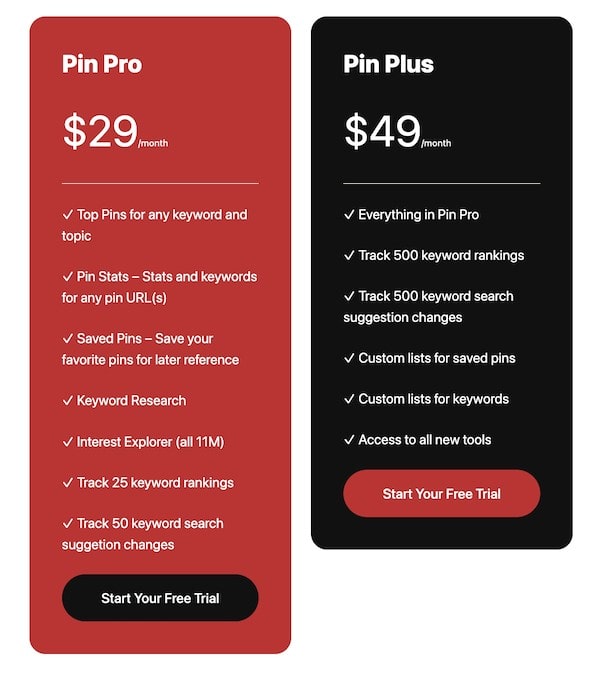PinClicks Reviews: My results After Using The Pinterest Keyword Tool for 6 Months
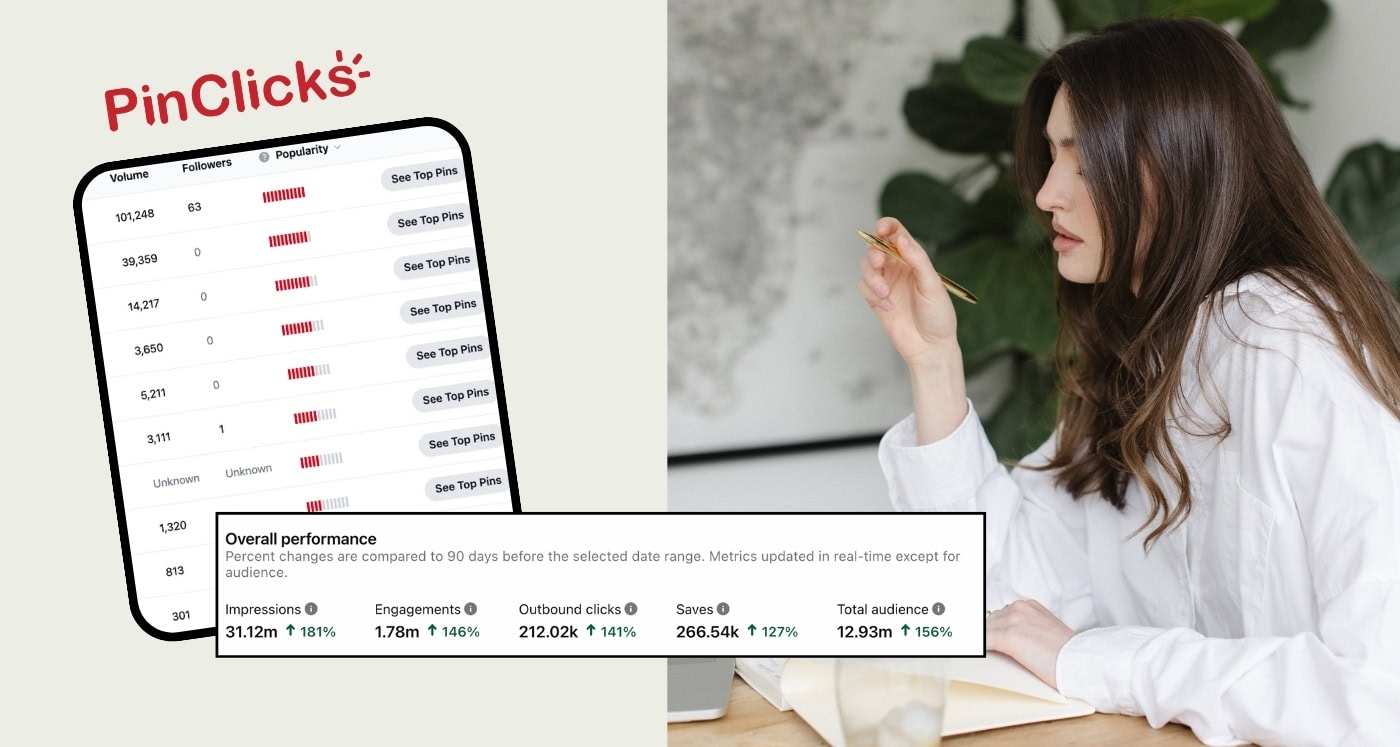
Pinterest has always been one of my go-to platforms for driving traffic to my collection of websites. I’ve spent years figuring out keyword strategies, analyzing pin performance, and keeping tabs on competitors the old-fashioned way (read: many spreadsheets and much caffeine).
But in the past year, I added a new tool to my process, PinClicks—a tool that took my Pinterest workflow from “grad student frantically researching” to “CEO with a personal assistant.”
As an affiliate partner of various brands and sponsored content, HerPaperRoute may earn commission on qualifying purchases. Disclaimer
PinClicks is fast, convenient, and gives me everything I need to stay on track with my Pinterest strategy. For newbies, though, this tool can be a total game-changer.
After using Pinclicks for several months, I feel I have a pretty good runway for understanding it. I can now give an honest, thorough review of it to help you decide if it’s the right tool for you.
What Is PinClicks?
PinClicks is a Pinterest marketing tool designed to simplify keyword research and competitor analysis. It’s built for bloggers, creators, and small business owners who want to get serious about Pinterest SEO.
I feel that PinClicks is a powerhouse tool for bloggers and creators who want to win at Pinterest SEO without drowning in spreadsheets.
For beginners or advanced creators, it’s a game-changer, providing clarity on what strategies work. Plus it speeds up tasks like keyword research and pin tracking, freeing up precious time!
Go take a look at your referral traffic in Google Analytics, as you may see that you are getting traffic from app.PinClicks.com. If so, that is proof that your competitors are already using PinClicks to do research on YOUR content.
They are getting ahead by discovering your rankings and keywords. Don’t get left behind! Start using PinClicks yourself. <– that link gives you a FREE trial! When you are ready to subscribe, use code herpaperroute for 25% off!
Can I Just Use PinClicks Alone To Dominate Pinterest?
No! You must understand that PinClicks is an important accessory to your Pinterest strategy. But it won’t give you ultimate results alone – you need to work it into a solid Pinterest strategy. This is something I help with, if you don’t already have a strategy in place.
Before my client Sandy came to me, she, like many business owners thought Pinterest SEO was just about pinning pretty pictures and waiting for the magic of traffic to rain down like glitter from a Lisa Frank notebook.
Spoiler: it did not. She didn’t understand why her pins got little to no impressions, and she was this close to swearing off Pinterest forever—until I taught her my Pinterest SEO strategy. Then, once she got it, I introduced PinClicks, to put her whole Pinterest game on the fast lane.

Why Pinterest SEO Matters for Traffic Growth
Pinterest is a search engine disguised as a scrapbook of dreams, which means SEO matters—big time. People search Pinterest with buying intent: recipes for next week’s meal plan, decor for their dream house, or a gift idea for that one friend who already has everything.
Pinterest isn’t just a mood-board paradise; as I said, it’s a full-blown search engine. Millions of people use it to plan purchases, projects, and life events, making it prime real estate for traffic if you know how to optimize your content.
This is why optimizing your pins with the right keywords can land your content in front of those search-happy users.
While Google focuses on text-based queries, Pinterest thrives on keywords in titles, descriptions, and even image content. This is where PinClicks comes in, to help uncover those golden keywords that can boost your visibility, giving you a leg up in driving more traffic to your blog.
Key Features of PinClicks
PinClicks offers several features designed to supercharge your Pinterest strategy.
1. Keyword Research
With PinClicks, you can easily find high-traffic keywords. No more crossing your fingers and hoping your keywords will rank. PinClicks shows you which keywords can actually drive traffic.
I’ll show you an example of how this works. First, I typed the keyword ‘patio furniture’ into the search box:
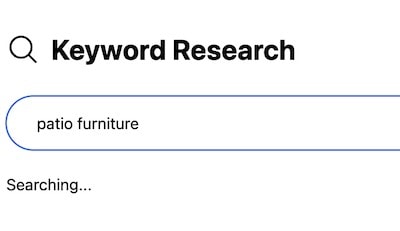
Then, PinClicks gives me an output of all keywords related to ‘patio furniture’ along with the search popularity, and links to the top pins ranking for those terms.
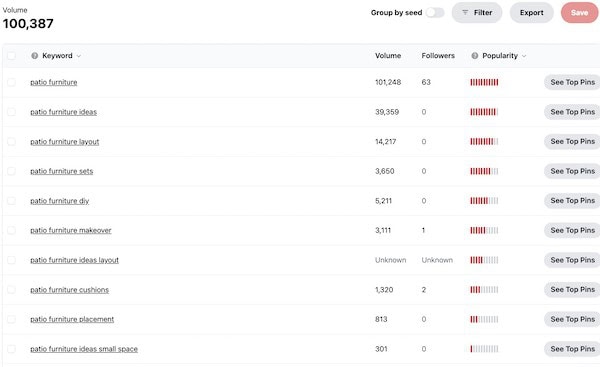
Next, I can create pins featuring those related keywords. Then, I will add the keywords I want to rank for to the ‘Rank Tracker’ page. PinClicks will then keep a record of when I have pins that start ranking (or not ranking) for those keywords.
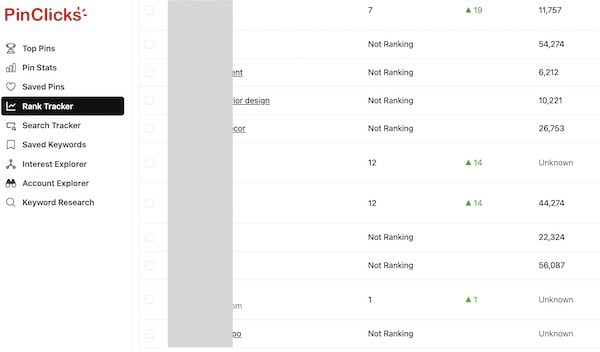
In the example above, it shows me which of my pins have started ranking for the keywords I set (hidden behind the grey box for privacy), and if so, what number they are ranking in search results, as well as the search volume.
Can you see just how incredibly useful this is? But wait – that’s only the tip of the iceberg! Because it does so much more…
Competitor Pin Rankings
With the “Account Explorer” feature, you can see what other creators are ranking for and how their pins perform.
Ever wonder why their pin keeps showing up, but yours doesn’t? PinClicks reveals your competitors’ top-performing pins and keywords so you can adjust your strategy.
Let’s take a look at how to use this feature. Here, I typed in the user handle @Wayfair into Pinclicks, to check the stats of the official Wayfair account. It immediately shows us how many keywords its ranking for (901), along with other info.
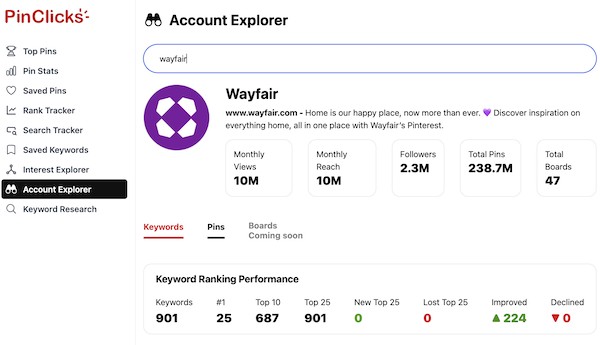
As I scroll down, it shows me all 901 keywords, along with the search volume:

Pin Rank Tracking
Monitor your keyword rankings to adjust your strategies in real time. Stay in the know with real-time keyword tracking, so you’ll always know if your pins are on the rise.
For this example, I’m looking at stats for the term “kitschy Christmas.” The first image shows me the top pins for this term:
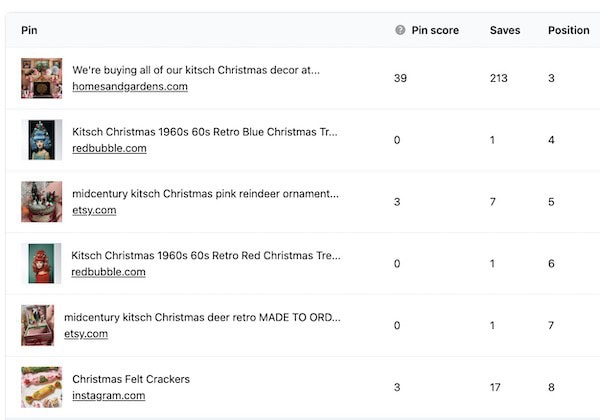
But here’s where it gets REALLY cool! By hovering over any of the pins, a popup wind shows more data about the pin.
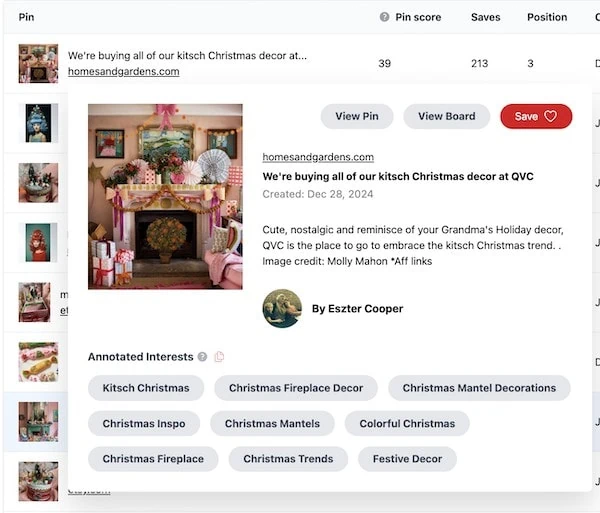
Including tags of annotated interests* which gives us insight into how Pinterest understands the pin, and how they determine the user intent of the pin. You can use this info to piece together what kind of keywords to include in your own pin related to this topic.
Many of these keywords, such as ‘Christmas inspo’ and ‘Chistmas trends’ are terms that are not available to add manually as tags when adding a new pin to Pinterest’s ‘Create a Pin’ tool. Pinterest assignsthese itself.
PinClicks states that *annotated interests are: “These are keywords generated by Pinterest after they analyze the image, pin title, description, and the website’s content. These keywords are pulled directly from Pinterest’s human-curated keyword database. These are important keywords to consider using as well if you’re creating a similar pin.”
Pin Analytics
With the ‘Pin Stats’ feature, you can look up any pin URL to access performance data. This can give you insights into pin performance to fine-tune your content plan.
For example, I took the URL to a pin that comes up on Pinterest search for the term ‘vegan pizza’ and pasted it into the Pin Stats page. It pulls up this information on it:

As you can see, PinClicks is like the multitasking queen of Pinterest tools—ready to do it all so you can stop spending hours buried in research and actually focus on strategy.
In A Nutshell: the Benefits of Using PinClicks
PinClicks doesn’t just save time—it turns you into a Pinterest hacker. Imagine knowing exactly which keywords will drive traffic instead of guessing. Imagine knowing exactly what keywords your competitors are ranking for on Pinterest!
Competitor insights reveal opportunities you didn’t even know existed, helping you stay ahead. Plus, keyword tracking keeps you informed about your pin visibility. This tool makes your Pinterest strategy smarter, faster, and more effective, whether you’re a seasoned marketer or just getting started.
I think PinClicks can be a complete game-changer for any creator who wants more traffic from Pinterest, offering an impressive toolkit they need to get started and see results fast.
Potential Drawbacks
No tool is perfect, and PinClicks is no exception. One possible drawback is that it might feel overwhelming for beginners unfamiliar with Pinterest marketing. The sheer amount of data could be intimidating at first. However, by spending a bit of time focusing on small bits of the info at a time, this learning curve can be overcome quickly.
Another consideration is the tool’s pricing—starting at $29/month it’s an investment that makes the most sense if you’re serious about using Pinterest as a core traffic source. But for anyone dedicated to growth, it’s worth every penny.
How PinClicks Improved My Pinterest Growth
For me, Pinterest was already a major traffic source in my overall growth system. However, managing keyword research and tracking competitors manually was time-consuming.
PinClicks streamlined it all, making it super convenient. I can now quickly uncover high-performing keywords, monitor competitors’ pins, and track my ranking improvements in real time. The result has been a noticeable boost in traffic efficiency.

Let’s Take a Look at My Results After Using Pinclicks for a Few Months
A few months back I started implementing a new Pinterest SEO strategy, and in it, used PinClicks as my keyword tool. With those two things paired together, I have had some awesome results. My overall outbound clicks on Pinterest has grown 141% !
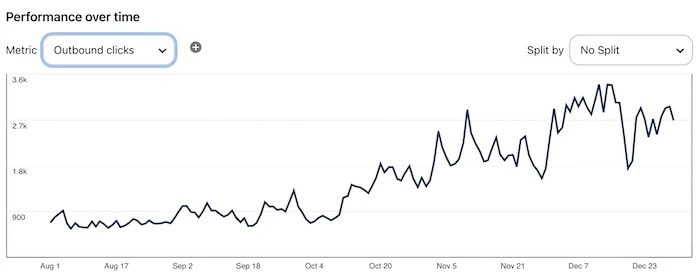
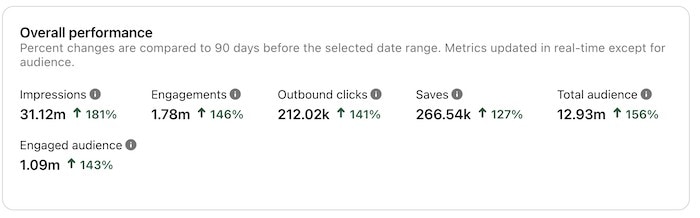
Want to learn my strategy? The link to get coached by me is below!

Want to work with me?
Get a preferred discount when you book 3x 1:1 sessions here!
Who Should Use PinClicks
PinClicks is ideal for content creators, bloggers, and business owners who rely on Pinterest for marketing. If you’re someone who wants to drive traffic but don’t have hours to spend on manual keyword research and pin optimization, this tool is for you.
Beginners can use it to quickly learn Pinterest SEO best practices, while experienced marketers will appreciate how it streamlines their workflow and provides data-driven insights. It’s like having a personal Pinterest strategist at your fingertips.
PinClicks Pricing and Alternatives
PinClicks offers two pricing tiers based on the level of features and data access you need. It’s designed as a premium tool, which might feel like a stretch for those new to investing in SEO tools. But, you can give everything a test yourself for free when you sign up here.
However, compared to other Pinterest marketing tools like Tailwind (which focuses more on scheduling) or the Pinterest Trends tool (which lacks competitor insights), PinClicks stands out by offering a more comprehensive approach to keyword research and analytics.
Honest PinClicks Review – Conclusion
If you’re ready to up your Pinterest game and drive consistent traffic to your website, PinClicks is an excellent investment. It gives you the data you need to create targeted, high-performing content without wasting time on trial-and-error tactics. For beginners, it’s a launchpad for success. For experienced creators, it’s a tool that keeps you ahead of the competition. Try it out and see how much easier Pinterest marketing can be.
PinClicks is like that friend who casually drops golden insider tips on your most competitive keywords. Soon, you will be tracking competitors, optimizing your pins, and—brace yourself—watching your traffic actually grow. Yep, keyword data for the win!
In the world of content creation, tools that simplify your workflow are priceless. PinClicks has helped me optimize my Pinterest strategy with minimal effort, saving me time and boosting my productivity.
Final verdict: If you’re looking to grow your traffic and take control of your Pinterest SEO, PinClicks is a tool worth exploring. Go ahead and give PinClicks a try via their free trial offered here!

Read This Next:
- LinkWhisper Review: Ai Internal Linking Plugin For Blog Growth
- Best Online Course Hosting Platforms: 29 Options to Consider
Follow along on Instagram!