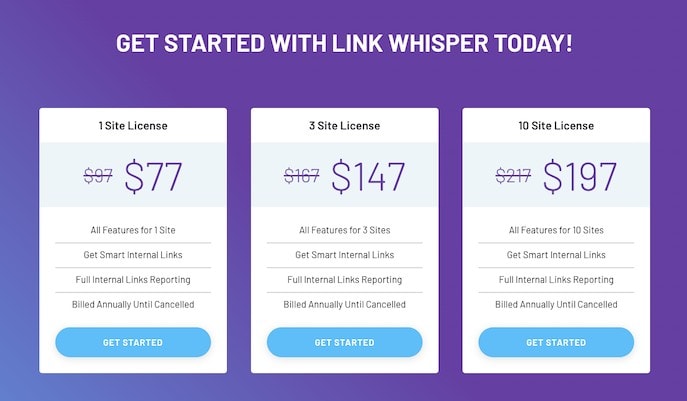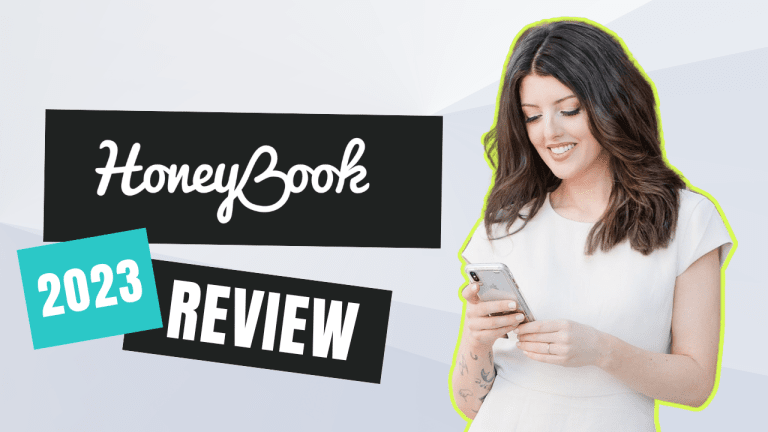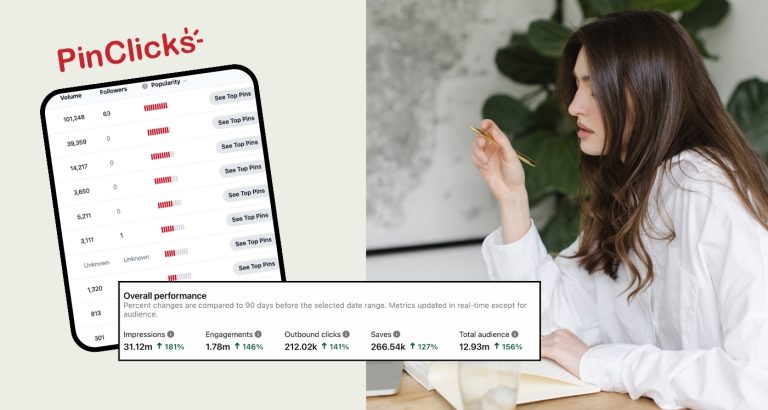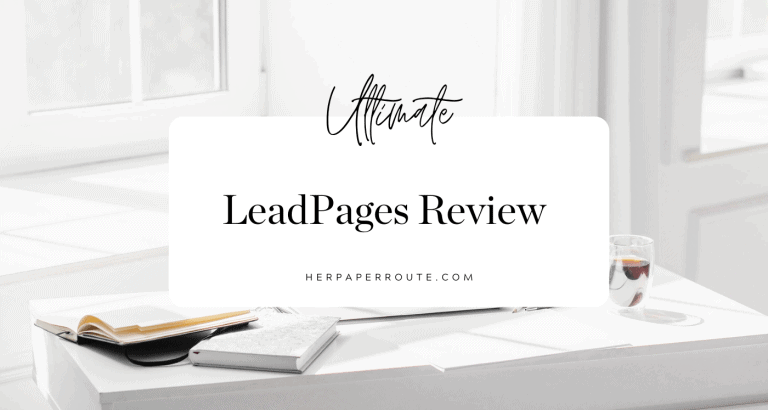LinkWhisper Review: Ai Internal Linking Plugin For Blog Growth

I have been using LinkWhisper on a number of my websites for more than a year, and I have lots to say about it! In this LinkWhisper review, I’ll explain what it is, how it works, and answer all of the questions I wish I’d known before I bought it. LinkWhisper is a plugin that many bloggers tout as revolutionary and game-changing, but is it really?
Will it actually make blogging easier for you and help you improve your internal linking strategy with a few simple clicks? And, most importantly, is it worth it to drop the dough just so you don’t have to manually link?
As an affiliate partner of various brands and sponsored content, HerPaperRoute may earn commission on qualifying purchases. Disclaimer
That’s what this article is all about–a simple but useful review of LinkWhisper. So, let’s dig into LinkWhisper and figure out whether or not it’s the right tool for your business.
What is LinkWhisper?
LinkWhisper is an advanced internal linking plugin for WordPress sites, designed to optimize your website’s internal linking structure effortlessly. As in with very limited effort on your part.
It’s a tool that runs a scan of your website, and quickly finds broken links, orphaned posts, and other helpful information. This is incredibly helpful, especially if your site has tons of content.
LinkWhisper was created by Spencer Haws (founder of Niche Pursuits) who is well-known and well-respected in the blogging community.
Powered by artificial intelligence, LinkWhisper makes it easy to interlink articles and create a proper SEO hierarchy for your website. This tells Google and other search engines what your site is all about, makes it easier for them to crawl it, and can help with rankings.
LinkWhisper automates the process of finding and adding relevant internal links as you write, too, making it significantly faster than doing it manually.
Can’t You Just Interlink Posts Manually? Why Would You Use A plugin To Do It?
Before I tried LinkWhisper, this was my thought too! I had heard of it for a long time, but I didn’t buy it because the cheapo bootstrapper in me was like “oh I can just remember what I’ve published in the past and link it to new posts one by one.”
Except that the manual way takes so much time. And with thousands of articles spanning years, it’s impossible to remember every time I wrote something in an old article that could relate to a new one.
But still, there I was being stubborn, making my life harder just to save a few bucks.
That all changed when I was chatting with Spencer (the plugin’s creator) at a conference, and he let me take a test drive of LinkWhisper. Within a few minutes of using it I realized just how much I had been missing out.
I was kicking myself for how long I had put off buying it! Well, I purchased the 10-site package, and I am so glad I did.
Who Would Benefit From Using LinkWhipser?
The LinkWhisper plugin is especially beneficial for bloggers, niche site creators and anyone with content-heavy websites.
The more written content you have, the more effective LinkWhisper becomes. It enhances your site’s SEO and user experience by ensuring that your articles are well-connected and easy to navigate, right from within your site’s WordPress editor.
If you are running an active blog (or multiple like me!) then this may be a great tool for you. Personally, I’ve found LinkWhisper to be a game changer for me, as it speeds up my internal linking process 10 fold.
I also find it especially useful when I buy a website. Whenever I acquire a new website (which is a few times a year), I use LinkWhisper to run a link scan on it to quickly improve its internal links, and always find tons of useful info about the site’s content that I can optimize.
How Do I Use LinkWhipser?
Let’s take an over-the-shoulder look at one of the ways I use LinkWhisper to speed up my SEO and site auditing process.
In this example, we are looking at the LinkWhisper dashboard (which is accessed right from within your WordPress dashboard).
In the image below, you’ll see on the left a list of results after doing a link scan on the website.
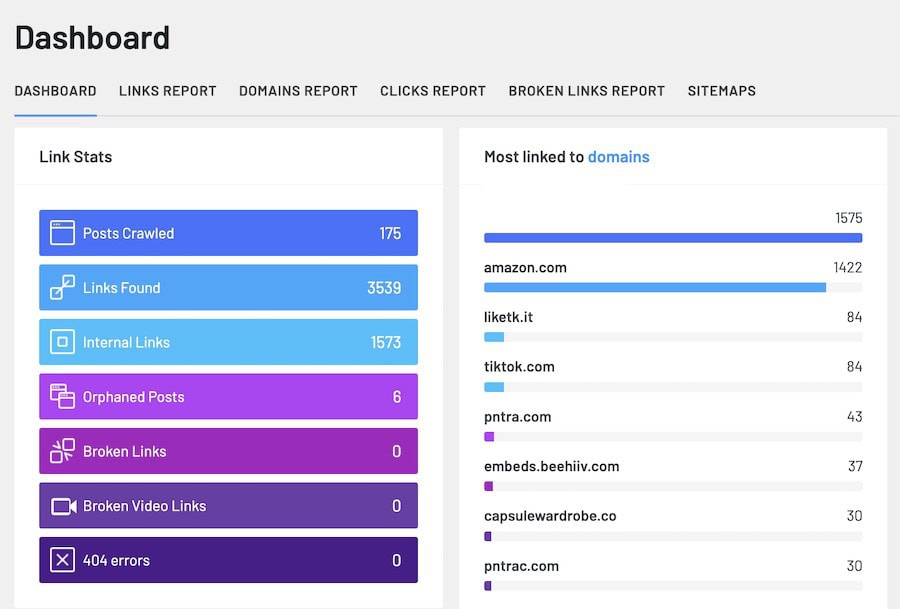
Everything looks good, except that there are 6 orphaned posts. So we need to fix that!
An orphaned post is a page on your website that has no incoming internal links. Which means, none of your other pages link to it.
This is bad for SEO, as it’s essentially a stranded post that Google can’t find easily.
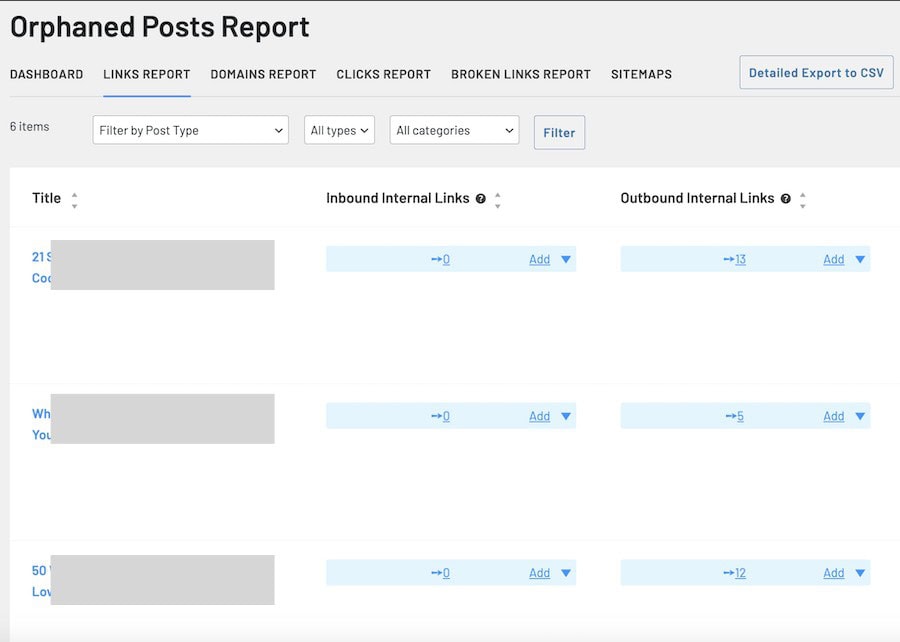
But with LinkWisper, this can be fixed quickly. LinkWhisper gives you a list of pages on your domain that it thinks could be a good one to link from.
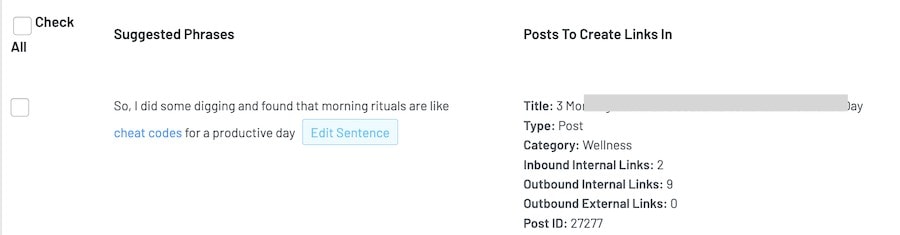
The suggestions are based on words related to the page’s title, category, tags, and SEO keywords. You can also add your own keywords and customize the suggestion output.
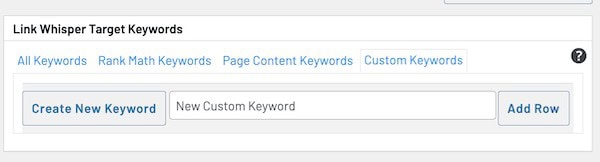
Then with the click of a button, LinkWhisper will make the changes and update your site in a matter of seconds.
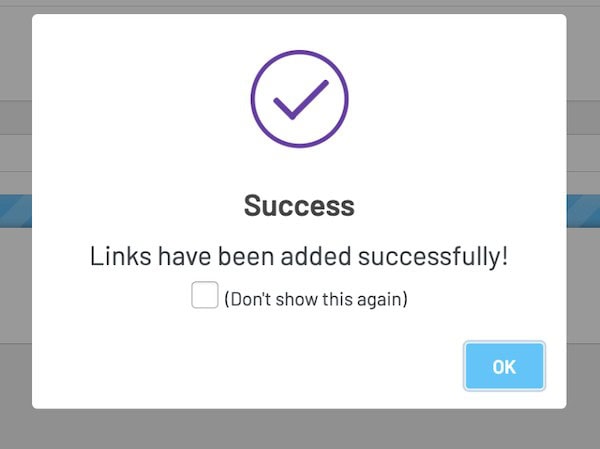
Why Does Internal Linking Matter?
Internal links are critical for SEO.
They play a vital role in how Google understands your website’s content AND ultimately ranks it.
By creating a relevant and comprehensive internal linking strategy, you help Google see how your individual content pieces are interconnected.
Ultimately, a solid internal linking strategy improves the crawlability of your site. It allows search engines to index your pages more effectively. Plus, internal links help distribute links equally throughout your site, boosting the authority of your critical pages.
If you want to rank higher in Google (and who doesn’t), it’s essential you ensure your site links to itself strategically and helps guide both search engines and users to the most valuable and relevant content.
Without strong internal linking, your content may not achieve its full potential in search engine rankings.
LinkWhisper Features
1. Orphaned Posts
A big stand-out feature of LinkWhisper, especially for those that have neglected their internal linking strategy thus far, is its ability to identify orphaned posts.
Orphaned posts are those that have no internal links pointing to them–with no internal links it’s like you’re giving Google a big fat “this content is not relevant” sign.
These orphaned posts represent a missed opportunity to not only improve your SEO, but to drive traffic within different posts.
By pinpointing these pieces of content, LinkWhisper helps you easily locate and address them, turning potential weaknesses into strengths.
There are A LOT of things you can do with LinkWhisper to improve your site, but orphaned posts should be a priority. Internal links can boost both the visibility and performance of these posts.
By ensuring that every post on your site is interconnected, you not only improve the user experience but also enhance the overall SEO of your website.
2. Auto-Linking
LinkWhisper’s auto-linking feature takes the hassle out of internal linking to help you automate the process. With this feature, you can set up pre-determined keywords that the plugin will then use to suggest internal links.
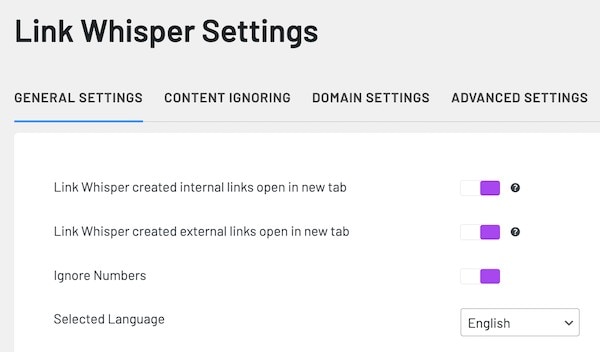
This auto-linking feature will automatically suggest relevant links based on YOUR input while you’re working in the WordPress editor. This automation makes internal linking incredibly easy and fast–seriously ANYONE can do it.
Instead of manually searching for related posts and trying to remember what you have in your repertoire, you can simply accept the suggestions that are provided by LinkWhisper with a few easy clicks.
This SEO improvement on your site is EASIER than doing keyword research or writing new posts–it’s an incredibly simple way to boost your SEO strategy using what you already have.
3. Add Inbound AND Outbound Links
Speaking of using what you already have–LinkWhisper goes beyond simply auto-linking. You can quickly add both inbound and outbound links to ANY post or page on your website.
When setting up new posts, you can effortlessly add outbound links to other relevant posts, ensuring your content is well-connected and provides additional value to readers.
But you can also add inbound links, ensuring none of your content starts out at zero.
By facilitating the seamless addition of inbound and outbound links, LinkWhisper helps you create a more interconnected and authoritative website.
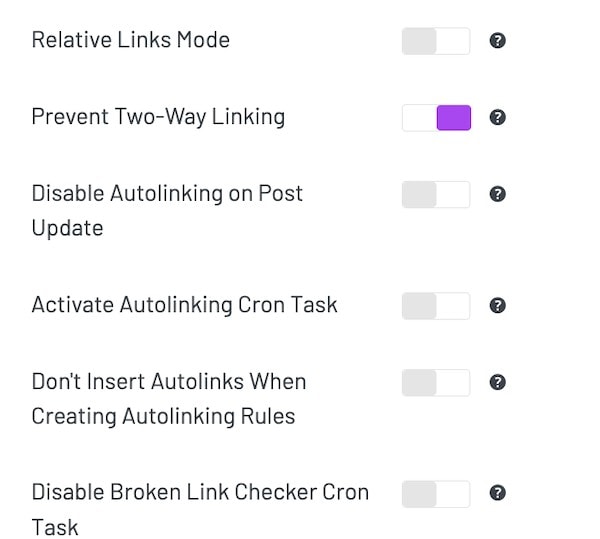
4. Integrations
As with MANY tools these days, LinkWhisper integrates with some of the tools you use more in WordPress to extend its functionality and enhance your SEO strategy (and analytics understanding).
Namely, LinkWhisper integrates with popular WordPress tools like Yoast and RankMath.
This way it can take the information you’ve already inputted keyword-wise to help improve its link suggestions and make them more relevant.
Moreover, Link Whisper can integrate with Google Analytics, allowing you to gather valuable insights into your website’s performance.
This integration helps you understand how your internal links are impacting user behavior and SEO metrics, enabling you to make data-driven decisions to improve your site’s overall effectiveness.
“LinkWhisper has been a game-changer for me, helping boost my website traffic and get 5 of my sites approved for premium ad networks.”
LinkWhisper Pricing
Let’s talk numbers: every great plugin comes at a price, and LinkWhisper is priced very affordably.
You’re looking at spending between $77 to $197 per year, depending on how many sites you want to add the plugin to.
- A single site license will cost you $77 per year
- A collection of 3 site licenses will cost $147 per year
- A collection of 10 site licenses will cost $197 yearly
A very small price to pay for such convenience and SEO-improving power! I own multiple sites so the 10-site license was a no-brainer for me. I’ve been a very satisfied customer.
Each plan ensures you have access to LinkWhisper’s premium tools and support for a year. And there are options for additional licenses if 10 isn’t enough.
LinkWhisper Pros
Link Whisper offers a number of advantages that can enhance your website management experience:
These features make it a powerful tool for optimizing your website’s internal linking strategy, improving both user experience and SEO.
LinkWhisper Cons
While Link Whisper has many advantages, there are a few drawbacks to consider:
- Initial Setup Time: You need to invest about 5 minutes in setting up the plugin properly and organizing your internal tagging. The native suggestions can often be irrelevant to your specific content phrases, so it’s crucial not to accept them blindly without review.
However, the 5-minute set-up time or manual review of suggestions is not really a con in my opinion. Link Whisper remains a valuable tool for improving your internal linking strategy when used correctly.
LinkWhisper Competitors
Interestingly, there are no close-related competitors to LinkWhisper.
Although tools such as Semrush, Ahrefs, Surfer, and Similarweb help you discover internal linking opportunities, currently LinkWhisper is the only tool that runs within your website, and actually puts the links into your content, for you.
How To use LinkWhisper: First Steps
If you’ve just added LinkWhisper to your site, this is how I recommend getting started with it.
Chances are there are some big ways you can make improvements without doing a ton of work to start out with:
By following these steps, you’ll set a solid foundation for leveraging LinkWhisper to enhance your website’s internal linking strategy.
How Does LinkWhisper Work, Exactly?
LinkWhisper is a WordPress plugin designed to streamline and optimize your internal linking process.
So it goes without saying that you need to (a) have a WordPress site and (b) upload the plugin to get started.
Once the plugin is uploaded, activated, and you’ve input your licence key, you’re ready to rumble (with your links). It’s here that you can run an initial analysis to see the current state of your site’s internal linking structure.
Powered by artificial intelligence, LinkWhisper will go through your site and round up the internal links you already have set up, it will then start to collect relevant suggestions that can enhance your SEO.
Once LinkWhisper is set up on your site, you’ll have the flexibility to fine-tune the types of links it suggests to you. For instance, you can set specific words and phrases to be ignored if they appear too frequently in suggestions.
While the default link suggests are built simply based on keywords–you might find that the plugin misses the mark context-wise for your content. And if so, that’s OK!
This is where the ability to customize your experience (and what the plugin suggests) comes into play.
Depending on the number of articles and relevance of your existing content LinkWhisper could suggest dozens or even hundreds of internal links as you edit your content–this depends A LOT on how you’ve already structured your internal linking strategy.
The overall process itself is straightforward: simply check the box next to the suggested link and hit save.
This instantly updates your internal links, and in a matter of minutes, you can have a seriously improved internal linking strategy. LinkWhisper can also automatically add links based on the content you input, ensuring your strategy remains robust and effective.
Frequently Asked Questions About LinkWhisper
Will LinkWhisper Help My Site Improve on Google?
Although there are never any guarantees when it comes to Google, the solutions LinkWhisper provides are aimed at helping a site’s SEO, which has the potential to result in better search rankings.
Just because you use LinkWhisper doesn’t mean you’ll suddenly get on the first page of Google (sorry!) but we do know that internal links can contribute positively to your rankings.
So, while there’s no guarantee, it’s more likely that LinkWhisper will HELP not hinder your site.
LinkWhisper’s smart linking system can help you create a more cohesive and interconnected site structure, which can improve your crawlability and enhance Google’s ability to understand your content. Not to mention, it provides an overall better user experience, too!
These improvements will often lead to better search engine rankings over time.
So, effectively utilizing LinkWhisper to optimize your internal linking strategy could absolutely contribute to you seeing improved traffic and higher rankings in the long run.
What If I Remove LinkWhisper?
LinkWhisper sounds great, but it’s a yearly subscription… so, what happens if you decide to cancel or uninstall the plugin? Will all the internal links it set up just disappear?
It’s a great question, no one wants to get sucked into something they simply can’t get out of.
Be rest assured, all your internal links will remain active. Once those links are input into your site, they function just like any other native link.
They are permanent links and will ONLY be deleted if YOU choose to delete them manually… even if you stop using the plugin.
Simply put, you’re not locked into using LinkWhisper if you decide you no longer need it. All of your existing links will stay intact, continuing to benefit your site’s SEO and user experience.
Final Thoughts: Is LinkWhisper Worth It?
LinkWhisper is an EXCELLENT tool for content websites that need help with their internal linking strategy. In fact, you’ll get the MOST use out of it if you have a large database of content that you want to start improving right away.
It’s a WordPress plugin that helps you link your content together in a few simple clicks and continues to help you build that internal linking strategy as you go.
If you’re a blogger with a lot of content that’s never really set up an internal linking strategy, LinkWhisper will probably be a game changer.
It takes next to no time for you to get started and make some serious strides with your content.

Follow along on Instagram!