Buying A Website To Merge It With Another One: The Right Way

Are you considering buying a website to merge it with another one that you own? If so, awesome! Acquiring and merging content sites in the same niche can be a strategic move to expand your reach, audience, and influence.
By taking over the SERP rankings and content from one site you can quickly grow another.
As an affiliate partner of various brands and sponsored content, HerPaperRoute may earn commission on qualifying purchases. Disclaimer
…But if not done correctly, you could mess up your site, so there are a few things to know.
In today’s case study, I will walk you through my step-by-step process of acquiring an established content site and integrating it into an existing website, safely.
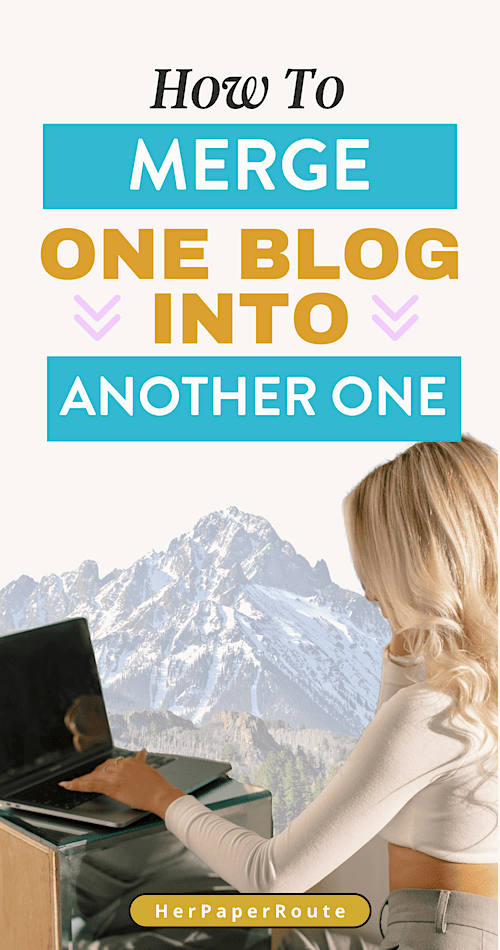
This is a super handy guide on everything you need to do to safely merge and redirect one website to another one. Make sure you pin this article to your Pinterest blogging board, so you can reference it next time you need to do this.
Benefits of Acquiring and Merging Content Sites:
- Increased Content: Acquiring a content site allows you to add more high-quality content to your existing site without having to create it yourself or pay additional writers.
- Traffic and SERP Rankings: By merging the acquired site, you can take over its existing traffic and search engine rankings, boosting your overall visibility and authority in the niche.
- Access to Email List and Social Accounts: Acquiring a site often includes gaining access to its email list and social media accounts, providing instant access to a pre-built audience for your marketing efforts.
- Boost in Domain Authority (DA) and Rankings: The influx of content and traffic from the acquired site can help increase your site’s domain authority and rankings, further solidifying your position as a leader in the niche.
How To Buy A Website and Merge It Into Another One, The Right Way
I’ve bought hundreds of websites over the years, for different purposes.
Depending on how I’m feeling at the time, I’ll do one of 3 things with a site:
- a) I will work on it and then flip it for profit a few months later
- b) Others I will hold in my portfolio and enjoy the earnings
- or c) Others I will merge into an existing site in my portfolio
We will be talking about C – merging sites into others, in this guide.
I recently purchased a content site for this purpose, and am sharing my process and growth plans in this article.
To make this less confusing, we will refer to the site I purchased as ‘site A’ and the site I already own (my hold site) as ‘site B.’
Site A is merging into site B.
Step 1: Conduct Thorough Research
Before diving into any acquisition, it’s essential to conduct thorough research to identify potential target sites.
Take a look at the current listings available at Niche Investor.
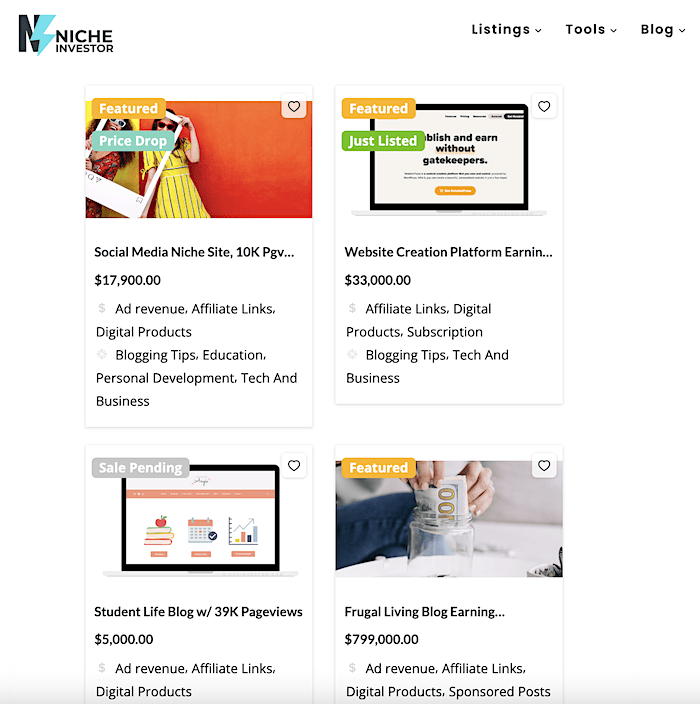
Ideally, you will want to choose a site that is in the same niche as one you already have and has lots of quality articles that you can further monetize.
Consider factors such as niche relevance, audience demographics, traffic statistics, content quality, and monetization methods.
Tools like SEMrush, Ahrefs, and Google Analytics can provide valuable insights into the performance and potential of target sites.
Personally, I like buying sites that get 10k+ pageviews, 100+ articles, and a mix of organic Google traffic and organic Pinterest traffic. It’s a bonus if there is an email list and some social followers.
I also don’t care if the site traffic is dropping, in fact, declining traffic is often a selling feature for me, as I am skilled at reviving distressed sites.
Everyone’s preferences will be different though. So consider your goals, and pick a site that aligns as closely as possible.
Before finalizing the acquisition, perform due diligence to verify the site’s traffic, revenue, and content authenticity. Analyze Google Analytics data, income reports, and backlink profiles to ensure transparency and accuracy.
Conduct a thorough content audit to identify any duplicate or low-quality content that may need to be addressed during integration.
Step 2: Buy The Website
Once you’ve identified a suitable target site, submit your offer to the Niche Investor listing agent representing the site. She will help you secure the deal.
Buyers don’t pay any fee for this service, by the way! The seller covers the closing fees.
Once the site and domain are in your possession, and you’ve closed escrow, you can move on to the fun part in step 3!
Step 3: Plan and Execute the Integration
You will want to develop a detailed integration plan outlining the steps and timeline for merging the acquired site into your existing website.
Consider factors such as content migration, URL structure, design consistency, SEO optimization, and user experience
Here’s my cheatsheet for what I do at this stage:
1. Log into site A (the one I just purchased) and do a content audit. This is where I edit the blog posts to replace the seller’s affiliate links with my own, and change out any content that need updating to my standards.
2. I will also edit all interlinks to remove site A’s domain, to just be /the post url. For example:
https://sitea.com/how-to-make-bread
Becomes:
/how-to-make-breadThis way, once the content gets exported and imported into my new site, and once the 301 redirects are set up, it won’t have a bunch of internal links that bounce around between the old domain to the new one (as that would be a self-referencing link that can damage site B’s rankings).
I use this link tool to do the link updates seamlessly.
Just be aware that any image links could break, so you may need to make a copy of site A’s image folder in CPanel file manager to site B’s image folder.
3. Once all the blog posts are edited, go to Tools » Export in WordPress and export all the posts. It will save a .xml file to your computer. You don’t need to open or read it, just save it.
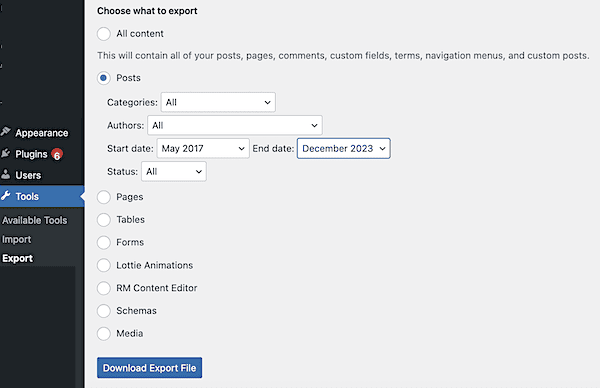
4. Then, log into site B, navigate to Tools » Import and import the .xml file.
Step 4: Implement 301 Redirects
This step is crucial – do not skip this!
You need to make 301 redirects from the old URLs to lead to the new ones, to not lose traffic and rankings.
If you don’t do this, you’ll have a bunch of 404 broken links.
Implement 301 redirects to redirect traffic and preserve SEO equity from the acquired site’s URLs to corresponding pages on your existing website.
What I mean is, that if a Pinterest pin has a link to a blog post from Site A, we want new clicks to land on that article where it lives now, on Site B.
How to set up a 301 redirect
To do this, I recommend that once all content has moved to site B, you log into your cpanel for site A and set up a wildcard redirect.
The redirect page is typically found in the ‘domains’ section in Cpanel. If you aren’t sure how to do it, ask your web host to set it up for you.

In the image example above, where it says ‘strategysolved.co’ that is where you would put the domain of your site A. Under ‘redirects to’ where I’ve put https://herpaperroute.com, you would put your site B url.
Make sure you select ‘Redirect with or without www’ as well as tick the box for ‘Wild Card Redirect’. This will ensure that any file path from the old domain will flow to the new path on the new domain.
Update .htaccess file
Next, you might need to update site A’s .htaccess file in cpanel. The code to add is below (just replace siteb.com with your hold site’s URL)
RewriteEngine On
RewriteBase /
RewriteCond %{HTTP_HOST} !siteb.com$ [NC]
RewriteRule ^(.*)$ https://siteb.com/$1 [L,R=301]You can also ask your web host to do this for you if you aren’t sure.
Once you’ve done this step, site A’s backlinks will start to transfer over to site B in time.
Step 5: Add featured images to the Blog Posts
WordPress doesn’t export/import featured images, so you will need to add those manually, to each blog post that you imported to site B.
Step 6: Monitor Traffic
Monitor traffic and rankings post-implementation to identify any issues and make necessary adjustments.
Over the next few weeks, analyze traffic, engagement metrics, revenue, and SEO rankings to assess the impact of the merger.
Step 7: Merge The Email List
If the site you purchased came with an email list, merge it into your current list and send the merged subscribers an email introducing yourself and letting them know that Site A is now part of Site B.
Buying A Website To Merge It With Another One – Conclusion
In conclusion, acquiring and merging content sites in the same niche can be a strategic opportunity to accelerate growth.
By following these practical steps and best practices, you can navigate the complexities of the acquisition and integration process smoothly.
Follow me on Instagram and join my creator community for more tips!
Book A “Spa Day” For Your Website – Get a Website audit From Me!
Do you really know what affecting your website growth? Could you use a second set of eyeballs on your content, and a professional perspective?
Well, I’m your girl! I know the ins and outs of all things technical when it comes to websites and blogging. As well as all things monetization.
Did you know that you can hire me to give you a personal website audit? Don’t be in the dark – I’m here to help you!
Follow along on Instagram!








