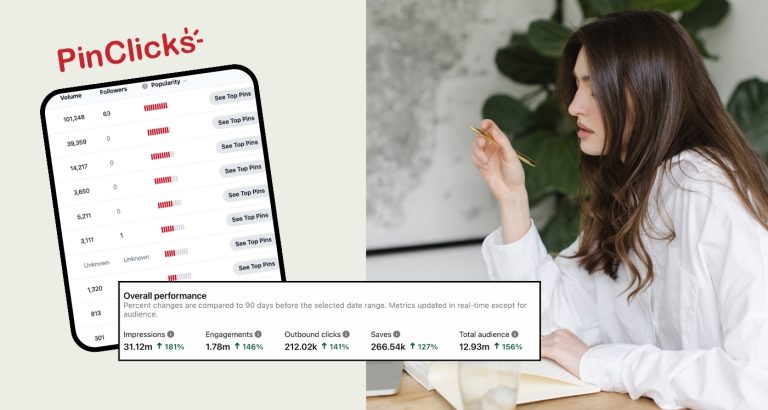Best Online Course Hosting Platforms: 29 Options to Consider

Let me guess – you are looking to launch your online course but you’re unsure where to host it? You’re not alone.
With so many platforms available, finding the perfect fit can be overwhelming. From user-friendly interfaces to robust community features, each one offers its own unique benefits.
As an affiliate partner of various brands and sponsored content, HerPaperRoute may earn commission on qualifying purchases. Disclaimer
In this ultimate guide to choosing a great platform for your course, we’ll explore the best online course hosting platforms to help you make an informed decision.
I feel that, regardless of whether you are a newbie launching your first course, or an experienced educator looking for an upgrade with better features, you’ll find options catering to your needs.
Best Online Course Hosting Platforms Compared
1. Editor’s Pick: Thrivecart

Thrivecart goes beyond course creation—it’s a powerful tool for managing your products (courses included), sales funnels, sales pages and, to some extent, even marketing.
Its real win over competitors is its single payment model, where you pay once to buy Thrivecart and then you get to use it for life, for no other cost.
This alone makes it a super cost-effective option in the long run. And when you consider that the cost of Thrivecart is equivalent to paying 2 years at its competitor SendOwl. SendOwl is a recurring fee, whereas Thrivecart has no recurring fees, ever.
Thrivecart is the clear winner.
Just with this comprehensive tool, you get:
- A learning management system (LMS) that can handle all of your course and product needs
- Customizable checkout and sales pages that you can design how you want
- Seamless payment integration so you can bring home the bacon
- Advanced sales and marketing tools, including upsell and downsell funnels, A/B testing, and detailed analytics
Thrivecart integrates smoothly with all the other popular apps and services you’ll need to run your business, which is a huge weight off your shoulders if you’re worried about tools fitting together. It also provides a customizable system with templates that you can tailor to fit your business and brand.
Overall, Thrivecart is a top-notch option for anyone looking to create, market, and sell online courses. Its lifetime pricing model and extensive features make it a worthy investment for serious course creators.
Thrivecart Pros
- You pay once and never again
- One tool can help you set up the digital product side of your business
- Easy to use and beginner-friendly
Thrivecart Cons
- The one-time payment is a bit higher than some newer creators might be able to afford
- It is not an all-in-one solution if you want something that hosts a site as well
- There is a learning curve, but it’s manageable (I’m a tech fairy, I can help you with anything related to using Thrivecart – contact me!)
2. Kajabi

Kajabi is a premium online course solution that is perfect for creators.
Its all-in-one approach helps you create, market, and sell your online course, which is great if you’re just starting out and have little (except your ideas and experience).
It helps you build a professional online education business without relying on multiple tools and services.
The big downside is that there’s no free plan, and the 14-day trial is a little short when it comes to giving it a real test run—especially if you’re just starting out and don’t already have your course ready to lay out.
Not to mention, the most economical plan starts at $149 monthly.
That said, Kajabi gives you all the tools you need to create and sell your course online. You get:
- A comprehensive LMS
- Payment integrations
- A website/blog
- Marketing tools
Plus, the software is sleek and intuitive, perfect for new content creators. It makes it easy to publish your course and sell it to your audience.
Kajabi Pros
- True all-in-one course platform and marketing tool
- Comes with everything you need – so you can cut out a lot of the other monthly tools out there
- Allows for the use of your own domain if you simply want to run everything from there
Kajabi Cons
- More expensive compared to a lot of others on our list ($149 is the cheapest monthly plan)
- It is going to be a bit heavy if you have other tools (like an email marketing program or CRM software)
- Limited design options
- Restrictive plan limits
3. Clickfunnels

Clickfunnels is a powerful platform focused on—as the name suggests—the “funnel” automation side of sales and marketing for digital products. It has some robust features that include selling and hosting your online course.
One of the biggest downsides you’ll find with Clickfunnels is a toss-up between the higher price tag (not the highest on the list, but not cheap) and the complexity of the overall program.
This isn’t to say it’s too challenging. It’s just that you need to have a little patience while you learn it.
That said, there are plenty of pre-built templates and funnels to make the overall creation process faster.
This is a great overall online course hosting program, but you might find its focus on sales and marketing too much if you’re primarily interested in creating your course.
But if you’re serious about building effective sales funnels and selling your online courses, ClickFunnels is definitely worth considering.
Clickfunnel Pros
- Plenty of integration options out there, so it should be able to work with the tools for you
- All in one tool – there’s PLENTY of things it can do for you
- Overall, advanced course management, which is great as a creator
Clickfunnel Cons
- Initial setup can be confusing and a bit complicated
- Interface isn’t the most intuitive and user-friendly
Higher price tag starting at $97/month
4. Podia

Podia is an all-in-one platform designed for content creators looking to sell online courses, downloads, webinars, and memberships. It offers everything you need to build and sell your digital products, but it does have some limitations in terms of customization.
You can try Podia for free, but their free plan is limited. It only allows you to have a single download product and a single coaching product.
While you can draft courses on the free plan, you won’t be able to sell them until you upgrade. The ability to sell courses starts at $39 per month.
Podia is known for its ease of use. Its straightforward design makes it very user-friendly, especially for those who may not be tech-savvy. However, the simplicity comes at a cost—there isn’t much room for customization.
For example, Podia lacks mixed media lessons, meaning your video and PDF content must be separate lessons.
Additionally, it does not support assignments or automatically graded quizzes. You’re also limited to a single theme.
Despite these limitations, Podia does offer a robust all-in-one solution. On a single platform, you can create and sell courses, build a membership community, manage your email list, and offer downloadable products.
However, some features, like email marketing, or custom domains are available as paid extras.
Podia Pros
- The tech is all done for you
- There is a free plan (but it’s limited)
Podia Cons
- Your customization is limited
- There are a lot of add-on options, it feels very much like a nickel-and-dime situation
5. Thinkific
Thinkific is one of the original course platforms used by content creators, AND it has a free plan, so you can take it for a spin before you drop your credit card info.
It has all the tools you need to set up your online course and start selling it – including a done-for-you LMS, payment integrations and the ability to build out a comprehensive course in an area you’re familiar and passionate about.
Its pricing ranges from $0 (yes, actual ZERO with no credit card needed) to $199 monthly.
You can publish comprehensive learning materials, including videos (paid plans have unlimited hosting), use app integrations, and a course website with ready-to-use templates.
Thinkific is really easy to use, but since it’s one of the earlier software options, you might find it a bit more clunky and less “sleek” than some other options.
That said, it gets the job done, AND you should have an easy time working with students inside it.
Plus, they’ve made many improvements over the years, and there is now a working mobile app that your students can use to learn on the go.
Thinkific Pros
- Has a free plan, so you can test it out
- No “revenue share” payment (pending you have a subscription)
- You can start creating TODAY
Thinkific Cons
- Monthly subscription can get a bit pricey if you’re not selling consistently
- No “course library” to help you bring in students (if that’s something you want)
- Not the most customizable platform
6. LearnWorlds
LearnWorlds is another comprehensive course-hosting platform for content creators who want to build interactive and engaging learning experiences.
It has a TON of features that you can use to build a robust learning platform created with your audience in mind, including:
- Flexible course designs
- Easy, customizable website builder
- Marketing tools that help you build trust with your customers and sell more
- An app builder so your students can learn on the go
- Live sessions, interactive videos and a survey and assessment builder
Their starter program, which gives you unlimited courses, will cost $29 per month, but you’ll need to cough up $5 per course you add. To cut those fees, you’re looking at $99 per month. But it offers a 30-day free trial, so you can take LearnWorlds for a run before you commit to it.
LearnWorlds really stands out in its focus on interactivity and learner engagement. It includes tools to help you create interactive videos and eBooks, build assessments and set out surveys for your students—all of which help keep them interactive and engaging. It’s also known for its user-friendly interface and its intuitive course builder.
It’s an excellent choice for online educators looking to create rich, engaging and interactive online courses.
LearnWorlds Pros
- Has a 30-day free trial, so you can take it for a test run
- Good fit for beginners and advanced course builders
- Cool features for online schools like a mobile app, interactive videos, and eBooks
LearnWorlds Cons
- You need to pay an EXTRA $5 fee for each course you’re running – which makes it a sliding scale
- Some of the cooler features (like your own app) are in the higher price brackets
7. Teachable
Teachable is the classic online course hosting platform. It’s known for its ease of use and powerful features tailored for content creators and online educators. It’s designed to help you create, market and sell your online course with minimal hassle—and most creators recognize the name.
Once upon a time, Teachable was the be-all-end-all of online course platforms, but as of late, it has A LOT of competition.
Enough that its “basics” plan, which carries a $59/month price tag seems a little lacking as it has a lot of limitations (including only 1 membership tier and 5 published products).
That said, Teachable does offer all the features that you’re looking for when it comes to creating your online learning enterprise. Some of these include:
- Selling support for: online courses, coaching, digital downloads, community/membership
- Sales and marketing features like bundles, subscriptions and lead magnets
- Native Teachable payment platform that works with Stripe, PayPal, Apple Pay, Google Pay, etc.
- Course reports and analytics so you can see how you’re doing
- A simple no-code platform to build your learning space
Ultimately, Teachable is known for its user-friendly interface and straightforward course builder. Right from its platform, you can easily create, publish, and start selling your course.
Teachable Pros
- Trusted name in the business
- Easy to use for students and creators
- No coding needed
- There’s LOTS of support out there
Teachable Cons
- Not the most economical option (seriously, it’s a bit on the pricey side comparatively)
- Price scalability might not be great for creators starting out
- Not a lot of design choice/customization available
- Limited free plan
8. LearnDash
LearnDash is a powerful WordPress learning management system (LMS) plugin that transforms your WordPress site into a self-hosted online course platform.
If you prefer keeping everything on your site, LearnDash could be a good option.
This LMS features a drag-and-drop builder, allowing you to create courses with lessons, videos, quizzes, and more. You can also set up email drip campaigns to keep your students engaged.
The system integrates seamlessly with other WordPress plugins, including bbPress and MemberPress, offering great flexibility.
One feature that stands out to creators is LearnDash’s versatile selling options. You can sell individual courses, offer subscriptions, create memberships, or use the shopping cart to sell access to various online training.
It also integrates with popular payment gateways like PayPal and Stripe, making transactions smooth and secure.
To get LearnDash as a WordPress plugin, you must cough up $199 annually.
However, you can get LearnDash Cloud for $29 per month, which gives you access to WordPress hosting and the LMS plugin (so you don’t have to purchase separate hosting).
Overall, LearnDash is a robust and flexible solution for anyone creating a self-hosted online course platform with WordPress. It provides a range of features to help you build, manage, and sell your courses effectively.
LearnDash Pros
- Integrates right into WordPress
LearnDash Cons
- Because you’re hosting the course platform on your site, it could cause speed issues — you might want to consider using a sub-domain for your school.
- You need to know your way around WordPress to get the full picture
9. Teachery
Teachery is an intuitive platform designed primarily for creating courses and memberships. However, with a bit of creativity, it can also help you sell your digital products.
It offers a simple and user-friendly interface, which allows you to create unlimited courses and memberships, sales pages, and payment carts—all customizable to match your brand. For seamless payment processing, Teachery integrates with Stripe, and the platform provides basic analytics to help you track your progress.
Teachery truly shines in customization, especially if you love to get knee-deep into design. It’s built with some great features that help you achieve the look you’re going for:
- Selection of Google Fonts pre-installed
- 2 unique templates to use as a starting point
- Style editor for on-brand color
- Enable rich media — embed Canva presentations or add widgets using something like Elfsite Apps
- Add custom domain and favicon
- Use CSS editor to add your own styling
If you’re not interested in fully customizing, you can actually purchase pre-made templates for Teachery.
Pricing for Teachery starts at $49 per month, and unlike many other platforms, it doesn’t charge transaction fees, making it a possible long-term, cost-effective option for course creators.
Teachery Pros
- Lots of customization options for you use
Teachery Cons
- No community feature (if you’re working with a membership)
Other Course Hosting Platforms
10. MemberPress
MemberPress is a versatile learning management, monetization, subscription, and membership plugin for WordPress. It offers an easy set-up process, allowing you to quickly start creating your membership site and online course—all on your own website!
This plugin acts similarly to other course hosting platforms and features:
- Fine-grain control: precisely manage who can access what content
- Customizable coupons: Create incentives for your audience with customizable coupons
- Dynamic cart pages: Elegant and dynamic cart pages without the need for CSS
- Versatile usage: Ideal for memberships, paywalling content, online coaching platforms, online courses, and content dripping
This is NOT the most economical option, with the basic plan being priced at $179.50 per year. The plan includes use on a single site with unlimited members and courses/products, and there are no transaction fees.
MemberPress is a powerful and flexible option for anyone looking to monetize their content, offer online courses, or create a membership site on WordPress.
11. Thrive Apprentice
Thrive Apprentice is another WordPress LMS plugin that offers a drag-and-drop course builder. This platform allows you to create and customize your online courses easily, personalizing your course layout, brand logos, colors, and fonts to match your brand identity.
Key features of Thrive Apprentice include:
- Drag-and-drop course builder: Easily create and organize your course content
- Brand customization: Personalize logos, colors, and fonts to align with your brand
- Lead generation: Grow your mailing list with their built-in lead generation form builder
It’s worth noting that Thrive Apprentice does not support content dripping, which might be a limitation for some course creators. Additionally, the platform is relatively expensive, with the lowest plan priced at $399 per year. This plan does not include pro additions like Thrive Quiz Builder or Thrive Leads.
While no free trial is available, Thrive Apprentice offers a 30-day money-back guarantee, allowing you to test the platform risk-free. Despite its higher cost, Thrive Apprentice provides robust course creation and branding tools, though it may seem like you pay a lot for what you get.
12. Systeme.io
Systeme.io is a simple, affordable, all-in-one course platform, perfect for those new to teaching. The biggest draw for creators is the generous free plan (compared to others on this list). All plans, including the free one, provide:
- Unlimited emails (up to 2,000 contacts on the free plan)
- Unlimited students and storage
- No transaction fees
- Affiliate program management
- Access to online support
Systeme.io is a comprehensive and cost-effective platform providing all the essential tools to start and grow an online teaching business. Its generous free plan and affordable paid options make it attractive for new educators looking to establish their presence without breaking the bank.
13. Mighty Networks
Mighty Networks is focused on building a vibrant, active community.
It offers the ability to create courses and resource libraries, but its real strength lies in its community elements, which include chats, events, and member lists. The platform also offers built-in icebreaker activities, such as a welcome checklist, icebreakers, polls, and questions, to help foster a sense of community among your members.
Mighty Networks integrates seamlessly with your favorite tools, like ConvertKit, Zoom, Flodesk, and Unbounce. This flexibility allows you to enhance your teaching experience with live courses, self-paced courses, or a combination of both. You can build a branded app, though this comes at an additional cost.
If you’re interested in trying it out, Mighty Network offers its lowest plan, $99 monthly. However, the pricing for the app option is not transparently disclosed. This platform is excellent for creating an engaging, community-focused learning environment.
Mighty Networks is ideal for creators who want to prioritize community building alongside their online courses. Its robust features and integration capabilities make it a powerful tool for fostering engagement and interaction within your educational ecosystem.
14. Academy of Mine
Academy of Mine is a higher-end learning platform designed for businesses and institutions that require extensive customization and are willing to invest in a premium service. Personalization is at the core of this platform, making it a top choice for organizations focused on professional development, continuing education, certifications, and B2B training.
This platform is likely unsuitable for creators just starting out, as the base price starts at $999 per month, with the cost for the next plan not publicly disclosed. However, Academy of Mine offers a comprehensive solution for education-focused businesses that need a high level of customization and can justify the price.
Academy of Mine is tailored to help businesses and institutions with:
- Professional development: Providing tools for ongoing education and skill enhancement
- Continuing education: Supporting learners who need to maintain or advance their knowledge and skills
- Certifications: Offering systems for credentialing and certification programs
- B2B Training: Facilitating training programs for business clients
Notable clients using Academy of Mine’s platform include Harper Collins, USC, and Allied Behavioral Health, showcasing the platform’s capability to support large and prestigious institutions.
Due to its extensive features and high level of customization, Academy of Mine could be an excellent option for large educational businesses. However, for most online content creators, more affordable options will likely be sufficient to meet their needs.
15. Udemy
Udemy is a course marketplace that’s a great platform to start on if you don’t have an audience yet. The platform has over 203,000 courses taught by 74,000 instructors, and there are courses on every topic, from perfecting an accent to starting a marketing business.
The BIGGEST downside to Udemy is that there’s a steep revenue share depending on how someone found your course.
You can earn anywhere from 37 to 97%—if your students find you with YOUR instructor coupon, you could earn 97% of the cut. However, if they don’t, you earn 37%. Essentially, if Udemy helps you find the student, you earn less.
The other big drawback to Udemy is that you have to teach with video. They don’t offer different kinds of courses. But it could be a great place to start building your audience.
16. Skillshare
Skillshare is like Udemy, but they use a royalties scheme to pay teachers. This means the pay is likely less than you’d make selling on your own (per student).
Skillshare runs on a membership model, giving you a built-in audience (great for new creators!). However, that membership model means you only earn royalties based on your course’s watch time.
Your payouts will likely be on the smaller side of things, especially when starting, but it’s a great place to build an audience.
Most Skillshare courses are in categories like business, illustration and design, photography, writing, and marketing—popular things people want to learn about.
Courses consist of video lessons that are usually 30 to 40 minutes long and include a hands-on lesson.
The best asset that Skillshare offers new teachers (beyond a potential audience) is their new teacher program, which helps you learn the ropes.
17. Xperiencify
Xperiencify is focused on gamification, making it a unique spin on the online learning world. Their focus on gamification is based on the idea that many online courses have a high abandonment rate (they say 97% on their website), ultimately costing you money. Their gamification comes in a few forms, including:
- A points system
- Variable rewards
- Urgency and FOMO
- Social proof
- Badges
- Community
- Celebrations
- Personalization
In their demo video, you see A LOT of personalized text messages helping students keep up with their course material—which could be a great solution if engagement is a top priority for you.
Beyond the gamification, it has everything you’d need an online course builder to have, including:
- A full-featured CRM
- Full e-commerce options (checkouts, single and multi-payment options and auto-expiring discounts)
- Simple page builder
- Easy automations
- Custom domain hosting
- Integrations
Xperiencify costs $99 per month, but you can start with their sandbox plan, which lets you build without paying (a GREAT option if you want to test it out before you commit).
18. Lifter LMS
Lifter LMS is a more robust (and expensive) version of LearnDash.
It, too, is a WordPress plugin that integrates with WooCommerce, so you can use almost any payment gateway with it. This is a WordPress add-on that allows you to create:
- Quizzes
- Multimedia lessons
- Question banks
- Multi-tier drag-and-drop course builder
- Course cohorts
- Course reviews
- Drip content
- Prerequisites
- Course trackers
- Multi-instructor platform
- Lesson downloads
- Quiz timer
- Student dashboard
- Course importer
It’s a very comprehensive online learning solution that allows you to sell your knowledge on your own site, so your overall brand is not compromised. You can sell bundles, build a team of affiliates, give your students coupons, and sell in different currencies.
However, as we mentioned, it’s not the most economical option. On a single site, it’ll cost you $299 annually (though they do have 50% off sales if you’re shopping during the right time). There is no monthly payment option.
19. Ruzuku
Ruzuku is an online course platform built to make selling courses easy.
It’s similar to most of the other platforms out there. However, Ruzuku’s most unique offering is its “pre-built courses,” which you can start with and build from there.
These are not really courses you’d want to publish and teach. Instead, they’re set up so you can start replacing the content with your own material while knowing how it should look.
Beyond their pre-built courses, the platform boasts the following features:
- Stripe, PayPal, and Mailchimp integrations
- On-demand courses with drip content OR self-directed
- Discussion prompts/activities for your students
- Sending email announcements
- Hosting video broadcasts and teleconferences
- Analytics
Ruzuku also offers a free plan—it’s restricted to 5 students total, but that’s more than enough for you to get started. Your first 5 students might be able to pay for your first month (or more) of the platform, depending on your pricing scheme. If you have more than those 5 students, it’s $99+ per month.
20. Gurucan
Gurucan takes a mobile-first approach to online learning, which might be a great solution if your audience spends most of their time on their phones.
It offers everything you need to build your own digital school, which can be accessed from the Gurucan App OR your branded app (for an upgrade, of course).
This online course hosting platform offers:
- A simple course builder
- Marketing automation
- Landing pages
- Access to a mobile app
- Memberships
- Webinars
- Analytics and a built-in CRM
- Popular integrations like Zapier and Pabbly
It’s worth nothing that their cause builder is very simple and almost dated (despite the fact that it’s a relatively new addition to the list). However, the app experience is great if mobile accessibility is at the top of your list. But the pricing does feel a little higher for what you’re getting on the back end, at $99/month or more (depending on the plan you pick).
21. Skool
Skool was created to help simplify online learning and has recently become popular with The Skool Games—a friendly competition to challenge you to build your own online business. If you decide to try out the games, you’ll get a 14-day free trial, but after that, you’ll need to pay $99/month.
This platform focuses on building a community and selling courses as part of that. The platform is simple to navigate, both as a teacher and student. It also gives you some nifty features to help you run your business, including:
- An events calendar to help you (and your audience) track upcoming events
- Email broadcasting so you can share something with ALL your students at one
- Gamification abilities so you can make learning fun
- Metrics so you can see what’s happening behind the scenes
- Chats, notifications and profiles so you can interact with your students meaningfully
- Auto affiliates (if one of YOUR members starts their own Skool community, you get a cut of their membership)
- Searchable marketplace so you can list your course publicly
This could be a great online hosting solution if a community and membership is a big part of your business plan—but it’s not quite as online business-focused (with sales pages and checkouts) as something like Thrivecart or even Teachable.
22. WizIQ
WizIQ is another comprehensive platform for educational facilities, corporate trainers, and test prep institutions. It offers both virtual classroom capabilities and a learning management system catering to the diverse needs of instructors and institutions.
On its surface, WizIQ’s pricing options for the virtual classroom start at $18 per month, and the LMS pricing begins at $1 per user per month. However, the pricing structure is not entirely transparent and likely requires a minimum number of students.
WizIQ provides a range of features designed to enhance the learning experience, including:
- Virtual classroom: Offers a robust virtual classroom environment
- Mobile learning: Enables learning on the go with mobile access
- Course builder: Features a simple and flexible course builder that supports content in various formats
Instructor-led and self-paced courses: Allows for the creation of both instructor-led and self-paced courses, complete with multimedia tests and assessments
Overall, WizIQ is an excellent choice for institutions and trainers looking for a scalable and feature-rich platform to deliver high-quality online education and training. But it’s likely not the best option for individual creators looking for something to start.
23. Masterstudy LMS
Masterstudy LMS is another robust LMS plugin for WordPress, designed to offer a sleek and responsive course design that looks great on all devices. Developed by the template builders at StylemixThemes, this plugin and its associated themes provide a comprehensive solution for creating and managing online courses.
This plugin features an easy-to-use course admin panel, a messaging system, quizzes, and course announcements. However, it does not offer as much flexibility as some of the other platforms we’ve discussed, focusing on text, video, and slideshow lessons.
The plugin also comes with a range of extra features, including:
- Udemy course importer
- Prerequisites
- Online testing and assignments
- Sequential drip content
- Gradebook
- Lessons live streaming
- Group courses
- WooCommerce integration
While a free version of Masterstudy LMS is available, it does not include premium add-ons and is limited in its capabilities. The full version costs $89 per year for a single site.
It includes a wide range of add-ons such as analytics, payouts, course bundles, Google Classroom integration, online testing, prerequisites, and assignments.
The full WordPress Educational Theme (also by StylemixThemes) offers additional customization options for those looking for even more functionality.
Overall, the comprehensive features and ease of use make it a valuable tool for course creators looking to deliver high-quality online education.
24. OpenSesame
OpenSesame is an online course marketplace that caters specifically to businesses and corporations looking to train their workforce. If your course content is designed for this audience, it could be an excellent platform for you.
To get started with OpenSesame, you’ll need to fill out a form and apply—to ensure all their instructors are experts in their field, not everyone is accepted.
The good thing is you can set your own course price. But it’s unclear what percentage you’ll earn of those proceeds.
The real gem here is the potential to build an audience within the business and corporate community.
OpenSesame actively helps promote your course to its audience, which can significantly increase your reach and impact.
Plus, publishing your courses on this platform does not actually cost money, making it a cost-effective option for expert instructors.
25. Heartbeat
Heartbeat.chat is another all-in-one platform focused on building a community. It also has a section where you can build out online courses for your audience.
With this community platform you get:
- Discussions (posts, chats, direct messages)
- Events (including live in-app audio or video hangouts)
- Documentation library (can integrate with free apps like Notion)
- Courses
- Payments, upsells and memberships
- Workflows to make your life easier
What we like the most about Heartbeat is that you can use cohorts and provide them access to specific courses, materials, and chats—effectively giving a paid-access community for different membership levels. If you want an all-in-one option, this could be for you. It also has a mobile app that works with it, so your students/members can chat and learn on the go.
At $49 per month, it’s not the cheapest option on the list. However, the platform feels sleek and modern, and you can take it for a 14-day free trial.
26. OnlineCourseHost.com
OnlineCourseHost.com is an AI-powered, white-label online course platform designed specifically for course creators, influencers, and coaches.
This platform allows you to create and sell online courses on your website without requiring technical skills.
This platform provides all the tools you need to promote your courses effectively. This includes bulk emails, coupons, subscriptions, team plans, bundles, Facebook Ads, lead generation, and email marketing integrations. These features make it easy to manage and grow your online course business.
OnlineCourseHost.com is also integrated with popular tools like Stripe, PayPal, MailChimp, MailerLite, and ConvertKit, providing a comprehensive suite of tools to manage your online business.
It also features built-in email marketing, allowing you to send bulk emails to your students directly from the platform.
If you’re looking for an affordable platform, OnlineCourseHost.com starts at $25 per month. However, a great lifetime deal is currently available on AppSumo, making it an even more attractive option.
27. LinkedIn Learning
LinkedIn Learning is another popular marketplace that can help you find your students and expand your reach as an instructor.
Part of the LinkedIn network, this platform is designed to provide professional development and skill-building courses to its extensive user base.
To become an instructor on LinkedIn Learning, you must fill out an application form and create a sample video.
It’s important to note that LinkedIn Learning requires instructors to be subject matter experts, so not everyone who applies will be accepted. This ensures that the platform maintains a high standard of educational content.
One of the benefits of LinkedIn Learning for instructors is that there is no fee for publishing your courses on the platform.
However, there’s no published information on how instructors earn money from the money you’d ultimately earn.
28. AccessAlly
AccessAlly is a comprehensive WordPress plugin designed to help you provide an elegant learning experience on your website.
It’s set up to help you provide “any” type of offer, from group training and memberships to self-paced online courses—whatever you can think of under the learning sun, though “digital products” aren’t on their list.
Besides being able to build your course on your own WordPress site,
AccessAlly offers some nifty features like affiliate tracking, abandoned cart follow-ups, tax tracking and multi-currency, live or dripped courses, quiz variations, checklists, and even video and/or audio bookmarking to make consumption easier for your students.
Finally, it also offers engaging ways for your audience to interact with your learning material, including gamification, badges, coaching portal pages, and customizable member profiles.
If learning is the name of your business game, then AccessAlly could be a good solution—but it costs $99 per month just for the essentials. You’ll need to access their Community or Pro plans if you want more unique features like personality tests, graded quizzes and membership communities.
How Do You Pick the Best Online Course Hosting Platform for Your Business?
For content creators, choosing the right online course hosting platform is crucial for the success of your online business. But with SO MANY good options available, what should you actually be looking for?
Here are the key factors we’d recommend looking at to find the best fit:
- Determine what YOU need: There are A LOT of great options out there, but the bells and whistles don’t mean anything if you’re not going to use them.
- Figure out your budget: You only have so much to spend, whether it’s a big budget or a small one. It’s a bit of consideration for your ultimate choice.
- Ease of use and tech requirement: You want to ensure that you end up with a program that works for your tech knowledge or is easy enough for you to learn.
- Scalability: While you can always upgrade to a different system, you should consider the future now—it might save you a headache in the future.
- Check payment gateways: You want to ensure that whatever payment gateways the host connects to are ones YOU can use—make sure they’re available to your business and in your jurisdiction.
- Consider support and resources: Look for platforms with strong customer support and active user communities.
- Utilize Free Trials and Guarantees: Test platforms (where possible!) before committing to ensure they meet your needs.
By aligning your choice with these factors, you can select the best platform to create and grow your online courses effectively.
Final Thoughts: Best Online Course Hosting Platforms
When you’re looking for the best online course hosting platform for your business, you have many options.
Our top recommendation is Thrivecart (it’s what I use). It’s a great all-in-one platform that requires only a one-time payment, offering excellent value for its comprehensive features.
Teachable remains a solid, classic choice with a user-friendly interface, though it might not offer the most bang for your buck.
Podia is another good all-in-one option but be prepared for higher monthly payments as your audience grows.
For those who want to explore without a financial commitment, Thinkific and Systeme.io both offer a decent free plan that allows you to test their features thoroughly.
Ultimately, the best platform for you will depend on your specific needs, budget, and goals. We hope this guide has provided valuable insights to help you make an informed decision.

Follow along on Instagram!