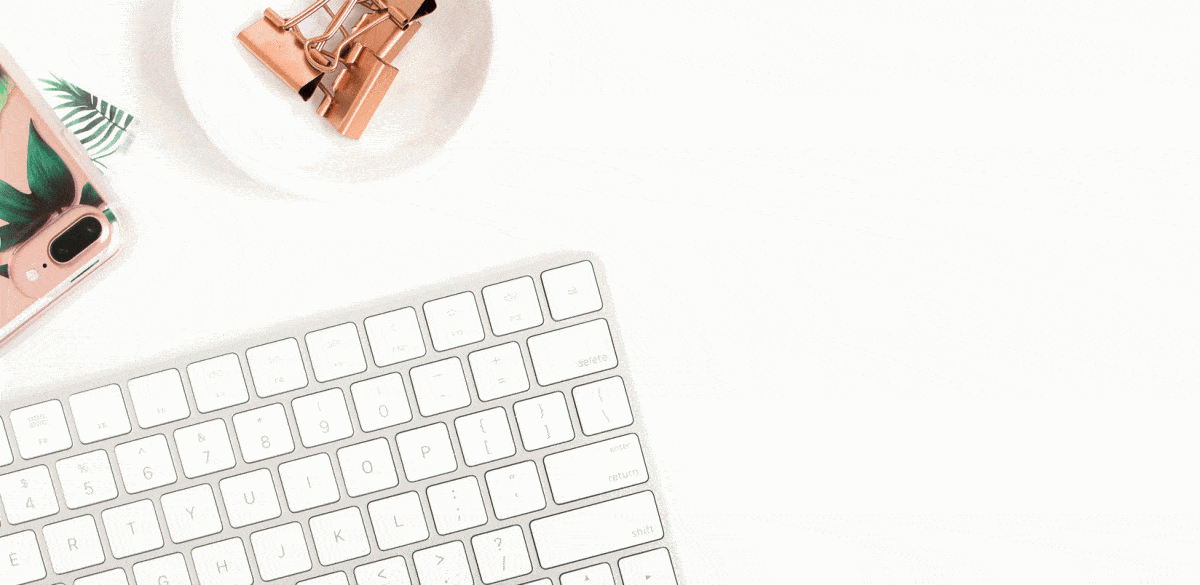Easiest Way To Launch A Website and Start Blogging For Free

This is by far the easiest way to launch a website. If you want to get online and start blogging for free (yes, $0) then you need to watch my video below.
Have been wanting to launch your website and start blogging? Have you tried previously, but been caught up in the technical or expensive steps? Then you will LOVE this solution!
As an affiliate partner of various brands and sponsored content, HerPaperRoute may earn commission on qualifying purchases. Disclaimer
In this tutorial, I’m revealing an easier and faster way to get your website online (as in, under 10 minutes!). As well as how you can start blogging for free! Read on for details.
Easiest Way To Launch A Website and Start Blogging For Free
In the video below, I share a process for getting your website online in a matter of minutes.
This is by far much faster and more affordable than the traditional way to launch a website.
👉 Get your copy of the Blogging Start-Up Guide with bonus SEO resources (so people can actually FIND and read your new blog!) for just $5!
👉 Join our community, the Creator Society!
👉 Thanks to Podia for sponsoring this video. Get your own Podia account for FREE right here.
Getting Started
What if you could host your website, your email list, your newsletter, all of your digital products courses, your membership, your sales funnel and your blog, all under one house on one platform?
If you could do that you would save so much money by not having to buy multiple different software to put everything together to run your business to communicate with your audience to sell products and to create content.
Well, you actually can, it is possible to have all of these things in one convenient place.
With Podia, you get to have everything all in one piece of software.
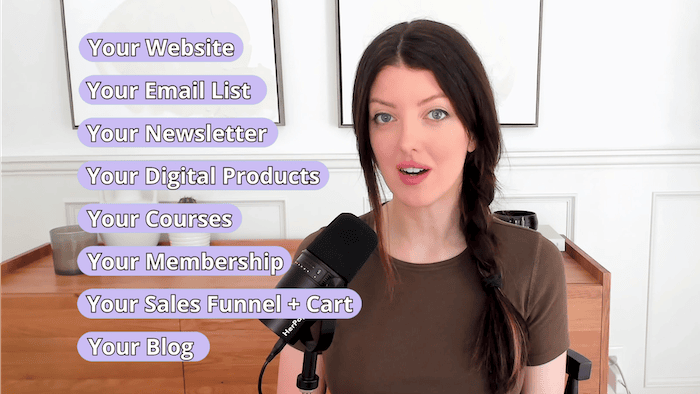
Bonus Resource: Blog Start Up Kit
I created a great resource kit that goes alongside this training, that walks you through the steps of starting a blog and becoming a blogger, including all of the initial startup steps.
As well as more advanced topics like search engine optimization, so that you can actually have people discover and read your blog, as well as monetization so that you can make money from your blog!
You can have this guide for just $5!
What is the traditional way to launch a website?
The traditional way to get your business online is to:
- Purchase web hosting, which can be anywhere from $5 to $30 a month.
- With your web hosting package, you get access to wordpress.org, you install WordPress.
- Before you start creating content, you will need to purchase a theme, which can be anywhere from $20 to $200.
Then you can start writing, but you are going to want to be able to collect email addresses so that you can build your list at the same time.
WordPress doesn’t have a specific email tool for you to be able to do that. So you’ll have to choose an email service provider, many creators will choose this ESP. Prices start at $29 per month, and increases depending on how large your email list grows.
So you purchase your ESP and now you start writing your content. You’re building your list, and now you’re ready to sell something.
So let’s say you have a digital product, well, you need some sort of sales cart platform in order to sell it. You might purchase a software like Samcart, which costs $59 to $159 per month. Or you might opt for a Thrivecart, which is a one-time fee of $690.
This is adding up!
And, what if you want to create amazing landing pages? You’ll need to get LeadPages a Leadpages plan starts at $37 per month.
Okay, let’s say you’ve got this setup. Well, now you want to offer an online course. And in order to host your online course you need to put those videos somewhere. If you’re using Thrivecart, then you’ll need to upload the videos somewhere else like Vimeo and then copy the embed code into your Thrivecart.
Vimeo pricing starts at $7 per month. And it can go up to $95 per month if you want to host live webinars and workshops and live stream. Still a great value, and Vimeo is a must if you are using this course hosting option in my opinion.
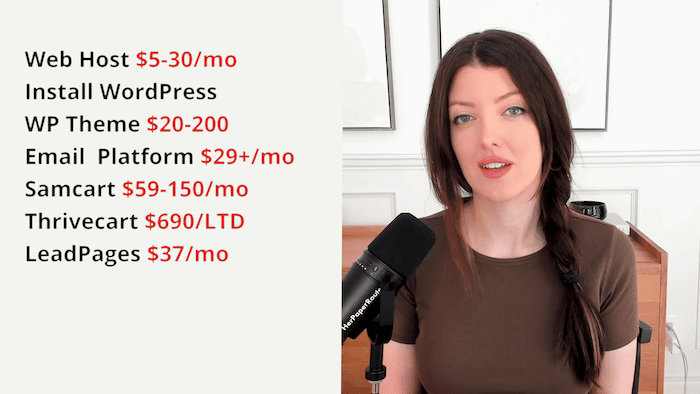
Okay, so now this is really added up. The worst part of this is, you’ve just paid all of this upfront cost.
…And you haven’t even started selling your offers yet!
But this all changes today. Because when you use Podia, you can have all of this (and more) for just $59/month.
Or – if you only need to have a website and blog online (not sell products) then Podia is FREE for you!

Podia Is Free To Launch A Website
Podia is changing the industry. It’s an all-in-one platform that allows you to host your website, host your courses, sell your courses, sell your digital products, build an email list and send a newsletter host your website and your blog host webinars.
If you just want to launch a website and start blogging, you can do just that on the free plan. When you’re ready to set up a product, then you can upgrade to a paid plan.
Oh yeah. And on the shaker plan, you can also host your own affiliate program. So if you want to have a team of ambassadors for your brand, selling your courses and your digital products for you, for commission, you can.
It even lets you host a membership community all in one place.
But you don’t need to pay anything just to have your website and blog on Podia.
Personally, I have used Podia to sell digital products, and I was able to sell over $37,000 USD of digital products via the Podio platform, which more than pays for my account.
A Closer Look At Podia’s Features
In the video above, I walk through my Podia dashboard and show you the different features Podia offers.
To summarize, it is super easy to create your website you can have your site up in a matter of 10 minutes. There are prebuilt templates and a drag-and-drop editor.
You can add custom fonts, custom colors and layouts without ever having to know how to code.
It’s all super user-friendly and easy to do.
With Podia you can send newsletters in the same place that you publish your blog content. Plus, you can easily add an opt-in form or a lead magnet to your blog posts to grow your list.
This is fantastic because now you can blog in the same place as your email list, your funnels, and even your membership community. If you want to host a membership, it can all be done under one roof, your email is automatically connected to your Podia blog.
What Are The Draw-Backs or Limitations To Running My Business On Podia?
For all of the convenience and affordability that Podia is offering. There are a few limitations to hosting your business all on Podia (as opposed to doing it the WordPress way) that might make it not right for everyone.
If you want more advanced email marketing tools, such as tagging, building automations, building, abandoned cart funnels, and segmenting your list a little bit deeper, you might face some limitations.
Podia’s email tools are fairly basic. You can still use Podio for everything else, but you might prefer to use something like ConvertKit or alternatives for your email list and then integrate your email account with your Podia account.
Of course, if you don’t want to deal with such integrations, you can simply use Podia’s has a built-in email feature that allows you to send a broadcast with the click of a button.
Which Podia Plan Is Best For You: My Recommendations
If you are:
- just getting started
- you don’t have a digital product to sell yet
- you’re not ready to start selling and building your funnel just yet
- you just want to be able to set up a basic website where you can have your blog
In this case, my recommendation for you would be to join Podia on the free plan, so that you can start blogging, start creating, posting, and getting a feel for it.
Then when you are ready to offer something for sale, that’s when I would recommend that you upgrade to the shaker plan because on that plan, Podia does not take any percentage of your sales.
Or if you:
- already have products to sell
- or you already have a website and you want to create a new website
- or move your products over to a different platform so you can stop paying for all of the different software that you’re paying for
Then in this case, I would recommend that you join Podia on the shaker plan right from the start so that you can start uploading all of your courses, content, videos and everything right away.
On the Shaker plan you can sell as many times as you want and Podia will not take a cut of those sales.
$59 is a small price to pay, especially considering what you would have been paying if you did it the traditional way. And if you’re selling a course price it at $59 You only need to sell one course a month to cover the price of your Podio account.
Honestly, most courses sell for more than $59 a pop so you could double that you could triple that you could have a high ticket offer and then the cost of your Podia account is cancelled out.
Easiest Way To Launch A Website and Start Blogging For Free – Conclusion
I hope this training has given you some new ideas and new motivation about how you can get online and start blogging for free!
Also, I hope you are inspired to start selling products know that you know you can do it without having to spend a ton of money on multiple different tools.
The Creator Society
If you love all things content creation, and you want to either become a content creator this year or ramp up and scale your creater business this year, then you should be a part of the Creator Society!
This is the new community that I have curated as a motivational, supportive space for creative entrepreneurs. As a member, you will get access to the program which teaches you how to build and scale profitable offers in your business as well.
You’ll get to join me and the other members in our amazingly fun virtual fireside chats where you get to ask me any questions that you have about your business and about anything that you’re stuck on.
I am here to guide you, answer your questions and get you unstuck.

Follow along on Instagram!