This Google Adsense Tip Will Save You From Losing Money

Google Adsense tip: today’s blogging tip affects your Google Adsense ads, and could save you hundreds of dollars in affiliate commissions that you may be losing right now!
If you are a blogger who is monetizing your blog with Adsense, and affiliate links of any kind, you need to read this!
As an affiliate partner of various brands and sponsored content, HerPaperRoute may earn commission on qualifying purchases. Disclaimer

This Google Adsense Tip Will Save You From Losing Hundreds Of Dollars In Affiliate Commissions
Google Adsense & Your Blog
Including Google Adsense ads on your blog can be a nice way to increase your blog income, as you earn money every time someone clicks the ads, whether they go on to make a purchase or not.
Adsense is a pay-per-click program, where you earn more money per click, the more traffic your blog gets.
But Here’s A Big Warning If You Use Other Affiliate Links On Your Blog
As a blogger, you are probably earning revenue from your blog with affiliate links, which is fantastic. Earning affiliate commissions is one of the best ways to make money blogging, even if your blog is new or readership is small.
Affiliate commissions are made when someone clicks your affiliate links which you have set up in ShareaSale, or AWIN, for example. Earning money from these types of programs will allow you to earn big affiliate commissions for every sale, not just per click.
If you haven’t started monetizing your blog with affiliate marketing, you need to get on that! For real, girl!
Read this handy guide right now which will show you how to start earning affiliate commissions on your blog.
Google Adsense Tip – Warning!!!
When you have affiliate links as well as Google Adsense ads running on your blog at the same time, you need to set up your Adsense ads to function a certain way, or else you stand to lose a ton of your affiliate commissions, and Google will get to keep your commissions instead.
Huh?
Here’s what I mean. Let’s say that you are an affiliate for a hair product, you blog about their at-home hair color subscription service, and you earn a $20 commission every time one of your readers becomes a customer.
You have an awesome blog post advertising the brand, including your affiliate links, and you are ready to start earning money. Then you add some Google Adsense ads and away you go.
Google will see that your blog post mentions the brand, and the ad that they will deliver on this post will be for that same company! Noooooo!
You Do Not Want This To Happen!
Allowing Google to serve ads for the brand that you are an affiliate of means that if your reader clicks the Google Ad instead of your own affiliate link in the post, you won’t get your $20 affiliate commission if they make a purchase. Instead, Google will make the commission themselves, and you will only get the pay-per-click few cents that Google pays you for the click.
Aw, heck!
Google Adsense Tip: How To Stop This From Happening
Fortunately, there is a very easy way to fix this, which I will explain how to do here.
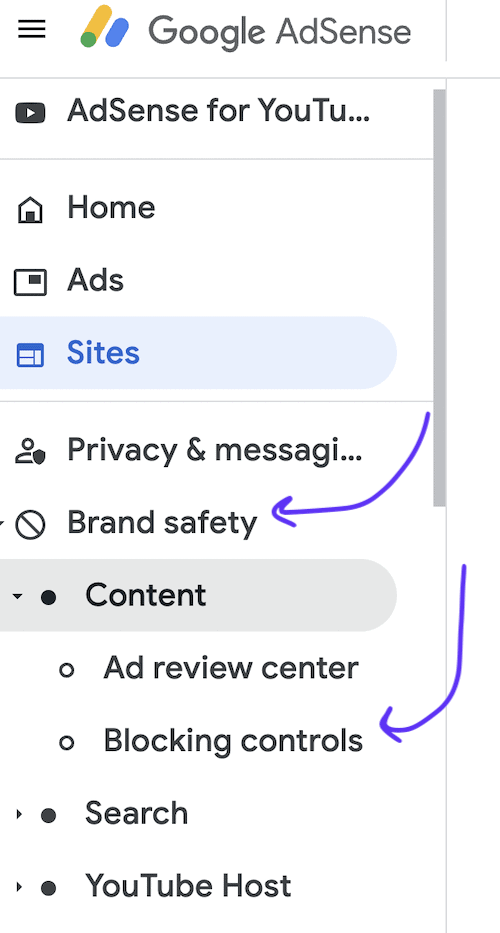
- In your Adsense dashboard, click ‘Brand Saftey” and then ‘Blocking Controls’
- Then select ‘Advertiser URLs’ to prevent ads from individual advertisers
- Next, under the ‘Advertiser URLs’ you will see a place to enter your affiliate partner’s website. Go and enter the URL for every website which you are an affiliate of, clicking ‘Block URLs’ for each one.
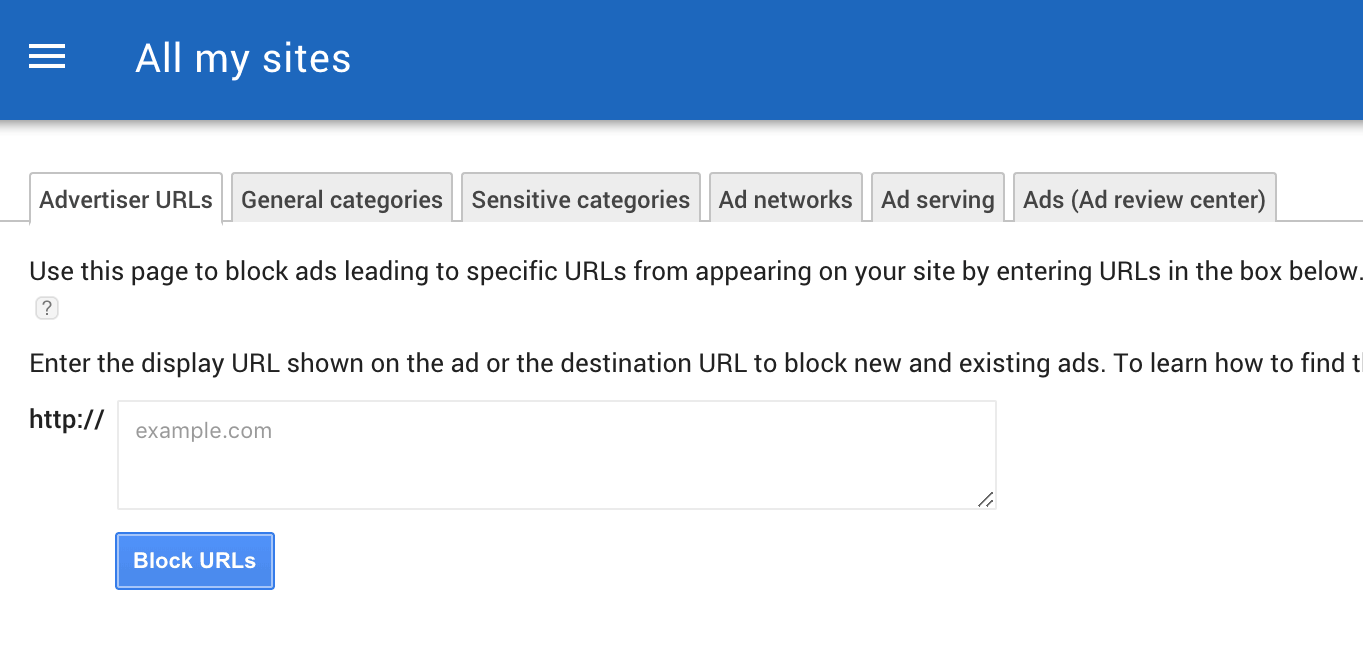
Finally,
Doing this will tell Google to stop serving ads for these websites and brands on your blog. This way you won’t lose your affiliate commissions to Google for these brands, and you can freely blog about your affiliate products, knowing you will get the commission of every sale yourself.
Easy right!
I hope this tip saves you a ton of money!
By the way, if you use Media.net, you can block specific ads and companies the same way, from your user dashboard.
More High-Paying Affiliate Programs
Here are some other great high-paying affiliate programs you can join today!
Garden Tower Project 16% per sale plus $20 affiliate bonus
Mixbook 15% plus $30 affiliate bonus
Warby Parker 20% per sale, $10 affiliate bonus
Vitafive $25 per sale
CreativeLive 30% recurring
Affiliate Programs By Niche:
- Business, Financial, Entrepreneur & Education Niches
- Tech, Apps, Gadgets, Web Hosting Niches
- Home, Garden And Interior Design Niche
- Craft/DIY, Publishing, Weddings, Creative Business Niches
- Parenting, Kids, Family, Mombloggers Niches
- Health, Fitness & Sports Niches
- Fashion, Accessories, Beauty & Style Niches
Follow along on Instagram!










![How To Create An Online Course [Ultimate Guide] 13 the ultimate guide on how to create an online course for successful creators](https://herpaperroute.com/wp-content/uploads/2017/12/the-ultimate-guide-on-how-to-create-an-online-course-for-successful-creators-768x410.jpg)