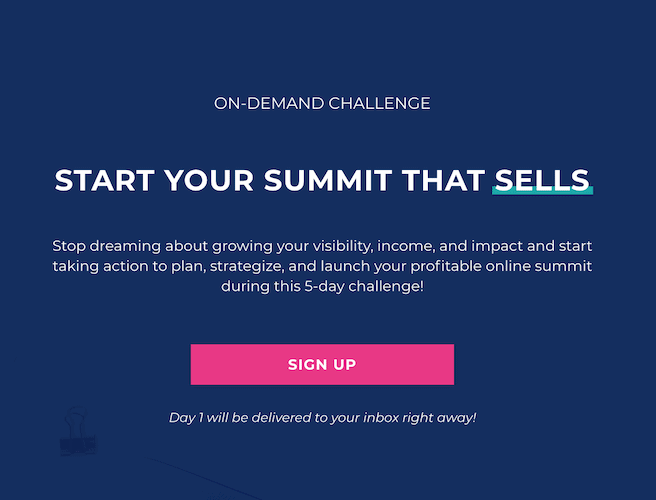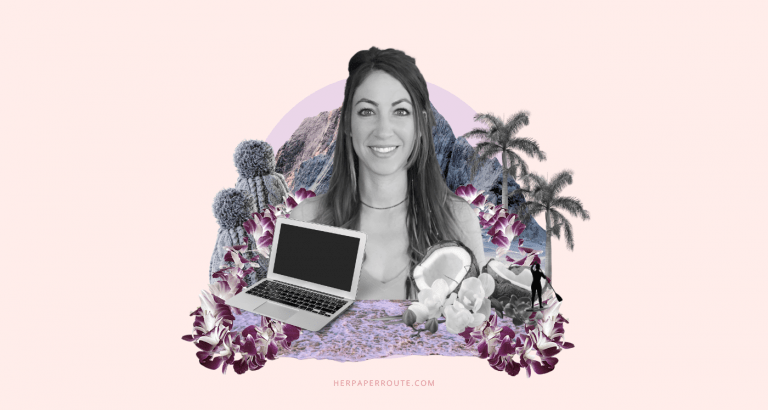How To Host A Profitable Virtual Summit: I Made $80,000

Do you want to learn how to host a profitable virtual summit? A few days ago, I wrapped my first virtual summit, which earned $58,075 USD in a week!
Update: A few months after its first launch, we re-launched the summit for a flash sale and made another $22,366!
As an affiliate partner of various brands and sponsored content, HerPaperRoute may earn commission on qualifying purchases. Disclaimer
It turned out to be quite a production. Five days of 5+ hour days of live streaming both live and pre-recorded sessions, 35 speakers, networking parties, giveaways, bingo, a DJ and more. While the event is fresh in my mind, I thought it would be a good idea to come and share my experiences from it, with you.
In this article, I will explain exactly how to host a virtual summit and make money, step-by-step. You will get a ton of actionable tips to make your summit a successful one!

How To Host A Profitable Virtual Summit
On the go? Listen to this episode on the HerPaperRoute podcast now!
==> Listen on iTunes | Listen on Spotify
What Is A Virtual Summit?
A virtual summit is just like any business conference, except that it is online. A number of speakers present a series of workshops, for people to watch online from the comfort of home.
A virtual summit may be live or pre-recorded, or a hybrid of both live and pre-recorded like mine was. Typically you would want to have your interviews and workshops pre-recorded, and then add in some live content to keep things fresh.
I live-streamed my entire event, including live streaming the pre-recorded sessions, so that attendees could watch the action all at once, together on the same page.
How do you define a virtual summit? Basically, it is any type of conference that happens online!
What Is The Goal Or Benefit Of A Virtual Summit?
There are many benefits to hosting a virtual summit.
For both the host and speaker, a virtual summit can:
- Boost your authority and position yourself as an influential person in your industry
- Grow your list by thousands
- Increase awareness for your brand as it puts you in front of a new audience
- Target ideal customers for your business
- Can increase your revenue both immediately and as a result of the event later
- Be a smart networking tool
For the attendees:
- A virtual summit gives attendees a lot of value and education
- They get to learn about new people, businesses, strategies, ideas and products
Virtual summits can be used to promote any business or product, and are used as a marketing tool for growth. You are giving away valuable content, which generates leads and then you have something to sell once the event is happening.
A virtual summit may be attended with a free or paid ticket, but either way, there is something the host and speakers are advertising for attendees to buy while watching.
Often the thing to buy will be an ‘All-Access Pass’ type upgrade bonus, which will give the attendee extra or exclusive content or products.
The All-Access Pass at my summit was the main reason why my event was profitable. I will explain all about that in a moment.

Why Host A Virtual Summit?
There were a few reasons why I decided to host a virtual summit. First, I wanted to give my audience a fun, educational, memorable experience.
If you’ve hung around HerPaperRoute for a while, you know that I am obsessed with profit planning and helping people develop their online revenue streams.
So I developed the Brave At Business Summit, a profit planning summit for creators to help people plot out a bullet-proof profit plan for their business.
I wanted to give attendees a transformation, so they could learn lots, get actionable strategies, mentor support, and walk away feeling inspired and ready to take on their next big launch.
With everyone being stuck at home due to the pandemic, it was a perfect time. Many people have lost their jobs this year, and so there has never been a better time to learn how to start your own online business, I feel.
My summit ran from November 30 – December 4. But the idea came to me back in February.
Back In February 2020…
I nervously stepped onto a plane, husband and 3 year-old in tow. Internally freaking out, worrying that I was being super irresponsible, going through with our trip to San Diego from Vancouver.
Had I made a terrible mistake?
It was February 27th, 2020. News of the virus making its way into North America was just starting to trickle into the airwaves.
In the days leading up to my trip, I spent each night glued to Google news, reading about the climbing death toll in Wuhan. Now Italy. Now Brazil.
We had purchased our tickets to the Social Media Marketing World conference in the fall of 2019, before anyone had ever heard the words Covid-19. So of course, we had purchased our hotel for the week, the plane tickets, the rental car, tickets to Lego Land…
We couldn’t just cancel everything now, could we? (Hindsight: we could have, but again this was happening right at the breakout of Covid in USA, we didn’t know how serious it was about to get or that canceling plans would soon become the “new normal” of planet Earth.)
But there we were. My family and I were the only people on the airplane wearing masks. The flight attendants weren’t even wearing them.
No one was taking this as seriously as I felt they should.
But, call me a hypocrite because there I was taking a flight to San Diego anyway.
Once we landed and got to our hotel, local news let us know that the first Covid cases in California had been discovered.
It became clear that a touchy-feely tourist spot as Lego Land was not a good place to be going.
So I canceled the Lego Land tickets.
But I still had my tickets to Social Media Marketing World. This large in-person event at the conference center, where thousands of people were coming to from all over the world. Ugh!
I decided to only attend 2 of the sessions and was rightfully suited up with my mask and hand sanitizer.
I didn’t attend any of the parties or networking events, so my experience or lack thereof of SMMW was pretty much a bust this time around.
When I got back home to Canada (while quarantining, of course) I started to think up ideas for what I could do to host my own event, but Covid-safe.
I wanted to give people the excitement of a business event, without the anxiety of potentially catching the virus.
Of course, I knew that I needed to create a virtual event! And so I got to work planning.
Here is everything I did to host a profitable summit in the pandemic.
How To Plan A Virtual Summit: Case Study
Once I had decided when the event would run, I gave myself 3 months for preparation. 90 days may sound like a lot, but I was glad I did because there was a lot to do.
3 months just barely gave me enough time, in the end! In a nutshell, here’s a breakdown of what I focused on each month:
MONTH ONE
In the first month, I built out the event website, came up with my topic, and then started pitching speakers.
I used this tool to handle all the speaker management tasks, including emails, contract signing, speaker questionnaires, and project management.
This was also when I created all of the speaker promotional resources such as their swipe email copy, social media graphics, and marketing plan.
MONTH TWO
I then spent month two recording all my interviews with speakers. I had a mix of interviews, as well as workshop submissions from speakers.
So for the ones who sent me their video presentation, I edited them down and added my opening and closing animation.
I also uploaded mp3 audio files of each session into this affordable transcription tool, which transcribed everything for closed captions and transcripts.
It’s important to give your speakers a deadline that will give you a long leeway before the deadline that you actually need to have everything.
As, many speakers will be late, and you have too much to do already to be worrying about editing a speaker’s video the night before you go live!
MONTH THREE
In the final weeks leading up to the kickoff of your event, you will be focusing on promotion. As in, sending as many people to your signup page as possible.
You will be testing your ads, and making sure all the final details are in order.
I hosted a webinar for my speakers 15 days before the kickoff, to give them all the details they needed to have a successful promotion.
Of the ones who attended the call live, they were the most successful in the sale.
And, I made sure to include the replay in the speaker resources so everyone else could watch it.
Virtual Summit Examples Of Things You Can Do, To Make Your Event Memorable
What is awesome about a virtual summit, is you can make it work for any type of business.
But what you do with YOUR event, to make your attendee’s experience magical is key.
I was really happy to see that attendees of my summit were enjoying the event and sharing their thoughts on social media. Here’s what they were saying:
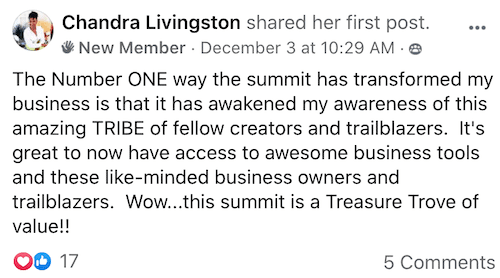


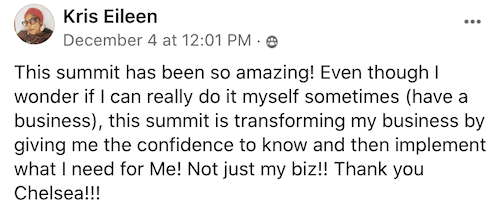
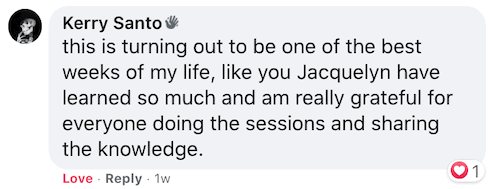
Here are some examples of things I did to make this summit special.
1. Our summit had networking parties
During the summit, I held 2 networking parties on Zoom, where All-Access Pass holders could come and mingle with each other.
The plan was to use Zoom’s breakout rooms feature to split attendees into smaller groups so they could network amongst themselves.
But at the first networking session, only 5 people showed up!
Not enough people to break into small groups, and not enough people to call it a party.
Never one to let a party poop, I had to think up something fast!
So I went around the room and had everyone introduce themselves and their business, and share what they are struggling with.
I then gave on-the-spot advice to each person, offering strategic advice to help them, and it ended up being an impromptu group coaching session! It actually was a lot of fun.
Then a couple of days later we had the other networking party and this time there were 25+ people in attendance and it was a party for sure!
I split everyone up into small groups and every 15 minutes mixed the groups up again so they could mingle with new people. Everyone seemed to really love it.
2. Our summit had a virtual DJ
About a week before my event, I reached out to a Tendai of Inspiring DJs and asked if she would send me a video of herself playing music, so I could broadcast it at the summit.
It was a hit for sure! Having a DJ break in between sessions kept the energy up and made for a unique summit experience.
3. Our summit had a live chat
It was really important to me that the speakers be there live in the chatbox during their session’s broadcast.
Having them there to chat and answer questions made for a remarkable experience for attendees.
I let each speaker know what time their session would be broadcasting and asked them to come. 90% of the speakers came through, which was great!
Of the other 10% who didn’t make their session live, 5% told me in advance that they wouldn’t be able to, so it was totally cool. The remaining 5% just went MIA, I have no idea what happened to them 🙁
But I’m happy that most of the speakers were there.
People really loved being able to chat live with them, and it showed that the speakers really cared about the audience.
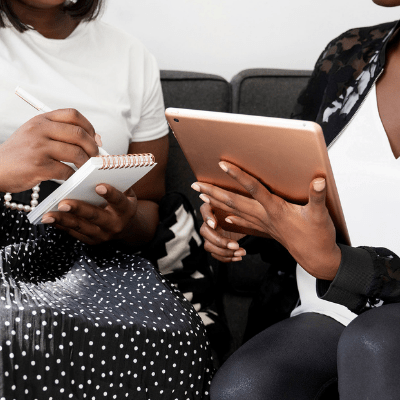
4. We had co-working sessions
The co-working sessions were great too. Everyone got to join in for a group zoom call, we each choose an individual task we wanted to do in our business that day, and for 30 minutes we all sat together, silently working away.
It was a nice way to take action and get something off our to-do list done while having the mutual support of the group.
5. We played a live, interactive game with some of the speakers
This was my favorite part of the entire event! As a VIP All-Access Pass holders only session, we had 3 speakers play an interactive business planning challenge with me live.
Attendees in the chatbox got to decide the winner, and all the players won cash donations for their charities.
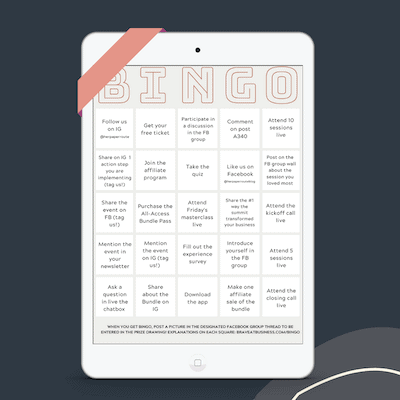
6. We played Bingo & had giveaways
Bingo was a great way to boost attendee engagement and get people participating in the Facebook group.
Instead of numbers being on the card, you can use a Bingo game in your virtual summit to have attendees complete tasks like follow you on social media, attend sessions live, and engage with your business.

7. Our summit had a killer All-Access Pass
Ok I will just say it. We really went all-out with our All-Access Pass. It was next-level awesome!
I’ll explain all about it below!
Profitable Virtual Summit Strategy: How I Made $58,075 Hosting A Virtual Summit In The Pandemic
Alright, now that we have explored some of the ways you can make your virtual summit memorable, it’s time to dig into making it profitable.
First, let’s discuss how to get sponsors for your summit, so that you can bring in some revenue to cover costs, before you launch.
How To Get Sponsors For Your Virtual Summit
Time for the exciting stuff! Let’s talk about how to get sponsors for your virtual summit.
When I was planning my event, I knew from the start that I wanted to involve sponsors. But not just for the money.
Sure, it’s nice to have brands cover the cost of some of the expenses of your event.
But my biggest reason for involving sponsors was because it would add more value to my attendee’s experience.
I was planning a professional event, and having big name brands involved was going to benefit the attendees more than not.
Having sponsors for your event can help you cover the costs of running your event, and cover your advertising spend as well.
Before my summit even launched, I had signed 4 sponsors and landed $14,500 in sponsorship income.
When deciding what brands I wanted to pitch, I first looked at what tools I use to run my business.
My virtual summit was on the topic of helping creators make more money with their online business, so I focused on what tools help me run a profitable business every day.
I then reached out to the brands individually (never send a mass sponsor pitch or a mass speaker pitch! Be personal!). I let them know a bit about the event, and asked if they would like to be involved.
In the pitch email, I included a link to my sponsor deck, which is a PDF file with all the event info a sponsor would need.
Of all the brands I originally pitched, only one of them said no. But instead of letting the ‘no’ get me down, I went and pitched their biggest competitor, who said yes 🙂
If you would like a copy of the sponsor deck template that I used to land $14,500 in brand sponsorships for my event, enter your email below and I will send you the customizable Canva template! You will be able to add in your own info so you can use it to pitch sponsors of your own. Fill out the form below:
Once you have your sponsors locked in, you will need to send them a legal sponsorship legal contract that includes your SOW (scope of work) so that everything you will do for them is clearly laid out.
I would recommend that you use this legal template created specifically for sponsorships. It includes:
- An outline of services you will provide to the brand in exchange for their sponsorship dollars
- A payment plan outline with suggested dates
- Late fee clause, in case the brand misses those payments
- Confidentiality clause to protect your trade secrets
- A discussion about who owns the intellectual property you create, with the ability to give it all to the brand OR maintain ownership while the brand is allowed to use the finished product(s)
- A limit of liability to minimize the amount of money you’d owe if you ever needed to rely on your contract
- A disclaimer and release– if brands know what they’re in for, they can take responsibility in case something goes wrong
- Learn more…
Depending on the services you will be providing your sponsors, you may need a few weeks or more to create the sponsored content.
It is best to give yourself lots of time and create the posts, social mentions and emails well in advance of the event.
Here are some things I did that made for a good experience for the sponsors and the attendees alike:
- I gave my sponsors the opportunity to submit their own video, which I would broadcast during the event. This allowed them to showcase their products and educate attendees about what they do, and it gave attendees valuable resources for how they could use a tool in their business.
- I invited the sponsors to attend their video’s live broadcast so they could chat with attendees in the chatbox
- I gave my sponsors the opportunity to include a free month of their product in the All-Access Pass. This means more bonuses for attendees, and more potential customers for the sponsors. So that was a win-win for everyone.
Ok, summit sponsorship is a good place to start. But if you really want to make money with your summit (which I hope you do) then you need something to sell.
Enter, the All-Access Pass!

How To Create A High-Value All-Access Pass
Your All-Access Pass is the upfront product that your summit sells. I say upfront because it is what is being advertised to your attendees throughout the event, and they can buy it right then and there.
But you will also earn in other ways, after your summit too. Such as from the exposure, you may get brand deals, land new clients, sell a coaching program to your attendees, etc.
When I was planning my All-Access Pass, I knew I wanted to make it as high-value as possible. It couldn’t just be replays and a transcript. It had to be the bomb.
So here’s what I included in the All-Access Pass.
Each of the speakers contributed one of their premium products to the VIP All-Access Pass deal, so that everyone who upgraded got free access to premium courses, ebooks, templates and memberships.
The speaker bonuses were valued at over $6000. I gave each of the speakers an affiliate link so that they earned 70% for every All-Access Pass they sold.
I then added over $500 in bonuses from our sponsors, 2 of my own premium courses, and a ton of additional bonuses such as mp3s, transcripts, live sessions, and Q&As throughout the week.
And of course, lifetime access to the summit replays.
The total value of the All-Access Pass came to over $10,000, and we sold it between $127 – $227.
The price increased as the event went on. The tiered pricing system was great as is motivated people to take action and upgrade early.
The gross revenue from the summit before expenses: $58,075

Virtual Summit All-Access Pass Ideas & Summit Upgrade Ideas
These are just some all-access pass ideas to help you make your summit upgrades awesome, at your next profitable virtual summit!
- Lifetime access to the replays
- MP3s of the sessions
- Transcripts of the sessions
- Workbook
- VIP Bingo card & AAP-only giveaways
- Branded swag bag (mugs, coasters, pens, stickers, tshirts)
- Digital products (courses, templates, & ebooks from the speakers)
- Bonuses from your sponsors
- Private access to a membership
- AAP-only virtual parties & sessions
- Discount on your products/services
The Expenses Of Running A Virtual Summit
This is how much I spent on my virtual summit, to make those $58,075 in sales happen.
My Virtual Summit Expenses
A nice thing about organizing a summit is you can usually use the tools and software that you already use for your business.
You don’t need to buy many new tools. Most of the tools I used to run my summit I already had, so I was able to keep expenses down that way.
- Zoom $59 for one month
- Vimeo $1,140 for the year* I paid for the professional plan so that I could use the live streaming feature. If you aren’t planning on having a live stream, you can use their regular plan for substantially less
- Otter transcription tool $9.99 for one month
- Ad spend $2,739 this included Facebook, Instagram and Pinterest ads, and 3 months membership to promote in this large Facebook group.
- Top affiliate sales prizes $850
- Donations $250
- Virtual DJ $75
- Affiliate Payouts $14,623 (This is the commission owed to the speakers for selling All-Access Passes)
Total expenses = $19,746
And then I had my regular expenses, but these were things that I was already paying for in my business. Such as Thrivecart, Elementor, and ConvertKit.
Total Profit From My Summit
Alright, so the grand total financials of my very first virtual summit are as follows…
- Gross Revenue = $58,075 (first launch) + $22,366 (relaunch)
- Minus expenses ($19,746 + $9,000)
= My total walk-away profit from hosting this summit: $51,695 USD
There have also been a ton of additional sales on my courses, services, my business coaching program, and affiliate commissions that have been occurring as a result of the exposure from the summit.
I don’t have an exact number but it’s rising each day.
In addition to the revenue, the summit also grew my Facebook group by 1500 additional members and added 4000 new people to my email list.
Not bad for a 5 day event, and my first summit!
The Best Tools For Hosting A Profitable Virtual Summit
Here are the tools I recommend for hosting a profitable virtual summit,
For the event website:
- WordPress & Elementor Pro
- Hey Summit and Virtual Summit Software are both popular virtual summit management tools as well. Using a summit management platform is a great alternative if you don’t want to build your own event website.
Free ticket signup forms, ticket delivery and email marketing:
Speaker & sponsor management and contracts
- HoneyBook
- The Contract Shop
- Be sure to download my customizable summit sponsor pitch deck template.
Checkout and sales funnels:
To record your interviews and host networking parties:
- Zoom
Video hosting & player:
Transcription tool:
Giveaways tool:
I recommend Krista Rae’s Summit In A Box for full summit training.
You can also take her free challenge for summit hosts and of course, be sure to scoop up her Online Summit Promotion Bundle which includes everything you need to promote your summit.
Including a marketing calendar, promotion strategy training, 7 email scripts, 7 pieces of social media swipe copy, a Facebook ad strategy overview, Facebook ad swipe copy, and Facebook ad graphic templates.

What I Would Do Differently Next Time
Here are some things that didn’t go as smoothly as I would have liked.
1. I should have been more clear about the speaker’s promotional dates
When setting my speakers up with their promo materials (promotion plan, graphics, resources, a webinar, swipe emails, etc) I let everyone know that the promotion period started 15 days before the summit opening day.
Where I failed is I think I didn’t make it clear enough that the promotion period started 15 days BEFORE the start of the event.
Because many of the speakers didn’t actually start promoting until the night before the opening day, which by then was too late for me to actually get their audience excited.
As, they missed out on the pre-launch warm-up with all the event details.
Ah! So that was a bit heartbreaking. I put so much effort into educating the speakers on everything, and yet only a few participated in getting the word out to their audiences during the promotion period.
So although there was a good turnout on opening day, it was far below what I had anticipated, numbers-wise. As I had originally done my math and accounted for more of an audience from the speakers.
I can only blame myself for not making it more clear when they were supposed to promote. I shouldn’t have assumed that every speaker read my email about it!
I still consider everything a success, because of how we delivered the goods to the audience who was there when they got there.
And I am looking at it as a learning experience. I will make it more clear what is expected of speakers in the future.
Most of the speakers really did do a wonderful job of sharing about the event and participating in the summit. (As you can see above, there was over $14,000 in affiliate payouts).
I’m really thankful for all the efforts they did.
2. I won’t launch a virtual summit on Cyber Monday
Next time, I will have my summit at a different time of the year. This summit went live the Monday after Black Friday weekend.
I don’t think I would host an event near Black Friday next time, as there was just too much happening that week already and we had to compete with a lot of other things in people’s inboxes.
Next time I host a virtual summit, I will have it in the Spring or Summer.
3. SMS is useless
And the third thing that didn’t work, was SMS text messaging.
Basically, I included a phone number box for people to have the option to enter their phone number to receive a text reminder about the event.
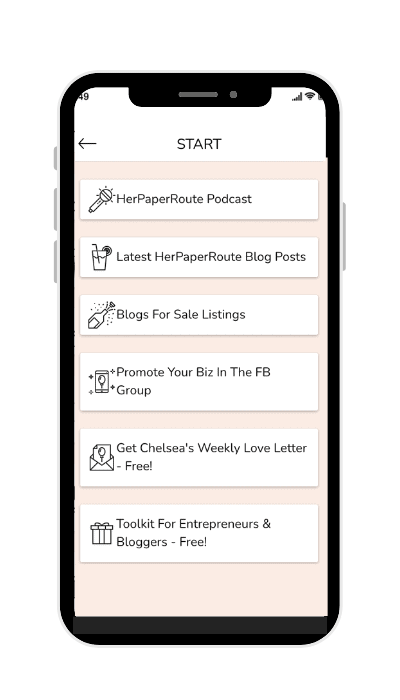
But when it came time to send out my text reminder, it seems a lot of people forgot they signed up for it because a lot of people opted out. Like, a lot!
I am guessing that a text about a free event could make people think it’s spam or something. So SMS marketing of my summit was a fail.
But my workaround, which worked really, really well was I created an app for my summit and then sent push notifications to people’s phones!
People loved this!
The app had a great conversion for bringing people back to the live stream each day, and made it easy for people to find out what time each session was going to be live.
If you want to learn how to build an app for your virtual summit, there are tools such as AppyPie and Gappsy that make it really easy.
After the summit, I repurposed the event app as the official HerPaperRoute app to keep my community updated about things happening here, and to share exclusive deals on business tools.
How To Host A Profitable Virtual Summit – Conclusion
Wow! This “How to host a profitable virtual summit” guide has covered a lot! I hope this has been helpful to you.
If you are thinking of hosting a virtual summit, I would say go for it!
Give yourself lots of time to plan, enjoy the ride, and do your best to make it a fun and rewarding experience for your attendees above all.
Thank you for reading!
Before you go, make sure you download my 5-Figure Summit Sponsor Pitch Deck
This is the exact pitch deck that I sent my sponsors, which landed me $14,500 in summit sponsorship cash. You can customize this in Canva and use it to pitch your own sponsors.
Download it free:
Hint: I’ve also hidden a special deal in there^ where you can get my Profitable Summit Website Templates at a super discount!
You’ll activate the deal as soon as you sign up for my free summit sponsor pitch deck above!
if you found this article helpful, please pin it and share it on social media so you can help someone else discover it!

Follow along on Instagram!