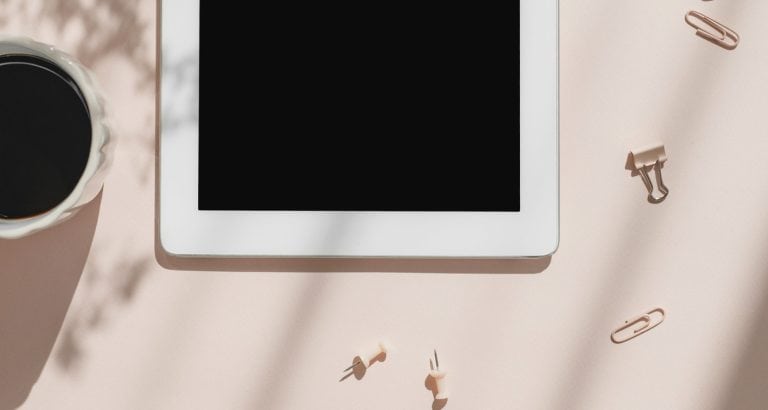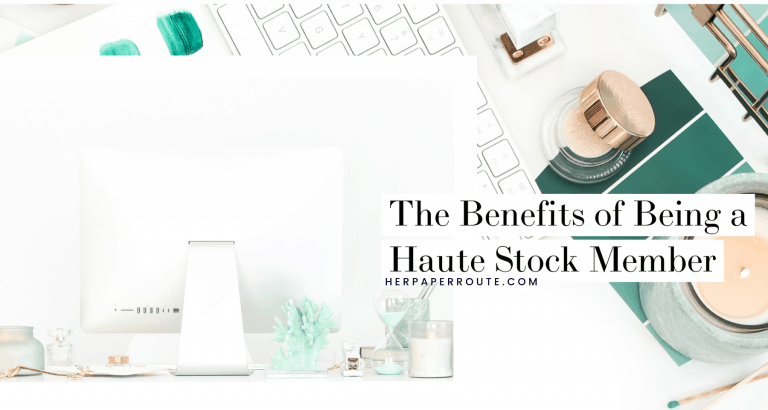5 Reasons Your Blog Posts Aren’t Getting Shared

Wondering Why No One Is Sharing Your Blog Posts?
If your blog posts aren’t getting shared on social media as much as you’d like, don’t fret. It’s not time to give up on your blog – but it is time to start getting proactive.
There are likely a few things you could tweak and improve that would help up your blog post shares on social media.
As an affiliate partner of various brands and sponsored content, HerPaperRoute may earn commission on qualifying purchases. Disclaimer
The Money-Making Blog Formula
To learn how to set up a blog correctly so it can make money, enroll in my FREE blogging course today which covers everything you need to have a self-hosted WordPress website in just 10 minutes! This step-by-step training is 100% FREE and I am even throwing in resources on how to monetize your new blog, too! Also free!
[su_button url=”https://herpaperroute.com/free-blogging-course-for-beginners/” target=”blank” style=”flat” background=”#F16A72″ size=”9″ center=”yes” radius=”0″ text_shadow=”0px 0px 0px #ffffff”]ENROLL NOW!»[/su_button]
Plus, your new website needs hosting. Take advantage of this amazing deal on web hosting from Bluehost before it’s gone:
- 1 Year Premium Bluehost Hosting $2.95/month
- Free domain
- Email accounts, also free
- SSL Security Certificate, free too!
- Unmetered Bandwidth
- Plus Unlimited Web Space On Plus/Prime plan
This bundle is regularly $95!!
[su_button url=”https://herpaperroute.com/bluehost/” target=”blank” style=”flat” background=”#F16A72″ size=”9″ center=”yes” radius=”0″ text_shadow=”0px 0px 0px #ffffff”]CLAIM DEAL »[/su_button]
5 Reasons Your Blog Posts Aren’t Getting Shared on Social Media
Written by guest writer Emily from TheCreativeGirlbossTribe
You’re so excited, you’ve launched your blog, you’ve written 10,15, maybe 20 blog posts.
You’ve done everything right and you’re even getting some getting traffic but…You’re not getting shares.
Uh, what the heck? Why isn’t your audience sharing your blog posts on social media?
My blog posts aren’t getting shared on social media? Why?!
First of all, don’t panic and don’t throw in the towel just yet.
As bloggers, we know that in order to get our content out in front of our people we rely on social shares. We can self-promote until our fingers turn blue, but the reality is, you need shares from your audience.
When your audience shares one of your blog posts with their audience, it’s like a recommendation from them to check out your blog. Bringing in more people and creating a bigger audience.
So, what do you do if your blog posts aren’t being shared?
5 Reasons Your Blog Posts Aren’t Getting Shared On Social Media
I’m going to dive into 5 reasons your blog posts aren’t getting shared on social media as well as actionable steps you can take to fix it!
1. Your Content Isn’t Helpful To Your Particular Audience
As with everything on the internet, pieces of content need to do one of four things, motivate, entertain, inspire or educate. Blogging is no different.
Think about the last time you shared someone else’s blog post. They probably had to jump through a few hoops right?
Maybe it inspired you in some way, or you found it incredibly helpful and wanted to share it with your audience so it could help them as well.
The idea is that you need to fully understand your audience and what they need from you otherwise they may not share your content.
This can come down really understanding your niche and getting a good grasp on where your audience’s pain points are.
If you blog about personal finance, you know your audience needs help with managing their money, learning taxes, how to set up a solid budget and even how to save or make a few extra bucks here and there.
One of the ways to see what’s working for your audience and what isn’t is to take a look inside of your Google Analytics at the top 10 posts.
Chances are, the posts that are getting the most traffic are the ones being shared the most.
- Can you write more about that topic?
- Take a deeper dive?
- Take it in a different direction?
Writing blog posts with a clear understanding of what your audience needs will help you drive more traffic and get a lot more social shares because people will be looking up to you for answers.
2. Your Graphics Aren’t Eye-catching
We live in a world where we’d prefer to look at pictures than read a whole bunch of text or a big caption. The bottom line is, if your graphics for your blog are not eye-catching, people are much less likely to share it.
Use images and text overlays that resonate with your audience.
A really incredible free tool to use is called Advanced Marketing Institute Headline Analyzer. It will show you how well your text resonates with a particular audience and can really help you get the most shares for your buck..well it’s free..but you get it.
Another thing to remember is that each social media platform is different with their image dimensions.
If you only have graphics that will fit on Twitter and Facebook but none for Pinterest, you’re missing out on a huge opportunity!
Even if you are not a particular platform, your audience might be.
My solution to this is to make sure you have the correct graphics for Pinterest, why Pinterest? With over 175 million active monthly users, your audience is likely using it.
Related: Go Viral On Pinterest With This Simple Strategy
Pinterest is also very different from other platforms and because they are a search engine it’s easier to find your posts and get more shares on them. Driving more traffic back to your site.
Bottom line, create graphics and text that resonate with your audience, make them want to click and make them want to re-share it.
3. Your Social Share Buttons Are Difficult To Find
Make sharing your posts easy for your audience. If they can’t find your social share buttons or have to scroll around to find them, they will leave without sharing.
Make sure to take a look at your blog from your audience’s perspective.
- Are your share buttons being hidden behind an ad?
- Do they actually work or are they broken?
- Do you have scrolling social share buttons or just a button at the top or bottom of your post?
These are all things to look at and make sure they are working to ensure it’s as simple as possible for your audience to share.
You also want to make sure you’re looking at your blog via mobile. Most of us are using our phones to scroll the internet. Make sure your share buttons are still visible when on mobile and are not hidden in any way.
If you are on a self-hosted WordPress blog, you can use any number of social share plugins to ensure your audience can easier share your posts.
Related: Best Free WordPress Plugins To Improve Blog
4. No Call To Action
A call to action is simply a sentence within your blog telling your audience what to do next.
In this case, the goal is to get more social shares, so, your call to action would be asking for them.
It can feel strange at first asking for shares, but trust me, it works and people are more likely to do something if you’ve asked them to do it. So why not just ask.
There are a few different ways you can ask for social shares. One way is to use a plugin called Click to Tweet.
This plugin seamlessly adds in a text box that can easily be shared on Twitter. And because you are asking your audience to share it and making it easy for them, they are more likely to do so.
> Get Click To Tweet Here, Free!
Another way to add a call to action is to simply add a simple sentence at the end of your blog post asking for them to share.
I tend to do this near my Pinterest graphic because I want my blog posts shared on Pinterest in particular.
Just remember, if you don’t ask, people may forget or may not know to share it.
The biggest thing to remember here is not to go too overboard. If you have an image and text asking for pins or shares every few paragraphs, or a text to tweet box in every single line, it becomes too distracting and annoying for your audience.
Get Free Access To The HerPaperRoute Profitable Blog & Biz Toolkit
5. You’re Not Visible Enough
We don’t blog in a bubble and if we are blogging for a business, we’re not just blogging for ourselves.
If you write it, they will not come, you have to show them it’s there.
Yes, this means self-promotion and at first, sometimes a lot of it. With all the algorithm changes and people scrolling through social media so quickly it’s nearly impossible to expect that every single one of your followers sees your posts.
If they don’t see it or don’t know it’s there, they can’t share it. And most of the time people aren’t coming to your blog and patiently waiting for you to add a new post.
One of the reasons you may not be getting social shares is because people don’t know you have something new to share.
This means showing up in social media and on multiple platforms, as well as utilizing your email list. Let your audience know you have something new and give them a call to action asking them to share it.
Related: How To Create An Epic Social Media Strategy For Your Blog
You can really utilize repurposing your content and cutting it up into pieces to fit each social media platform.
The chances that people follow you on every single social media platform is very thin which means you can share multiple pieces of content across the internet without looking spammy.
You also want to remember to be using eye-catching graphics and text that resonates with your audience like we talked about above and of course a solid call to action. Yes, it’s that important.
Show up for your audience and they’ll show up for you.
If blogging was as easy as slapping down some words and sharing it a few times, everyone would be doing it.
Reasons Your Blog Posts Aren’t Getting Shared on Social Media
The biggest bummer in blogging is spending hours and hours on a post only to have it receive a few measly shares.
You want your audience to read it, you want your audience to share it so you have to make it happen.
By utilizing eye-catching graphics, a call to action, researching topics your audience wants to read and showing up in your audience’s social media news feeds, you will increase your social shares.
What makes you share other people’s content?
Emily teaches entrepreneurs and bloggers actionable strategies to build their blogs and turn them into thriving businesses. Find Emily on Pinterest @thecreativegirlbosstribe
Keep Reading
- 6 Ways To Monetize Your Blog
- High-Paying Affiliate Programs For Bloggers
- Triple Your Income With Smart Instagram Ads
- 11 Entrepreneur Tips To Help You Escape Cubicle Prison
- How To Sell Your Blog For $50,000

Follow along on Instagram!