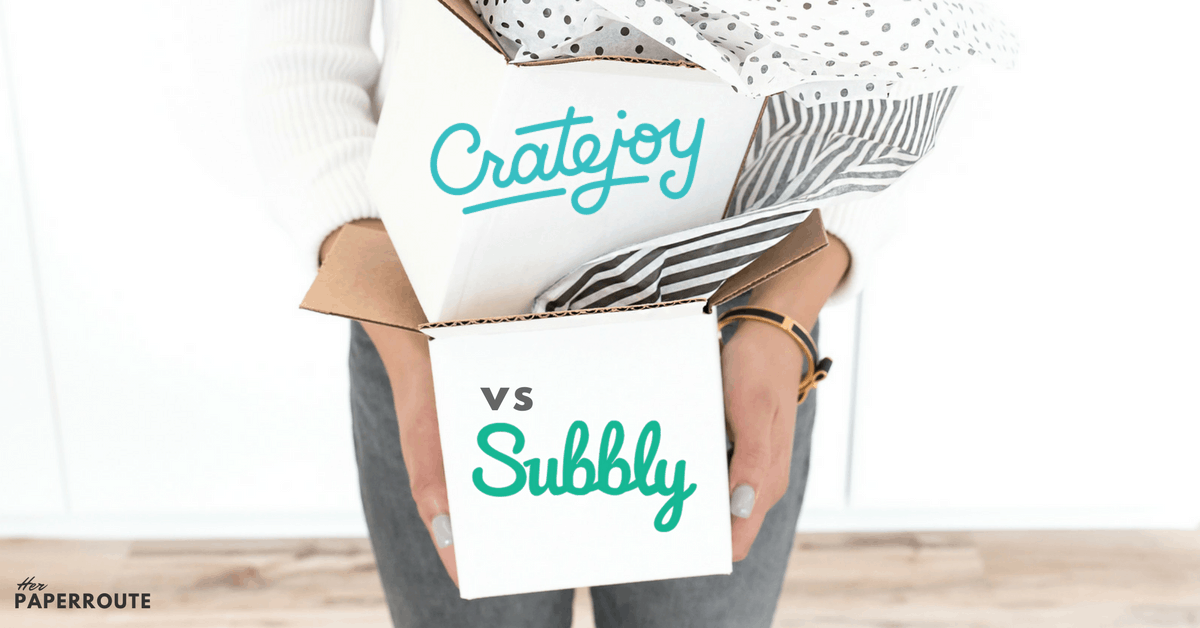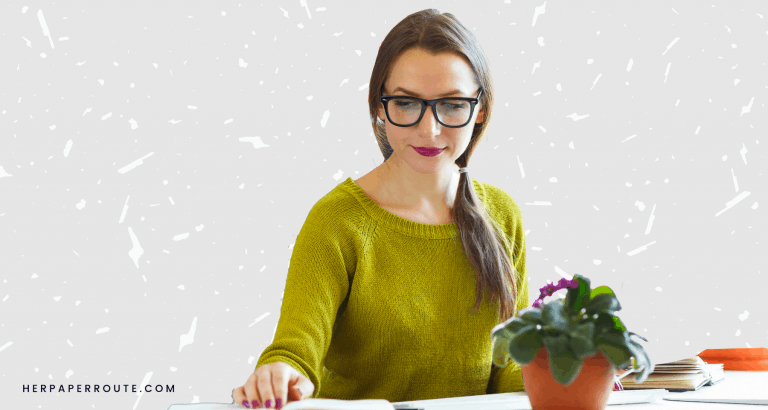10 Best Webinar Software for Hosting Engaging Virtual Events

Are you hunting for the best webinar software to host impactful virtual events, workshops and virtual summits?
You know, the ones that leave your attendees saying, “Holy smokes! That was awesome!” Well, your search ends right here. Want to know my #1 pick for the best webinar platform? It’s this one!
As an affiliate partner of various brands and sponsored content, HerPaperRoute may earn commission on qualifying purchases. Disclaimer
Because, we’ve all been there, sitting through yet another boring webinar and wondering why on earth we decided to commit an hour of our lives to this. I mean, who wouldn’t rather be binge-watching their favorite show instead…Here’s the thing, webinars don’t have to be boring!
With the right software, you can create engaging, interactive, and, dare I say… fun virtual events. The kind that actually converts sales for your business while growing your audience’s trust in you.
That’s exactly what I will help you do by exploring some of the best webinar software platforms out there. So if you want to elevate your webinar (and trust me, you should), you’ll need the cream of the crop in webinar software platforms.
I’ve compiled this guide of the top 10 best webinar platforms for hosting virtual events. In this guide, I’ve laid it all out for you, covering the features, pros, cons, and prices so you can snag the PERFECT fit for your business.

Our Picks For The Best Webinar Software Platforms – Reviewed
Alright, so what’s the big deal with webinars? You might be thinking, “aren’t they all the same? What’s the fuss about? Choosing the right webinar software isn’t just a choice; it’s a strategy to WIN!
Here’s why your choice of webinar is a big deal:
- Engagement – Want to make your audience feel like they’re part of the team? Polls, Q&As, and chat features can make that happen. You’ll have your audience interacting like they’re at a weekend BBQ!
- Look Like a Pro – Want to wow your audience? With designs and customizable layouts, your webinars can look as polished.
- Marketing – Connect with your favorite marketing tools and let the automation do the heavy lifting. It’s like having a backstage crew for your webinars!
- Learn and Grow – What’s working? What’s not? Powerful analytics have got your back, helping you keep improving. Now, that’s progress!
Whether its a live workshop, a virtual summit, or a sales webinar your tech stack matters. So now, we know why getting the right platform is as crucial as your morning cup of coffee.
Ready to explore some of the best options out there? Here are my picks for the best options.
1. Vimeo Livestream Studio
Vimeo is hands down one of the best webinar platforms for hosting engaging events. Vimeo Livestream Studio isn’t just for filmmakers. It’s also a top-notch choice for hosting flawless, professional-grade webinars.
First things first – “What is Vimeo?” Vimeo is an online video platform that focuses on high-quality content and, you guessed it, webinars. Vimeo’s webinar tools are top-notch and live up to their reputation for quality.

So, why is Vimeo worth considering for your webinars? The answer is simple – convenience and quality rolled into one platform.
Using Vimeo, you can effortlessly host, record, and distribute your webinars, ensuring your target audience can access them anytime, anywhere.
But enough with the intro. Let’s jump straight into the fun stuff!
High-Quality Video Streaming: Vimeo’s saying bye-bye to the days of grainy videos. It’s a new era, Smooth streaming.
- Secure Video Distribution: You can keep your content safe and decide who has access
- Easy Integration with Marketing Tools: Email marketing platforms, CRMs, you name it. You can easily integrate it.
- Advanced privacy settings: Unlike many competitors, Vimeo allows users to restrict video access by domain, IP address, and password protection.
- Ad-free viewing: Vimeo ensures a distraction-free experience for viewers, making it ideal for professional content.
- Robust collaboration tools: Vimeo’s review tools let teams leave time-coded feedback directly on the video, streamlining the editing process.
- Powerful Analytics: Know your crowd like the back of your hand. Vimeo offers detailed analytics
- Live streaming with advanced controls: Vimeo provides live streaming with features like audience chat, Q&A, and polls, plus the ability to embed streams anywhere.
Pros Of Vimeo:
- All About Quality: No grainy videos, no laggy connections. Just pure video joy!
- Secure: Your webinars are in a vault. Only you’ve got the key!
- Data for Days: Know your audience like never before.
- Integration: It plays nicely with everything. Seriously, this makes life easier, no tech headache
Cons Of Vimeo:
- Price: if you are on a tight budget, this may not be for you. But hey, quality ain’t cheap!
- Tech Savvy Needed: Some assembly is required. So if tech is not your jam, you may not like Vimeo.
Why I love Vimeo LiveStream Studio:
- High-quality video streaming
- Easy-to-use interface
- Secure, password-protected streaming
Bonus tip: Take advantage of Vimeo’s built-in simulcast feature to stream your webinar to multiple destinations simultaneously (think: Facebook, YouTube, Twitch, etc.) – #MaximumExposure!
If you’re all about quality, security, and an endless list of features, Vimeo Livestream is a good bet. But if you’re pinching pennies or tech isn’t your thing, you might want to think twice.

2. WebinarKit
WebinarKit is the go-to software if you’re looking for a super user-friendly platform.
And guess what? Thanks to its limitless attendee capacity, you can invite anyone and everyone to your virtual events!
The only downside? It’s not as feature-rich as some of the alternatives on our list.
Pros of WebinarKit:
- Simple UI and UX: Even if you’re a newbie, you can master this quickly!
- On-Demand Webinars
- Flexible Scheduling Options: Want to party at midnight? No problem!
- Built-in Chat: Engage, laugh, cry – do it all with your audience.
- Limitless Attendee Capacity: Invite EVERYONE! Your mom, your dog, your friend’s cousin’s sister’s best friend! #NoLimits
- Evergreen Webinars: Set it up once, and BAM! Passive income generation.
- Audience Interaction Tools: Live chat, polls, Q&As – are they asleep or wide awake? Now you can find out!
- Automated Integrations: CRM, and marketing automation platforms, like ActiveCampaign, all in one place. Automation is life.!
Cons of WebinarKit:
- Not as Feature-Rich: Sorry, it’s a bit lighter than the other players in the market. Simplicity has its charm, right?

Price: WebinarKit pricing starts at $49/month.
3. Demio
Demio is a popular webinar platform offering unlimited attendee seats.
If you are tired of live-streaming platforms that make you want to pull your hair out, you’ll love Demio’s clean, simple interface.
Pros Of Demio:
- A+ Video Quality: Like watching HD TV, but better!
- Intuitive Interface: It’s so simple my grandma could host a webinar.
- Seamless Integrations: All your fave tools in one place!
- Unlimited Sessions: Run as many as you want. The sky’s the limit!
- Unlimited Registrations: No caps here. Bring in ALL the attendees!
- Unlimited Storage: Need space? Store to your heart’s content!
- 24/7 Chat & Email Support: Got questions? Customer service is there for you, day or night!
- Virtual Backgrounds: Spice up your webinar backgrounds!
- Screenshare Any Media or Upload Slides: Share your genius with ease!
- Customizable Registration Options: Your way, every day. Personalize it!
- Detailed Engagement Insights: Know your audience like never before!
Marketing Integrations:
A successful webinar isn’t just about hosting an event – it’s about effectively marketing. Demio’s got you!
Seamless integrations with Mailchimp, ActiveCampaign, and ClickFunnels.
You can automate workflows, track conversion rates, and target the right audience without breaking a sweat!
Bonus tip: Track your success with Demio’s analytics. Demio’s built-in analytics lets you do just that. Track engagement and make those data-driven decisions.

Price: Starting at $59/month
4. LiveStorm
LiveStorm is a versatile platform that is an excellent choice for hosting webinars, meetings, and even product demos. The best part? It’s entirely browser-based – no download required!
- Cross-device compatibility
- Real-time polls, chat, and more for audience engagement
- Automated email reminders and follow-ups
Bonus tip: Leverage LiveStorm’s in-depth filtering features to better segment and target your audience for maximum impact.
Cross-device Compatibility
- LiveStorm’s cross-device compatibility means yout attendees can watch from mobile, tablet, or desktop.
Real-time Audience Engagement
- Engaging with your audience has never been this easy (or fun). Polls? Check. Chats? Double-check. Q&As? Triple-check. LiveStorm’s real-time features turn webinars into interactive playgrounds!
Automated Email Reminders and Follow-Ups
- Forget about drafting, scheduling, and sending those boring emails. LiveStorm is like your personal assistant, reminding attendees and sending follow-ups. Automated and awesome!
Analytics and Reporting
- With LiveStorm’s analytics, you can Analyze, optimize, and repeat.
Pricing:
Free plan? Got it! Premium plan? Absolutely LiveStorm’s pricing is flexible, fitting every budget and need. From unlimited webinars to accommodating thousands, it’s all there!
Pros of LiveStorm:
- No Download Required: Browser-based goodness.
- User-friendly: Even your tech-challenged uncle can master it.
- Robust Engagement Tools: Make your audience feel like VIPs.
Cons Of LiveStorm:
- Price Points: Premium features come with a premium price tag.
- Limited Free Plan: Only 30 registrants and 20 minutes per webinar.

5. WebinarNinja
Do you wish hosting a webinar to be a piece of cake? Well, your wish just came true! WebinarNinja is known for its user-friendly interface and smooth experience.
They’ve covered everything from live webinars to automated, hybrid, and series ones! Plus, it’s trusted by over 10,000 professionals worldwide.
You can sign up for their 14-day free trial to test it out.
- All-in-one webinar solution: Whether hosting live, automated, hybrid, or series webinars, WebinarNinja is your one-stop shop.
- Ultra-intuitive interface: You won’t need a degree in computer to navigate this platform. It’s as easy as pie.
- Built-in marketing tools: sleek, integrated, and ready to go. Who needs a marketing team when you’ve got WebinarNinja?
- 14-day free trial: Take it for a spin and fall in love. They’re sure you’ll adore their platform; they give you two weeks FREE! Can you believe that?
- Reliable customer support: Got a question? Stuck on something? Their customer support is there to help like having a tech-savvy best friend on speed dial.
Pros Of Webinar Ninja:
- User-Friendly
- Versatile: Live, automated, hybrid
- Superb Marketing IntegrationExcellent Support: You’ll always feel supported by their 24/7 support.
Cons Of WebinarNinja:
- A Bit Pricey: Quality comes at a cost, to get the best features you may need to go for the pro plan at $99..
- Limited Customization: If you want to get super creative with your designs, this might not be your go-to.

Verdict: ★★★★☆
Yes, if you’re all about an easy, breezy, and effective webinar experience. But if customization and budget are key, you might want to look elsewhere.
7. Zoom
Are you looking for dependability? I know the feeling. you want a platform that simply works, no fuss.
Enter Zoom; the OG in the video communication world! With audio, video conferencing, chat, and webinar features, it’s an excellent choice for businesses of all sizes.
- Reliable and easy to use: We all know Zoom, this platform is very reliable, come rain or shine.
- Flexible pricing plans: Big business or small gig, Zoom’s got a plan to suit your pocket.
- Excellent features: Breakout rooms, virtual backgrounds, and more
- Integrates with your favorite tools: Zoom plays nice with others, integrating with your favorite apps and gadgets.
- Secure and encrypted communications: With top-tier security measures, your secrets are safe with Zoom.
Pros Of Zoom:
- Well-Known Platform: Most people nowadays are familiar with using Zoom so your attendees don’t need to learn any new tech to participate.
- Fits Every Budget: You’ve got options here to pick what suits you best. A little customization never hurts anyone!
- Feature-Rich: You name it, Zoom’s probably got it. From breakout rooms to fun virtual backgrounds, it’s the life of the party.
- Integration Galore: It’s a social butterfly, making friends with all your favorite tools. It just clicks!
Cons Of Zoom:
- Low-Quality Video Recording: Zoom doesn’t offer HD video recording and will actually downgrade your video quality. Regardless if you have a nice camera!
- Occasional Security Concerns: They’ve beefed up security, but there have been some hiccups in the past. Keep an eye out!
- Can Be Resource-Heavy: If your computer’s not up to snuff, you might notice a slight lag. Keep that in mind!
Verdict: ★★★★☆
If you’re all about reliability, flexibility, and a feature-packed experience. But if you’re extra cautious about security or running an older system, you might want to weigh your options.
8. GoToWebinar
Seeking an all-in-one webinar solution that packs a punch? GoToWebinar might be the PERFECT answer! With features like automated emails, analytics, custom branding, and a fantastic mobile experience, GoToWebinar will make hosting webinars a breeze.
Used by millions of professionals worldwide, this platform offers a seamless experience for hosting webinars of all sizes.
- The easy-to-use interface that even your grandma can handle
- High-quality audio and video (#IsThisHollywood?)
- Integrations with popular marketing tools, like Salesforce and Mailchimp
- 24/7 customer support, just in case you need a helping hand
You can try it free for seven days
Pro Tip: Need a quick way to engage your audience? Use GoToWebinar’s polling feature to gather instant feedback and keep your attendees on their toes!
Pros Of Go To Webinar:
- Grandma-Friendly Interface: Yep, even Grandma can whip up a webinar with GoToWebinar’s user-friendly dashboard. Now, that’s saying something!
- Pricing for Every Pocket: Whether you’re a big corporation or just starting, there’s a plan for you. Starts at $49
- Audio and Video So Smooth: Seriously, top-tier quality for your webinars.
- Integration Paradise: Salesforce, Mailchimp, and more
- Help Around the Clock: Stuck at Midnight? No problem! There’s always someone to lend a hand with 24/7 customer support.
Cons Of Go To Webinar:
- A Little Learning Curve: Getting the hang of all the features might take a minute. Practice makes perfect, right?
- Could Be Pricy for Startups: Some plans might be out of reach if you’re on a super tight budget. Shop around!
Pricing
- Standard Plan: Perfect for newbies, this one’s priced at $99 per month (billed annually). Includes 500 Participants
- Pro Plan: Need more firepower? The Pro is $199 monthly (billed annually), loaded with more features, and includes 1000 participants.
- Plus Plan: Plus Plan offers the complete package at $399 per month (billed annually).
Verdict: ★★★★☆ – if you’re searching for a good all-rounder that’s versatile and reliable. But you might want to dig deeper if you’re on a tight budget or need something even more user-friendly. It’s got quality and support, but it’s not quite the perfect fit for everyone. Remember those pros and cons, and make the right choice for you!
9. Riverside
Riverside is a fresh face in the webinar software world but don’t let that fool you. This platform packs a punch with top-notch audio and video quality that’ll make your webinars look and sound better.
Pro Tip: Riverside is definitely the way to go if you’re into podcasting! You can repurpose your webinars as podcasts without hassle, reaching a whole new audience.
- Stellar, high-definition audio and video so you can look AND sound like a pro (#NoBufferingZone)
- Local recording for total control over your webinars (because we all like to have a little power, right?)
- Inviting guests? Easy peasy with their seamless guest invitation process
- Skill level – editing and publishing is a breeze, even for the non-tech-savvy among us
- Integrates with all your fave podcast platforms for added exposure
- And so, so much more.
What makes Riverside stand out?
Pros Of Riverside
- The audio and video quality is, hands down, unbeatable (remember, I said no buffering?)
- Local recording means you can spruce up your webinars to perfection before sharing them with the world.
- Effortless editing and publishing – yep, even beginners can nail this one
- The seamless integration with popular podcast platforms makes repurposing a piece of cake
Cons Of Riverside
- It might be new, and some people might opt for more established platforms
Verdict: ★★★★☆ – A robust choice for those looking to dive into both webinars and podcasts.
Riverside is a powerhouse. It lets you dip your toes in podcasts while mastering your webinar skills – all in one platform.
10. LiveWebinar
LiveWebinar is an up-and-coming cloud-based platform is scalable, bursting at the seams with features.
- No Installation Fuss: It’s web-based, No tricky downloads or installs. Just click and go!
- Excellent Features Whiteboard for scribbling your genius ideas? Check!
Think a free plan is just small beans? Think again
LiveWebinar‘s freebie plan lets you host five attendees for free. Perfect for small businesses or if you are hosting your first webinar.
Need more horsepower? Their paid plans start at a friendly $14.99/month and come loaded with features like screen sharing, custom branding, and poll/voting tools.
Pros Of LiveWebinar:
- Budget-Friendly: From free to affordable paid plans, your wallet will thank you.
- Customizable: Make it your own with branding, themes, and more.
- Engagement Tools that Pop: Polls, voting, and unique features to keep your audience hooked.
- Integration Smooth as Butter: Connects to other platforms like a charm, making your life a breeze. Platforms like: MailChimp , ActiveCampaign, Moogle plugin for schools, FreshMail, MailerLite SendFox, ConvertKit, SurveyMonkey and more
Cons Of LiveWebianr:
- New: Being a newcomer, some features may still need ironing out.
- Limited Free Plan: Great for a start, but you might outgrow that 5-attendee limit quickly.
If you’re looking for a customizable, and feature-rich platform, LiveWebinar might just be your new best bet. Perfect for small biz or testing the webinar waters.
But if you want something big with tons of attendees, the free plan might cramp your style. And keep in mind it’s new to the party, so there are a few hiccups.
Here are some tips to make the most out of Any Webinar platform You Use
Keep it interactive
Start using features like polls, Q&A, and chatboxes to keep your audience engaged throughout the session. Remember – you’re talking WITH them, not AT them!
Don’t do it alone
Co-host or have someone help manage the technical aspects, so you can focus on dazzling your audience with awesomeness!
Opt for a Test Run
Try out these platforms before your big event. A trial run can help you avoid unforeseen issues and familiarize yourself with the software.
10 Best Webinar Software for Hosting Engaging Virtual Events – Conclusion
So, if you are ready to level up your webinars, these top live webinar platforms will help you deliver engaging, impactful virtual events for your audience no fancy technical skills are required!
Follow along on Instagram!