Grow By MediaVine Review And Alternatives

This is an in-depth Grow by MediaVine review and tutorial. ‘Grow’ is the new name of the popular social sharing plugin Social Pug, which is similar to Social Warfare.
MediaVine acquired the company from DevPups in late 2019, and relaunched it under the new name.
As an affiliate partner of various brands and sponsored content, HerPaperRoute may earn commission on qualifying purchases. Disclaimer
If you are considering trying a new social media plugin, this honest review is something you need to continue to read.
Grow is good, but we recommend WP Tasty Pins or Social Warfare as a better alternative to Grow by MediaVine. As they provide more features.
Grow by Mediavine Review
Let’s get to know the new Social Pug, as we dive into this Grow By MediaVine review!

Previously known as Social Pug, it’s becoming known as the best social share plugin due to its functionality and lightweight criteria.
What is Grow by Mediavine?
More than just social sharing buttons Grow is also so much more. It is a powerful combination of Social Pug and Optin Hound.
If you are familiar with both of these WordPress plugins, Social Pug was known for its social sharing buttons and Optin Hound was popularly known as a powerful tool to help you grow your mailing list.
The combination of these two makes Grows an excellent choice for WordPress users.
Is Grow by MediaVine Free and Why Should I Try It?
The standard free version of Grow by MediaVine is built based on the free aspects of Social Pug Free.
It offers basic social share buttons, with limited options and does not include any Pinterest options.
On the free version you can:
-
- Utilize an in-content share button placement or floating sidebar placement.
- Edit the social buttons’ text
- Social sharing counts can be displayed for all major social media networks. But to have it display after a certain amount of shares (example, only show the share count after 100 shares) you’d need to use the paid version.
The paid version offers many more capabilities. If you are interested in trying out the paid features, you will be able to find the premium version worth the small investment.

With the paid version you can:
-
- Set default social media images and descriptions for your content that your users can share on their social media profiles using Custom Open Graph Metadata.
- 10+ Social Media Networks – Reach more people by adding a multitude of social share networks including Reddit, VK, Yummly, WhatsApp, Buffer, Telegram, Flipboard, Pocket, Tumblr and email
- Mobile Sticky Footer Social Share Buttons – Make your website mobile-friendly with sticky footer buttons
- Pop-Up Social Share Buttons – Trigger a pop-up with the social sharing buttons when a user starts to scroll, arrives at the bottom of a post or begins to leave your site
- Custom Button Colors and Hover Colors – Add any color to your social buttons to match your website’s design and branding.
- Shortcode for Social Share Buttons – Place the social buttons anywhere in your template files or the body of your content with a shortcode
- Link Shortening – Mask long URLs using a shorter version with our Bitly and Branch integrations
- Google Analytics tracking – Track the source of your incoming traffic with help from the Google Analytics UTM parameters
- Follow Buttons Widget – Buttons to encourage your readers to follow you across your social channels
- Click To Tweet – set a Twitter status that your readers can tweet with one click
- Shareable Tweet Feature – Let your readers easily share a custom tweet with just one click
- Top Shared Posts Widget – Showcase your most-shared articles with our customizable widget for sidebars, footers and other widget areas
- Import / Export Settings – Transfer all the settings from one website to another with just a few clicks
- Share Count Recovery – If you upgraded from HTTP to HTTPS and lost your social share counts, they can be recovered with Grow.
- Extended Pinterest features – Embed pins, embed the PIN-ID, utilize the Pinterest description (so it doesn’t pull your alt tag), hide multiple pins, and more.
Some of the places you can have your Grow By MediaVine social buttons appear are:
Inline Content – These are the social share icons that appear at the top of a blog post, usually just below the featured image. You can also add these to the bottom at the end of the article as well.
Floating sidebar – Social share icons that appear along the left side of your website, Helpful for ecommerce sites and landing pages.
Sticky bar – Social icons that appear at the bottom, and stay visible as the page scrolls. Best utilized for mobile.
Pop-Up – A pop-up window reminding a site visitor to share the post.
You can choose to turn any of these on/off at any time. You can also use a shortcode to have your buttons appear literally anywhere else on your site where shortcodes can be used!
Click to Tweet – Set the copy for tweets, auto-insert your @Twitter handle, and embed click-to-tweet boxes within your blog post.
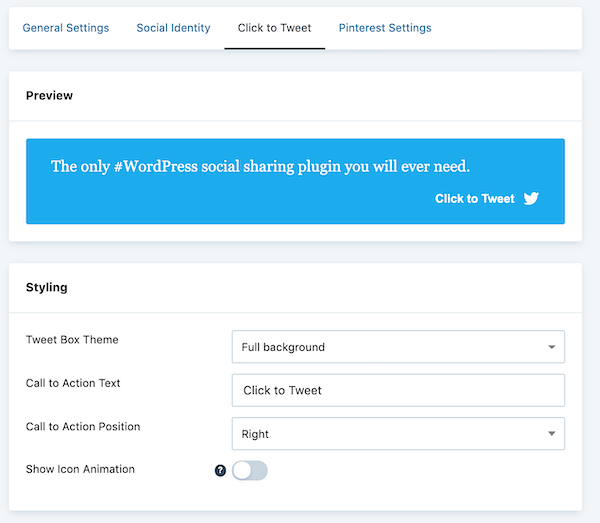
A click to Tweet box looks like this:
Social Pug is now Grow by Mediavine! Here's everything you didn't know you needed to know about the best social share/follow and pin plugin!The premium version offers 5 click-to-tweet box styles. I have modified mine to look like that with CSS.
If you are curious about what CSS code you need to customize yours, it’s this:
a.dpsp-click-to-tweet.dpsp-style-3 {
border: 1px solid #e1e1e1;
border-radius: 3px;
color: #fff;
background-color: #E55078;
padding: 20px 30px;
}
.dpsp-click-to-tweet-cta .dpsp-twitter {
color: #fff;
}
.dpsp-click-to-tweet-cta {
color: #fff;
line-height: 1;
}
I based my click-to-tweet box on style #3, so if you use a different one, where it says dpsp-style-5 just change the number to whichever one you use.
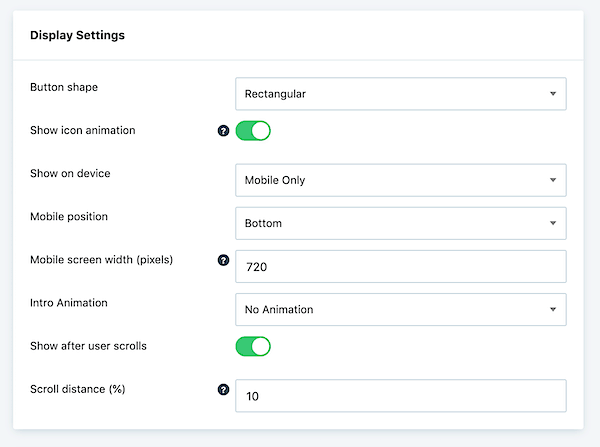
Over the next few weeks, Optin Hound will also be incorporated into the free version of Grow with the option of purchasing the Optin Pro pack for users who are looking for more features.
With an impressive rating of 5 out of 5 for Social Pug, Grow will continue to grow (yes, pun intended) to become one of the best social media plugins for WordPress.
As of right now, there are 80,000 active installations of Grow by Mediavine.
I also really like that Grow By MediaVine replaces the need for all of these other plugins:
-
- Pin It – Any plugin that provides a Pinterest hover button
- Simple Social Icons – Genesis plugin for social follow icons, or any other plugins that provide social follow icons
- Click To Tweet
Is Grow A Good Social Warfare Alternative?
Yes, Grow by MediaVine is the best Social Warfare alternative.
Why Did Social Pug Change Its Name To Grow?
MediaVine renamed Social Pug because they are rebranding it with their own, and have made significant improvements.
If you are familiar with how a website works, you will notice that certain WordPress plugins slow down websites because they are acquiring information from different sources.
The top three categories for WordPress plugins that tend to slow down a website are social sharing buttons, recipe cards, and newsletter signups.
So, Mediavine decided to acquire Social Pug, and then improve it. Combining two of these popular plugins (Social Pug and Optin Hound) that are optimized for page speed without forcing users to give up certain features.
Optimized Mode for Page Speed
As part of the Social Pro Package, you will be able to enable the Optimized mode for page speed feature during the initial testing phase. This feature is only available as part of the Social Pro package.
Once it is enabled, in order to minimize the impact on page speed, Grow will offer several tweaks on CSS and JavaScript, but it will not be dependable on jQuery.
This feature will continue to grow extensively to make sure that Grow by Mediavine becomes one of the fastest WordPress social sharing plugins in the marketplace.
As time passes by, you will be able to see more new features coming and being enabled in Grow.
If your biggest target is to create widget opt-in forms and email popup, the Optin Hound part of Grow will allow you subscribe users to your mailing list easily.
Where Can You Buy Grow By MediaVine? How Much Does It Cost?
The good news is you can easily purchase the paid version right here. (update: It has moved to the MediaVine marketplace).
As an honor of the original one-time payment of $34 charged by Social Pug, Mediavine is also grandfathering-in all of the existing customers.
Currently, new customers can get in for the same low $34 price tag.
But MediaVine has hinted that they will be increasing this price tag soon. In the Grow acquisition announcement video (below), Eric from MediaVine says you should sign up “sooner rather than later because there’s going to be some changes to the pricing structure.”
So don’t wait, get in while it’s still cheap!
This is definitely exciting news for WordPress users just like you who are looking for something easy-to-use, trustworthy, and reliable.
Grow by MediaVine Review – Conclusion
Grow by Mediavine is lightweight and seriously fast. This is something that most WordPress users will appreciate because it will not slow down the website.
The icons and UI design also have a modern feel to them and Grow offer different positioning such as floating and inline. It also includes social media share counts.
Building a plugin for WordPress is not without difficulty and it requires a significant amount of support costs and development.
But Grow by Mediavine is a promising social media plugin that will bring more benefits to the users and it’s very exciting to hear the progression of the plugin.
More Blogging Tips & Reviews
- Tailwind for Instagram review
- PotPieGirls’s PinTest Playbook Review
- 30 Epic Pinterest Tips Your Blog Needs To Utilize
- [VIDEO] How I hit 6 figures blogging using Pinterest

Follow along on Instagram!













