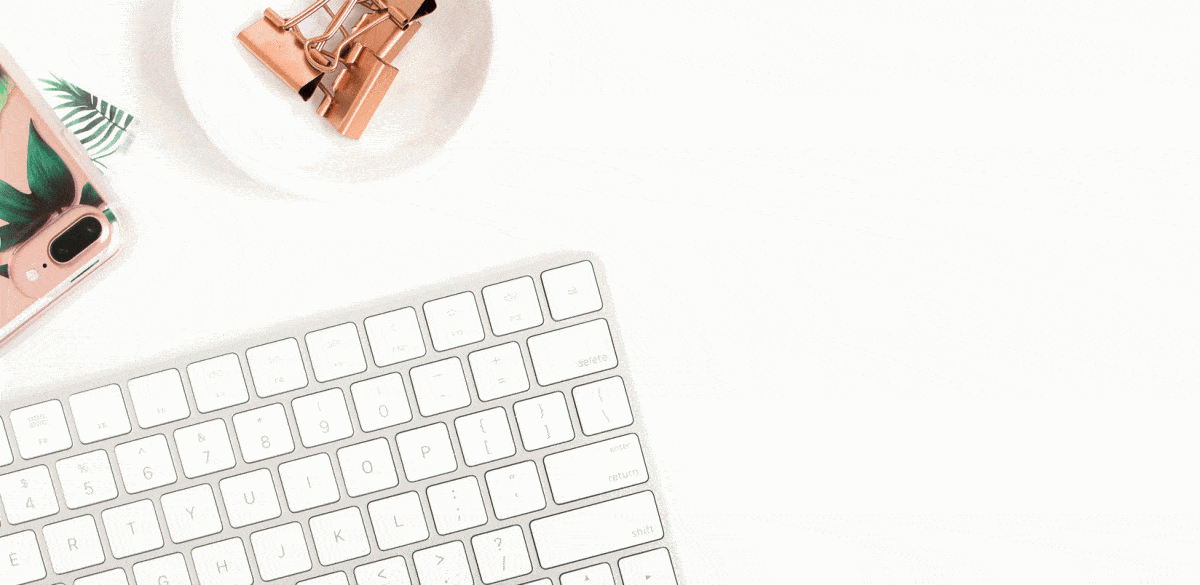How To Make A Tripwire Offer Page In WordPress

It is so easy to learn how to make a tripwire offer page! I am kicking myself for not adding this feature to my blog sooner. It’s such a no-brainer simple way to make sales.
A couple of years ago, I added a simple tripwire funnel page that triggers when someone joins my mailing list, and it has generated a few thousand dollars every month since.
As an affiliate partner of various brands and sponsored content, HerPaperRoute may earn commission on qualifying purchases. Disclaimer
This tripwire marketing WordPress tutorial will show you how to have a functioning, money-making tripwire set up on your blog in 5 minutes. And it won’t cost you a thing!
Here’s your step-by-step guide for how to make a tripwire.
How To Make A Tripwire Offer Page In WordPress To Boost Blog Income
What Is A Tripwire?
A tripwire is a marketing tool, and a tripwire page is a page on your website that your readers land on after subscribing to your email list, or after making a purchase from you.
It is a page that triggers some sort of deal or discount on another product or service you offer, which they can only claim if they act right then and there and buy it.
There is an urgency to this page, usually with a timer counting down, before the page disappears forever.
What is a tripwire in marketing is simple. The point of it is to offer your subscribers a too-good-to-miss offer at an extreme discount. This also gets them used to buying from you right away.
The point is not to hard-sell them, or offer anything too expensive ($5 to $11 is a great price for a tripwire offer).
Hot tip: You could use a tripwire page to promote an affiliate product too!
I had been meaning to get around to learning how to add a tripwire to my blog for a while, but it was something that I kept putting off.
But, I finally made time to make a tripwire offer page on my blog earlier this year, and it’s actually very easy to make a tripwire on WordPress. And it doesn’t cost anything, you can use a free plugin.
It was so easy, I wish I’d done it….two years ago! Here’s how to make a tripwire offer page on your blog.
How To Make A Tripwire Offer Funnel Page In WordPress
For this tripwire tutorial you will need:
- To have a WordPress blog
- The free plugin Evergreen Countdown Timer
- An email service provider (We are using ConvertKit for this tutorial, but you can use any one you like.)
- Use a page builder. I like this one. The free version is all you need!
- Optional: use a Genesis Framework child theme. Not required, but makes things easier.
Step 1: Create a landing page
The first step in making your own tripwire page in WordPress is you need to create a landing page for the tripwire to live.
This page will be triggered once someone signs up to your email list.
A landing page is a fullwidth page that has removed the navbar, header elements and footer. So it has no distractions, your reader can focus on the offer you are showing them, with no chance of clicking something unrelated.
If you use a Genesis theme, this can easily be done by clicking New » Page and then choosing ‘Landing Page’ from the page template dropdown menu.
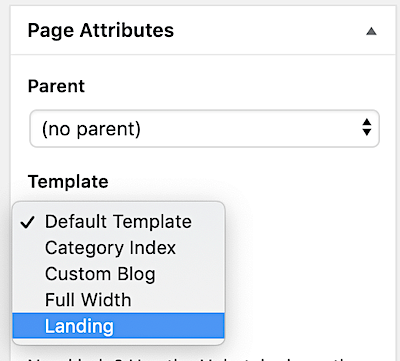
If you aren’t using a Genesis theme, you can just select ‘full width’ from the page template dropdown (*but it won’t remove the nav menu or footer).
Edit this page however you like, making sure to include the special offer you are offering. Mention the product, and how much someone will save, by buying it now.
Don’t forget to add a button that links directly to the checkout page of the thing you are offering, so they can go and buy it instantly.
Don’t make them read another sales page, send them right to the checkout page after viewing the tripwire page.
(Because, you read my guide to making your sales page awesome, right? It’s already doing its job.)
Step 2: Set Up The Countdown Timer
Install the Evergreen Countdown Timer plugin. This plugin creates a countdown timer, which you can add to your tripwire page.
When a visitor lands on your tripwire page, they will see the clock counting down, making them feel the sense of urgency to buy your offer.
Once the timer runs out, the page will disappear from your reader’s browser.
Search Evergreen Countdown Timer via your WordPress dashboard Plugins » Add New.
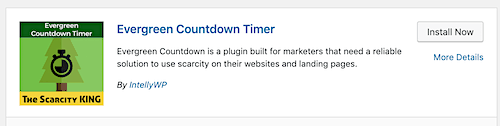
Once you’ve clicked ‘Install Now ‘and then ‘Activate’ you will be able to start using it. Click on it’s ‘Settings’.
On the next screen, click ‘Add.’
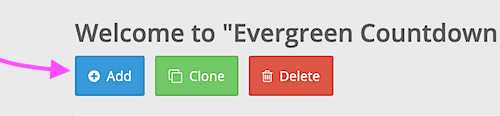
Then fill out the info for your timer. Give it a name, make it Evergreen, and set how long you want it to countdown. The screenshot shows 3 days, as that’s just the default setting. You don’t want it to run for 3 days 😀 2 or 3 minutes is all you need.
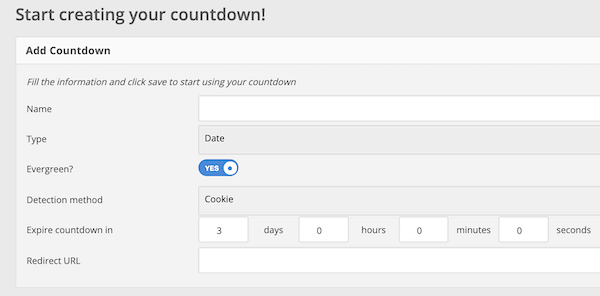
Hit save, and then on the next screen, copy the shortcode. Paste that shortcode into your tripwire page, wherever you want the time to appear.
Step 3: Connect your email list
Now that you have your tripwire page ready, it’s time to connect your email list form.
Note: Don’t put an opt-in form on the tripwire page. Because this is the page people land on AFTER they’ve already opted into the form.
In ConvertKit, go to your forms and landing pages area, and edit one of your forms, or create a new one. In the settings, select ‘redirect to another page’ and enter the URL of your tripwire page.
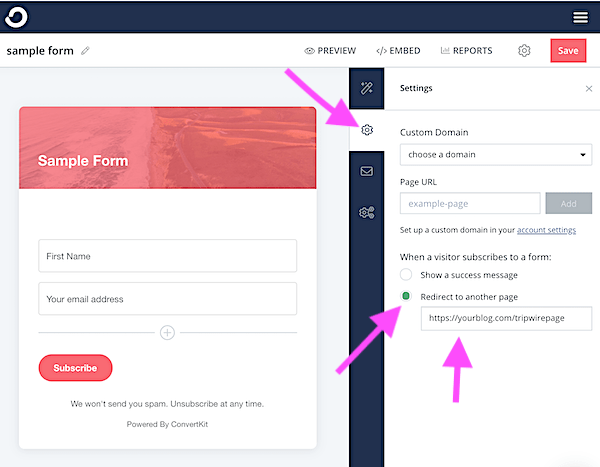
Place the form’s embed code where you want it to appear on your website.
…And voila! Now, every time you get a new subscriber sign up from this form, they will be redirected to your tripwire page!
Tripwire Examples
What are examples of a tripwire offer? By now, you must be curious to see my tripwire examples. To unlock my tripwires, and discover what new deal you get when you land on my tripwire page, activate it here:
I change my tripwire offer often. To find out what deal you get today, you can to sign up via that form above.
How To Make A Tripwire – Frequently Asked Questions
When should I offer tripwire?
I would recommend that you create a tripwire as soon as you have a digital product ready to sell.
What makes a good tripwire?
Any product that gives your reader a quick win makes a good tripwire. The tripwire product is an introduction to you and your business and lets your lead make a no-brainer purchase because it’s such a low price.
Your tripwire product should be something that prequalifies a lead to become a good customer for your related, higher-priced signature offers that you can sell to them later on in your funnel.
To learn more about this, read my guide on selling digital products from your blog.
What is a marketing tripwire?
A marketing tripwire is what we have discussed here in this post. It is an offer that converts your traffic into paying customers and gets them into your funnel. A marketing tripwire is one of your various marketing tactics and part of your overall marketing plan.
How to make a tripwire in real life?
That question is related to a different type of tripwire – a physical security system, trap or alarm of sorts. Not the kind of tripwires I’m teaching here today!
How to make a tripwire alarm in Minecraft?
Again, different type of tripwire. Although Minecraft is in fact digital, it is not a marketing funnel.
How To Set Up A Tripwire Offer Page – Conclusion
Hopefully, this tripwire WordPress tutorial helps you make more sales, on autopilot from here on. If it does, let me know on Twitter @HerPaperRoute or Instagram @HerPaperRoute.
As well, please hit the share buttons and pin this post to help someone else discover this clever little trick!
More Blogging Tips + Tutorials
- Get the Genius Bloggers Toolkit, and my exclusive bonus worth $200. The sale ends in a few days!
- How to install a WordPress theme
- The Best, Feminine WordPress Themes
- How To Write An Epic Roundup Post
- 30 Pinterest Marketing Tips To Grow Your Blog
- Learn Affiliate Marketing For Beginners
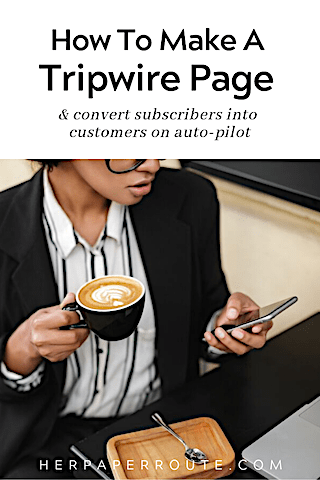
Follow along on Instagram!


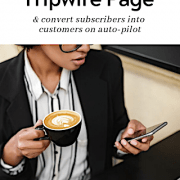
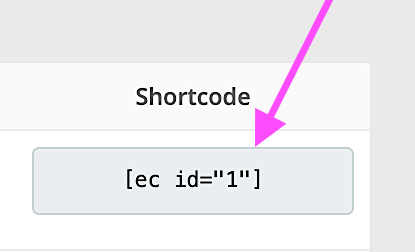


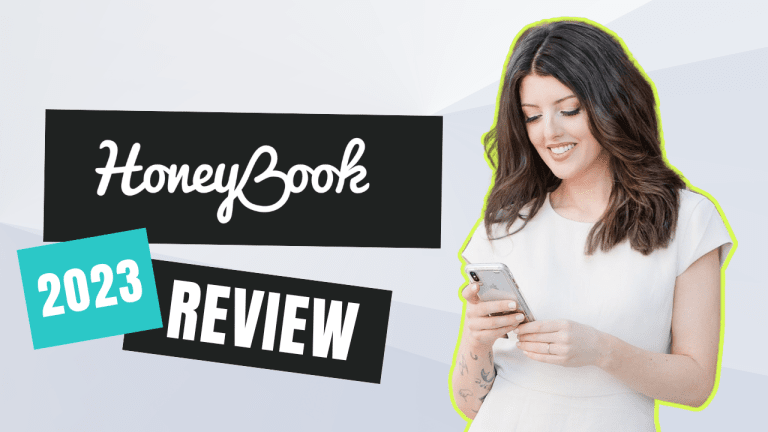
![How To Make Money With Niche Sites [2025] 13 How To Make Money With Niche Sites](https://herpaperroute.com/wp-content/uploads/2022/01/How-To-Make-Money-With-Niche-Sites_-768x410.jpeg)