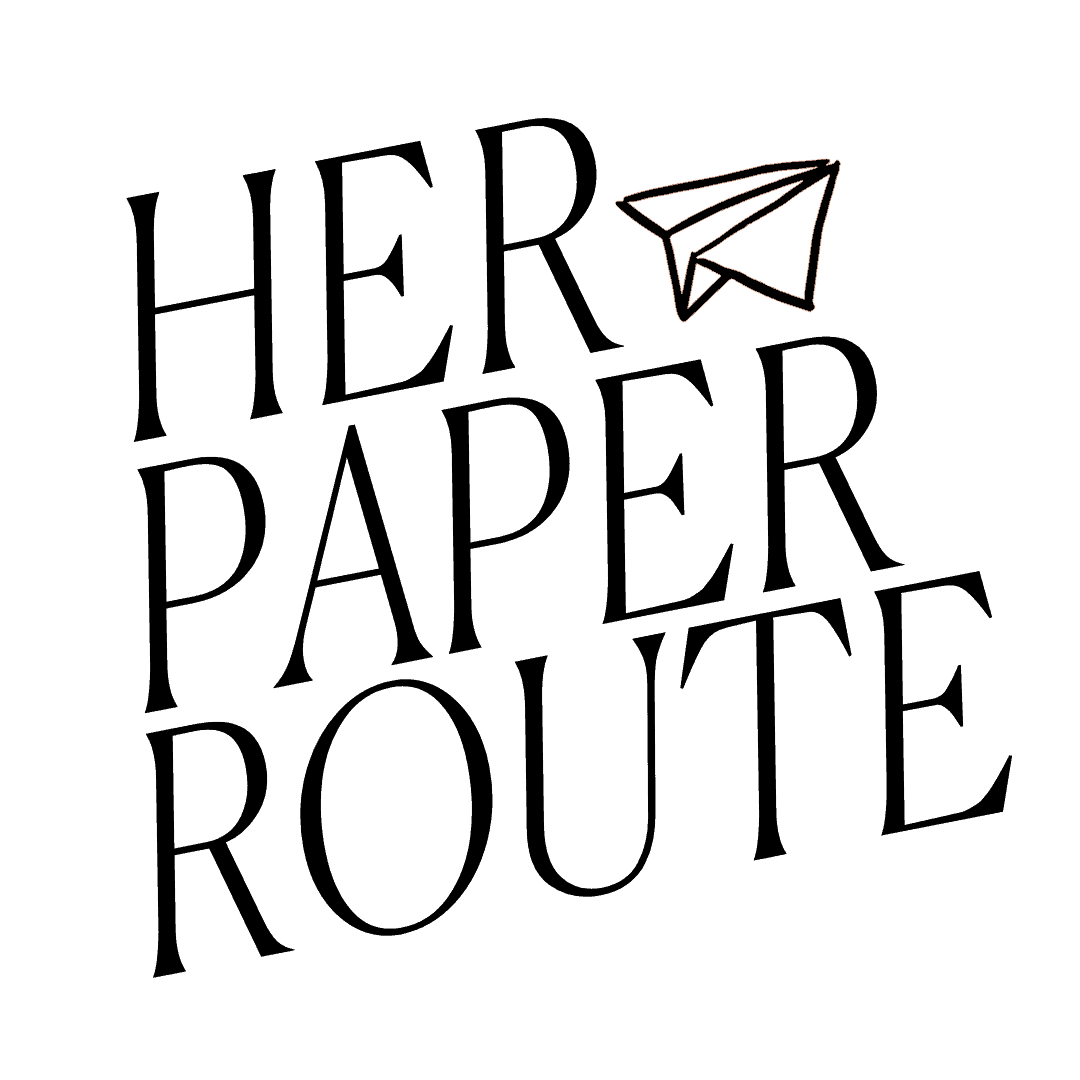15 SEO Basics – Free Cheat Sheet For Massive Traffic
Want to know the best SEO Basics to quickly boost your traffic and sales? I have an easy SEO cheat sheet for you!
Too many bloggers and business owners fail to use good SEO practices or fail to invest the time to learn SEO simply because it seems too hard. But trust me, it’s only difficult before you’ve tried.
As an affiliate partner of various brands and sponsored content, HerPaperRoute may earn commission on qualifying purchases. Disclaimer | Advertise With Us
Understanding the foundation of good SEO is extremely important for your business’s growth.
If you want people to find your blog and sales pages, you need to write your blog content with SEO strategy know-how. I promise it’s not as complicated as it sounds.
Today I’m going to give you a crash course in SEO, including an SEO basics cheat sheet to help steer you away from overwhelm. These 15 SEO tips may be just what you need to help you rank on the first page of Google.

SEO Basics – What Is SEO?
What is SEO? SEO stands for search engine optimization.
It’s what you do to your website and blog posts to improve its chances of search engines like Google picking it up and showing it in SERPs (search engine results pages).
We all use keywords every day while searching for something online or simply scanning headlines in our local newspaper.
Keywords, or more appropriately termed “key phrases”, are words used by people to search for or identifying a particular piece of information.
What A Search Engine Does
When people search for information online they rarely actually put just one word. Most people ask a question or put more than one word called a keyword phrase, or a long tail keyword.
Keyword phrases are super important to your SEO plan because they help your audience find you. If you use the phrases that people are searching for your website will show up if you use those same words when someone searches.
The search engine’s job is to serve the search engine’s clients with relevant content per their search.
If you have done a search using Google, you will know that a single word will generate tons of broad results and most times irrelevant to what you’re looking for.
To better target your search, you must use more descriptive phrases.
Google then checks its database and returns the results and lists the top pages that meet the keywords that you typed in.
Once you determine which search phrases are most popular for your niche, you must know how Google and other search engines determine rank.
Knowing how to get ranked on search engine results pages (SERP) for those phrases is important.

Blogging StartUp Kit
This free resource kit for bloggers includes 10 essential must-know blog strategies to help you be successful.
Understanding Keywords And Key Phrases
When talking about keywords try to understand that there are keywords and key phrases. The technical terms are short and long tail keywords.
A long tail keyword is long, includes modifiers and more information, while a short tail keyword is short and often consists of only one word without modifiers.
SEO Foundations Cheatsheet
#1 – Self Host
It’s important that your website be self-hosted. That means that you own your website, purchased it’s hosting and use WordPress.org.
Non-selfhosted websites (Tumblr, Wix, Weebly ect) do not show up in search results very well, if at all. It is very easy and affordable to self-host a blog and it can be done in less than 10 minutes.
To start a blog as a self-hosted website – Here’s how to self-host your blog for less than $3
#2 – Create Awesome Content
When you put the time and effort into writing valuable, useful long-form content, Google notices. Search engines want to show pages of the best, most high-quality content so, because that’s what people want to read. So make sure yours is up to snuff.
Always aim for 2000+ words per article, and provide as much information as you can. Here are some tips on how to write a blog post that people actually want to read.
#3 – Keyword Research
Do keyword research, find what words people are using to search what your blog topic is about, and use them throughout your post. What words do your target customers use when they search for what you sell? Find out, and use those words to attract them to your sales pages.
Include your primary and secondary keywords within the first paragraph of your blog post (typically the first 26 words) and then spread more of them throughout the article. Keep the keyword density between 3% and 5%, never any more. Here’s how to do keyword research.
#4 – Study
Get comfortable with SEO inside and out, enroll in my free course to cover the bases.
#5 – Keep Your Website Design Simple
Don’t go too crazy with your web design. Keep your website clean and simple so people can easily navigate it and find what they need. Don’t use too many different colors or hard to read fonts.
#6 – SEO Apps That Help
Install the free Rank Math SEO plugin. It gives you a point rating to show you how to have the best-optimized post possible. But that’s not all, Rank Math is actually a full suite of amazing SEO tools.
#7 – Introduce Your Blog To Google Search Console
Don’t expect Google to just find your content randomly. You need to let search engines know your blog exists! Here’s a guide on how to submit your blog for Google indexing
#8 – Stay Current On Algorithms
Search engine algorithms are constantly being tweaked and improved. Keep yourself informed on the latest changes, and update your website accordingly. Read the updates in your Google Search Console dashboard, and follow SEO experts like Google Webmaster Trends Analysts @JohnMu and @Methode
#9 – Site Speed
Google doesn’t like a slow site. Here’s how to make your blog super fast.
#10 – Always Interlink
When you publish a new blog post, go back and edit an old post that is on a related topic, and put the link to the new article in its content. If you’ve never done this before, use this plugin.
#11 – Don’t Compete With Yourself
By that I mean never use the same main keyword for more than 1 blog post.
If you use the same keyword on more than 1 post, Google won’t know which one to show in search results related to that topic, so they simply won’t show either.
#12 – Get SERP Friendly
Understand the 12 Do’s and Dont’s to improve your site’s ranking in SERPS (search engine results pages).
#13 – Monitor Your Ranking
Did you know you can see all of the keywords your blog is currently ranking for, how many people searched it, what position it ranks at in SERPs, and how many clicks went to your page?
You can! And it’s free! Here’s how to access your keyword ranking history.
#14 – Create Video Content
Google loves to display Youtube videos that answer people’s search queries. So if you have a great blog post, why not create an audio/video version of it and put it up on Youtube? Here are some tips for creating screencast videos of your blog posts.
#15 – Use Quora
You already know that Quora is a great tool to grow authority in your niche, by answering questions related to your industry. But Quora is also a great place to find keywords and inspiration for blog posts.
Go see what people are asking questions about, and then write epic blog posts answering them.
Stay Connected With Us
We share more SEO tips with our subscribers and followers.
Follow BlogTips.com on Pinterest | Twitter and Facebook, and get our members-only Blogging Startup Kit here!
A Quick Intro To Basic On-Page SEO
One of the first steps to learn SEO is to understand the difference between off-page SEO and on-page SEO.
When you understand how on-page SEO works you can quickly understand how it also helps your audience outside of search engines. It makes your content easier to read, understand, and browse.
It makes it easier to tell others about it and makes it overall more user-friendly than if you didn’t use any type of SEO at all.
SEO is only difficult before you’ve tried!
Off-Page SEO includes link building and social media marketing. Essentially any traffic generating activities that you do not on your website or blog is considered off-page SEO.
On Page SEO includes anything you do on your page to improve the ability of search engines (and your audience who is using a search engine) to find you. These are things like title tags, headings & subheadings, images, links, everything that you include in your blog post.
Basics Of On-Page SEO
Title Tags
If you have a title for a page or a blog post it is tagged with the H1 header tag. This tag signifies that this is an important word that is a title and the title is usually a search term
Headings & Subheadings
Within any one blog post you may also have H2, H3, H4 and so on tags for other headings and subheadings. For epic or long form content you may have other H1 tags besides the title of the post too. The use of these tags can make a lot of difference to the search engines.
URLs
Optimize your URLs to include keywords and be short and pretty. The entire title doesn’t have to be the URL. Instead, the first three keywords that you use should comprise your URL for that page or post.
Optimized Images
Images that have the right file names, the alt description information filled in, and so forth can also help tremendously with on-page SEO because naming the images right will make them show up in the search.
Body Text
Understand that body text is also important because your keyword should show up within the first 100 characters of body text after any heading is used. This helps confirm the topic that the post is about matches the title.
Responsive Design
If your site doesn’t work on all types of browsers it’s not responsive. Ensure that your site, emails, and everything you send to your audience works on any device. I recommend these responsive WordPress themes.
Outbound Links
Using high-quality outbound links also signals to the search engines (and your audience) that your information is quality information that is accurate.
If you use fishy links that have been shown to be false it can downgrade your search efforts.
Internal Linking
If you want the search engine bots to crawl more of your site include relevant posts in an internal linking system or create links to resources within your blog posts.
Site Speed
Make sure your site moves fast. If it doesn’t load fast find someone who can help figure out why.
Check out our How To Fix Website Speed Issues guide. There is a lot of technical information about fast-loading site improvements in that post.
Keyword Synonyms
Remember to use keyword synonyms within your content too so that you don’t overuse one keyword.
Even if you want a page to rank for a specific keyword, that’s in your title, headings, subheadings, and in the body text but you don’t want that one keyword phrase to comprise more than 2 percent of the overall content
Long Form Content
Include long form (or epic) content that can behave as cornerstone content for your audience.
Social Sharing
Ensure that you make it easy for your audience to share what they love.
Sharing is part of SEO too because it gives you external links to your content but the fact that the social sharing app is on your page makes it on-page SEO.
Are you finding this SEO Basics article helpful?: If so, please share it on social media =)
How to Use Keywords
Optimally, you’ll want to implement different keyword phrases into several aspects of your blog.
After you do your keyword research for your blog, it’s time to implement your findings.
Here are the most important places to have targeted keywords in the order of their weight and value within search engines:
1. Domain Name
Keywords in your domain name carry the most weight with search engines. Generally, it’s better to have a short easy-to-remember domain name.
But if most of your marketing will be done via social networks and search engines and not word-of-mouth, then a longer name with exact keywords may be more beneficial.
2. Meta Tag Line
The meta tag description that appears in the browser tab is the first keywords that describes what your blog is. After your domain name, this is the most important area to fill with exact keywords you’re targeting.
3. Page Names
Page names also provide an excellent opportunity to feature keywords and phrases. Most search engines will index them giving them nearly equal strength of a domain and meta tag line.
Get your FREE SEO Cheatsheet today and improve your blog's presence in Google! #blogtips #seo #seotips #bloggers4. Article Titles
Make a list of the top key phrases related to your subject and create articles around them. Article titles are vital to search engine recognition. They are essentially a new URL with a secondary meta tag description. (read how to write great blog titles, that get clicks)
5. The Content Itself
Your article and page content should reinforce the keywords in the title and, more generally, what you want your overall site to attract. Don’t overload them as to make it an obvious SEO trick and spammy, but be conscious of including them where it’s relevant.
6. Embedded links
Reinforcing keywords from previous articles with embedded links in new articles is very beneficial for SEO purposes – especially if other websites syndicate your material.
Make sure the anchor text that the link is embedded in is as close to the keyword phrase you’re targeting as possible.
7. Categories
Although labels and categories don’t carry much weight with search engines, they still can have a cumulative effect on SEO. Make sure that your most-used categories target the core list of strategic keywords your blog should be known for.
8. Images
Yes, images. Make sure you name the image file you use with keywords you’re trying to target within an article. Even if it’s an image that you’re re-using from a previous post, make sure you rename it in your picture file before you upload it to reflect the new article’s subject.
Learn More
If you do your homework using Google’s keyword tool as to what phrases to target and apply them effectively as per the SEO basics tips above, you will soon begin ranking for those terms.
Once you gain strength with certain terms, then concentrate on researching keywords for other subtopics that also continue to feed your broader targeted terms.
Now that you have your SEO fundamentals covered, it’s time to take it to the next level.
To learn more about SEO for blogs, enroll in my free SEO Made Simple course today.
Follow along on Instagram!