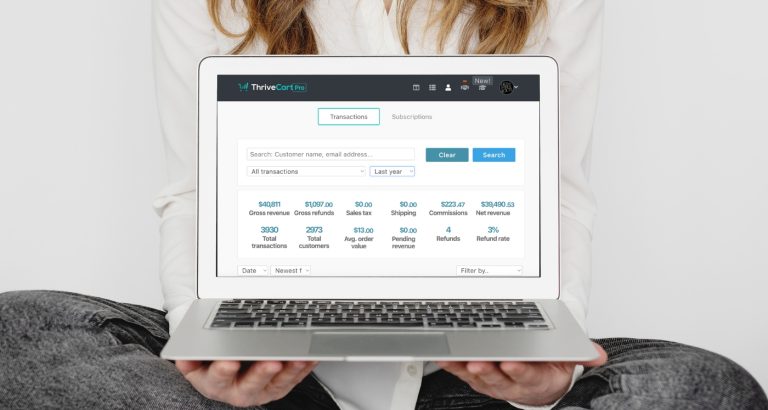Tailwind For Instagram Review

Have you heard of Tailwind for Instagram? Did you know they recently released a new feature that lets you schedule and hide hashtags in comments and auto-posts it for you?
Recently, I tried Tailwind for Instagram and it has been an amazing experience that has increased my Instagram engagement rate.
As an affiliate partner of various brands and sponsored content, HerPaperRoute may earn commission on qualifying purchases. Disclaimer
I absolutely love using Tailwind to schedule my Instagram posts now. You’ve probably heard about Tailwind and if you’re a hardcore Pinterest user, you know that it is considered as the ultimate marketing tool for Pinterest.
It helps to schedule pins at specific dates and times. Tailwind is also an incredible tool for Instagram too! Read on for my detailed Tailwind for Instagram review.
Note: I’m sharing my personal results here, but Tailwind also publishes a Typical Results of Tailwind so you can see what the average growth rate looks like for members. This post contains affiliate links, meaning that I earn on commission when purchases are made. This costs you nothing, yet makes free resources like this website possible.
I Tried Tailwind for Instagram and It Increased My Engagement Rate
When it comes to Instagram, consistency is the key to increasing the rate of your engagement.
If you take the time to schedule Instagram posts and personalize the captions with the right messages and hashtags, you will be able to attract the right visitors to your account.
I personally love using an Instagram scheduler. Growing my Instagram is very important to me because it helps me to put my name out there and to connect with some pretty neat people.
For most people, Instagram is just another social media platform where you can just post whatever you feel straight from your phone.
Related: How I grow my social followers AND email list subscribers on auto-pilot
But if you own an online presence, using Instagram to reach out to a bigger and the right audience is a must. Not to mention if you own an online business.
More than 500 million active users are using Instagram on a daily basis and it is considered as the most popular social media platform worldwide.
Instagram Banned Hashtags List
Did you know that Instagram has banned a ton of hashtags, and if you use any of them you could get your account banned?
Access the HerPaperRoute Toolkit now, and you’ll get a free copy of the banned Instagram hashtags list, as well as a free copy of my Instagram Haute Hashtags Book.
This book includes over 1000 of the best hashtags to use for your niche.
Why Did I Choose to Use Tailwind For Instagram?
I started using Tailwind for Instagram because I wanted to properly plan my posts ahead of the time. When it comes to posting, I don’t really have the time to choose a picture, write a caption, research hashtags and then post it every single day.
We all have other responsibilities other than just staying around and planning on what to post on Instagram next.
But when I found out that I can use Tailwind for Instagram posts, I knew I had to try it.
Maybe you’re just like me, and you only found out about it recently, but the reason why I never used it before was because I always thought Tailwind was only for Pinterest.
As it turned out, I was wrong.
So, I tried to Tailwind for Instagram and this is my honest review about the scheduling app.
[adsense]

A Game-Changing Scheduling App
My friends, this tool is an absolute game-changer. I admit I was a little intimidated about trying it. Tailwind sounded like it was not an easy platform to use to schedule Instagram posts, but I was wrong.
In just 3 easy steps, I was able to upload my first posts without hassle.
With Tailwind, I was able to plan my posts from any devices. The drag-and-drop calendar was intuitive and super easy to use.
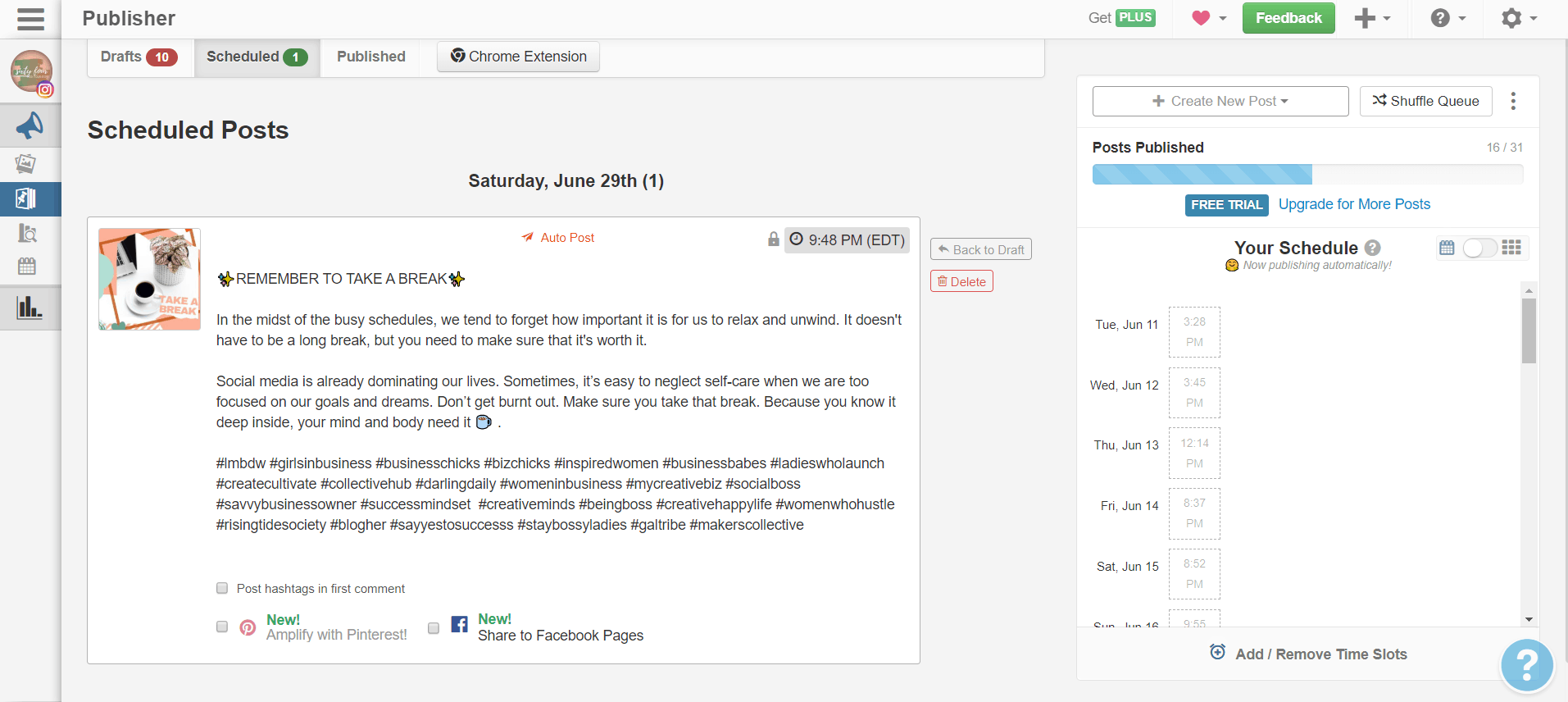
When I started using it, I did not connect it to my Facebook page. So, my first post was posted manually by me. Tailwind sent me a notification when it was time for me to post.
Later, I found out that I was able to auto-publish my posts and share seamlessly with Instagram whenever, wherever.
All I had to do was sync my Instagram business account with a Facebook Business Page associated with the Instagram account.
[su_button url=”https://herpaperroute.com/tailwindinsta” target=”blank” style=”flat” background=”#FF706B” color=”#fff” size=”10″ center=”yes” radius=”0″]TAILWIND FREE TRIAL »[/su_button]
Tailwind’s Smart Scheduling
One big difference between Tailwind and any other scheduling app is the calendar. Smart scheduling allows you to figure out the perfect time slots for specific days.
These time slots are suggested based on your preferences of how many times in a day you would like to post. This is a big deal for marketers who use Instagram since it allows you to improve your content and engagement.
Tailwind helps in choosing specific time slots and optimizing the sharing schedule effortlessly.
I love the smart scheduling because if you’re familiar with Instagram, you might already know the benefits here. Ultimately, every time I share an image to Instagram with the right hashtags, it will briefly appear at the top of each of the hashtag’s feed.
This allows my posts and accounts to get more exposure beyond my followers. Throughout the day, there will be times when fewer people would be using the platform.
If you’re posting during these poor times, you would risk wasting your posts being exposed to only a small number of audiences.
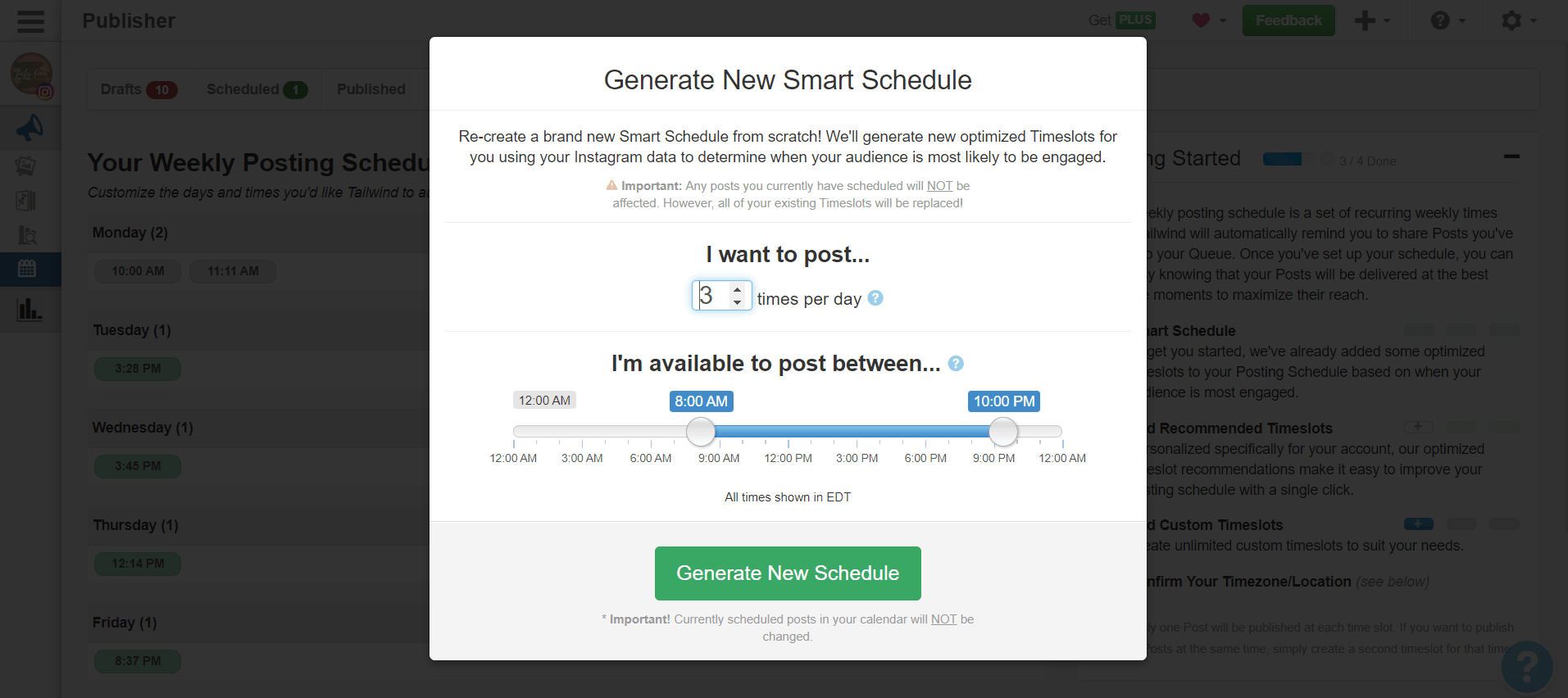
But with Tailwind’s smart scheduling, I don’t have to guess what times I need to post anymore. It solved all the mysteries and questions for me.
You can also use Tailwind to schedule video posts as well!
Now, all I have to do is pick the time slots and schedule ahead of time. Even when I am not on my Instagram, I don’t need to worry because it will automatically publish each of my posts to my account!
[su_button url=”https://herpaperroute.com/tailwindinsta” target=”blank” style=”flat” background=”#FF706B” color=”#fff” size=”10″ center=”yes” radius=”0″]TAILWIND FREE TRIAL »[/su_button]
Tailwind’s Hashtags Tool
My favorite feature of Tailwind is the Hashtag Finder tool. Using the right hashtags relevant to your post and niche is so much easier with Tailwind.
Every single time I type a particular hashtag, Tailwind will show me a list of suggestion. If I see the ones that I want to use, all I have to do is click on the hashtag and it will immediately appear right at the bottom of my caption.
This also helps you avoid getting your account shadowbanned by Instagram.
Tailwind Has Released A New Hashtags Comment Feature
Recently Tailwind updated the app to include a new feature where when you schedule your post for Instagram, you can also schedule your hashtags to be posted in the comments.
Yes, you read that right. With this feature Tailwind will auto-post all of your hashtags into the comments section, keeping your actual caption clean and tidy!
Amazing, right?
Schedule your hashtags in comments right from within tailwind, and the app will post them on your behalf whenever you want it to.
How To Use The Hashtags In Comments Feature
- Log into Tailwind and upload your post, drop in your caption and then type the # symbol to get predictive hashtag suggestions
- Click to choose or add frequently used hashtags from your list
- Check the box to move those comments from your caption to your first comment
- Click “add to queue” to automatically schedule your post for the best time
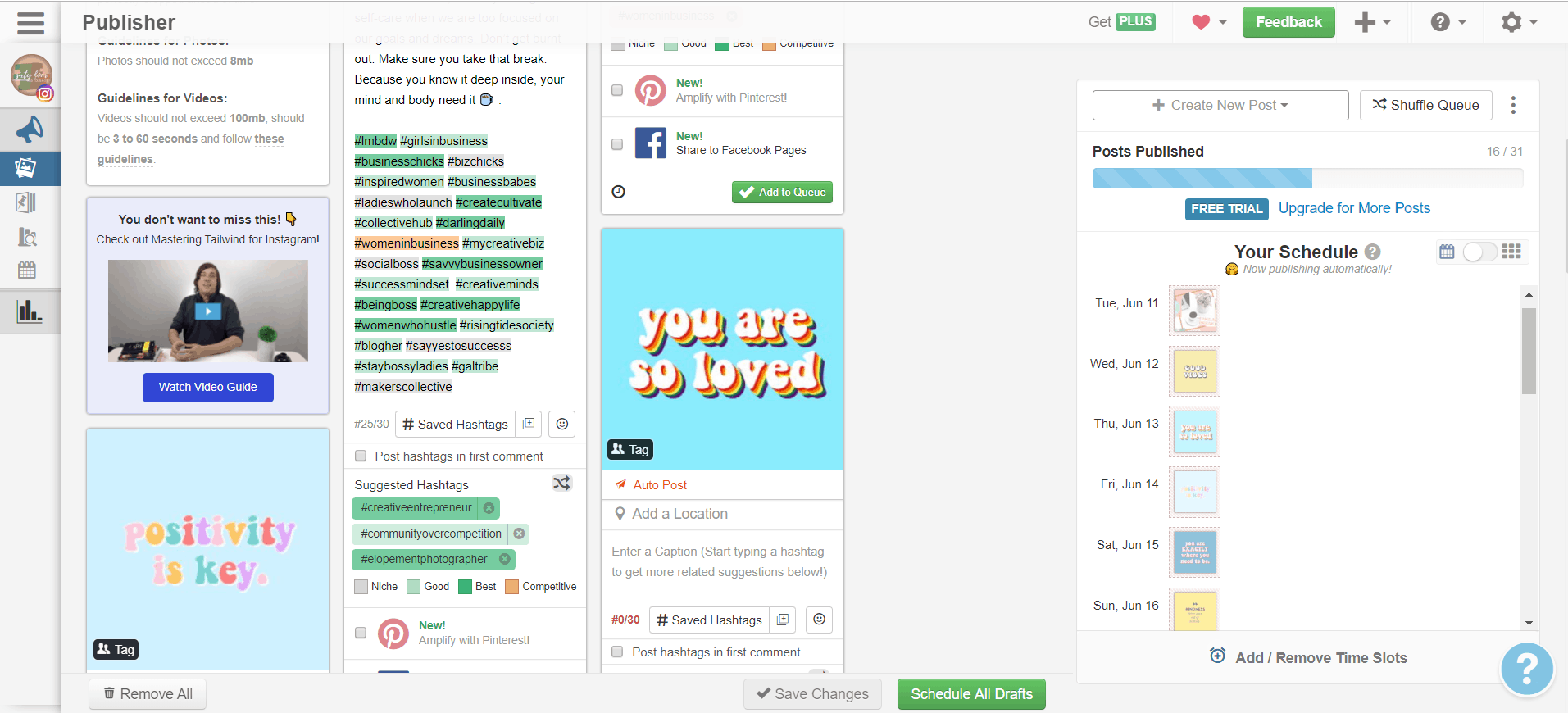
As usual, Instagram will only allow you to use up to 30 hashtags per post. If there’s one advice that I can give you right now, that is to make sure you USE ALL 30 hashtags.
Do not limit yourself to only 10 or 20 just because you feel like it will be bothersome to your followers.
Trust me, they will not notice it, especially if you use the new ‘hashtags in comments‘ feature to hide them.
The reason why I encourage you to use all 30 hashtags is that it allows you to reach a bigger audience on each post. This will grow your account like crazy.
Direct Scheduling with Tailwind
Previously, Instagram did not allow direct posting through a third-party site. Like I said earlier, my first post was posted manually by me before I figured out that I was actually able to auto-publish everything.
This is a new amazing change from Tailwind and Instagram. Probably due to the high demand, Instagram finally allows direct scheduling from Tailwind.
I love direct scheduling and auto-publishing because it allows my posts to go out at certain times. But my plan is still to be around when some of my Instagram posts are uploaded.
This will ensure I engage and interact with my followers and potential bigger audience.
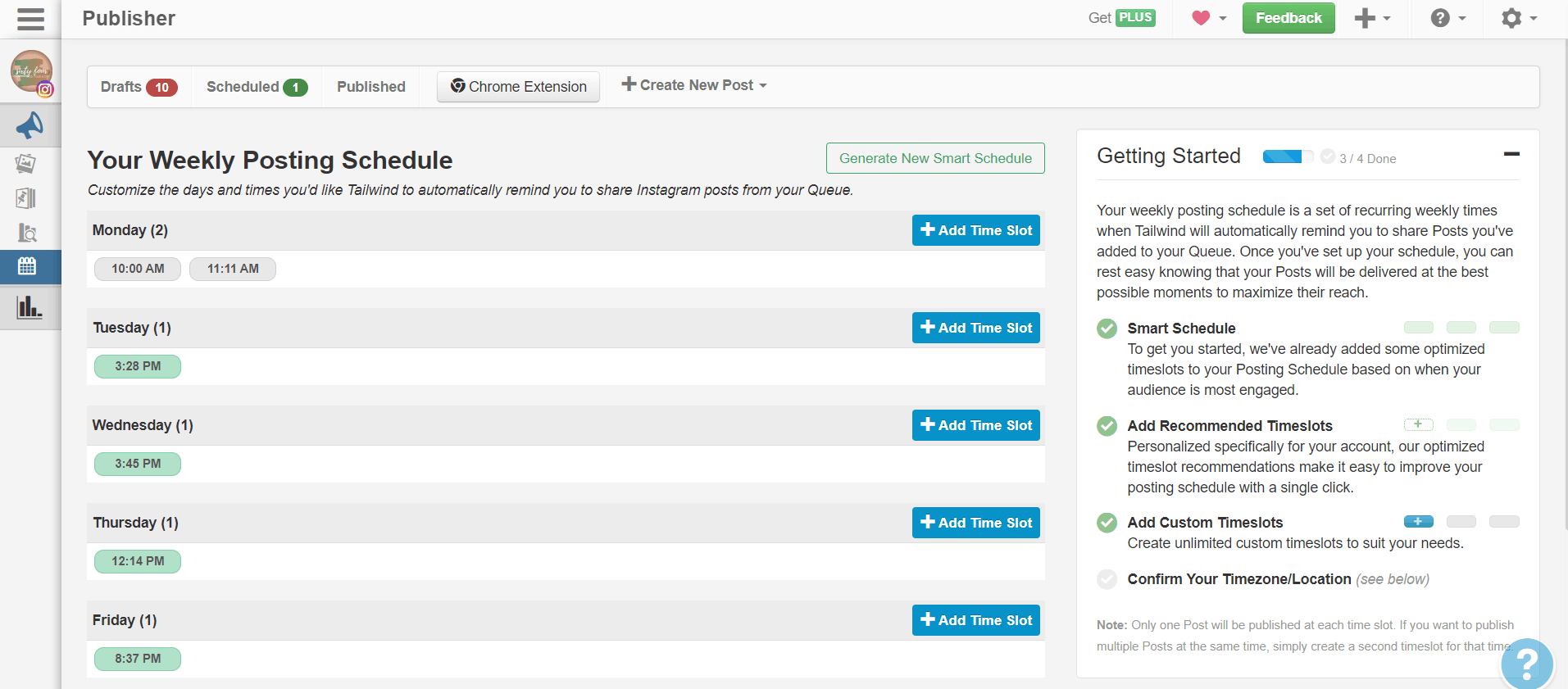
Get Started With Tailwind – Free Trial
If you are interested in using Tailwind for Instagram, it will only cost you $9.99 per month if you pay annually ( $119 per year.) But if you want to pay on a monthly basis, it will cost $15 per month.
Personally, for me, this is a good investment, especially if your focus is in increasing your online presence. Whether you’re a blogger, life coach, or online business owner, using Tailwind for Instagram is well worth the cost.
With consistency, the perfect times to post, and the right hashtags to use, you will be able to see your Instagram account growing faster and stronger.
To try out Tailwind for Instagram today, you can get a FREE TRIAL for Tailwind through this link. No worries, you won’t need to submit your credit card information.
Try it and let me know how it goes. I bet you will fall in love with it just like I did!
[su_button url=”https://herpaperroute.com/tailwindinsta” target=”blank” style=”flat” background=”#FF706B” color=”#fff” size=”10″ center=”yes” radius=”0″]TAILWIND FREE TRIAL »[/su_button]

Follow along on Instagram!