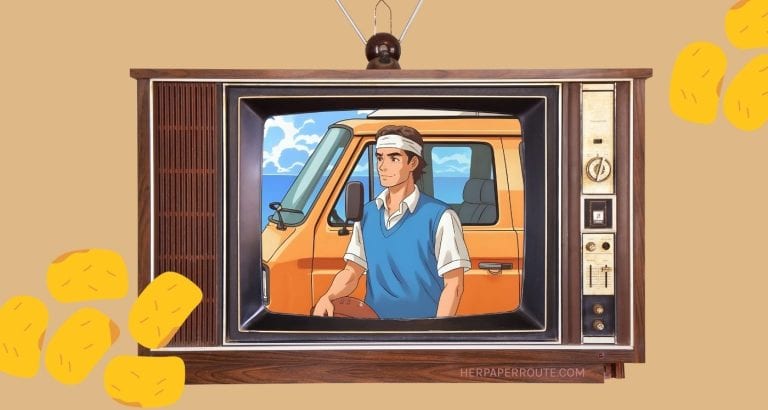25 Top Recommended Tools for Digital Nomads to Keep You Productive

If you’ve taken that jump into digital nomad life as a freelancer, entrepreneur, stay-at-home mum/dad or a location-independent blogger, this list of recommended tools for digital nomads is for you.
These tools will be useful for you whether you work at home from the couch, or in a café by the beach in a foreign country.
As an affiliate partner of various brands and sponsored content, HerPaperRoute may earn commission on qualifying purchases. Disclaimer
Everybody, regardless of what job they do, wants their life to be a little easier right?
Getting the right tools will help you be more productive, organized, stay in touch with family and friends better, live more comfortably and may even help you to make more money!
I’ve grouped the tools together into sections, allowing you to jump to the area you need help with. Let’s get started with the 25 top recommended tools for digital nomads.
What Are the Best Tools for Digital Nomads for Travel and Living?
Travelling as a digital nomad is an extraordinary, exciting way to live life. It also comes with its fair share of challenges. Having the right tools can help keep you up to date, plus navigate the best travel deals and places to hang out.
Here are my top recommendations for the best tools for digital nomads for travel and living in 2020.
Nomadlist
The Nomadlist gives you up-to-date information on the best places to live, work and play as a digital nomad. You can sort destinations by cost of living, internet speed, safety and temperature to find which place will suit you. Other factors you can look at are; nightlife, friendliness, air quality, racism levels and gay/LGBTQ friendliness.
There is a helpful question and answer page, plus a location based live chat section to help you connect with nomads nearby. They also have a handy Remote Jobs link if you’re looking to make some extra cash.
AirBnB
AirBnB is an online marketplace for arranging and booking accommodation all over the world. You’ll find a mix of guesthouses, private flats, rooms, homestays and even travel experiences on the platform.
AirBnB has been a lifesaver for me and I’ve used it many times all over Asia. When you’re travelling long-term as a digital nomad, it’s sometimes nice to get somewhere homelier.
And, finding an apartment on AirBnB provides you with this, without having to pay hefty deposits like you would through a real estate agent.
CoLiving
CoLiving is a shared home concept allowing you to live with other likeminded digital nomads at an affordable cost. The spaces offered for living are designed to create an inspiring environment for you to work and socialize.
Whether you are working remotely, studying, travelling or anything in between, CoLiving could be a great option.
Housing is modern and affordable and equipped with all the amenities you could need like; fast WIFI, laundry services, kitchen, workspaces, leisure areas like a gym and pool, plus you get your own bedroom for some privacy.
Momondo
Momondo is a travel fare search engine and comparison site founded in 2006. It’s my favourite, because when I first started using it, I would compare results with Skyscanner for the same flight destinations and Momondo always managed to find the cheapest prices!
As a digital nomad travelling frequently, it’s essential to get a good prices for flights. Momondo will sort results by quickest, cheapest and best so you can pick which suits you. It has an easy to use interface, is fast getting you results, has no annoying pop-ups and you can even check out hotel and rental car prices.
Google Translate
This has been a lifesaver for me when travelling in countries where not everyone spoke English. Download the app onto your phone, select the language you want to translate to and then type in the question you want to ask.
Obviously, it’s still quite tough to pronounce some of the words if you’re not used to the language. But, in Thailand, I had a whole conversation with a taxi driver where we typed and showed each other the translation.
Another way around this is the smart speaker feature. Type in what you want to say and the translation will come up in the blue box. Tap on the microphone icon and Google Translate will speak the phrase for you in a perfect local accent!
OneWayFly
This is a website I learned about while planning to travel to the Philippines. Many countries, the Philippines included, ask you to show an onward travel ticket to gain entry. Some countries say this but don’t enforce it, but the Philippines is very strict about this.
If you plan to extend your visa past one month when visiting the Philippines, it’s hard to judge when you will leave. I knew I’d want to stay longer term and didn’t want to lose money by buying an outward ticket and then missing the flight.
This is where OneWayFly comes in. Tell them the date you want on the ticket and they will book you an actual ticket through a real travel agency. They will then email you the proof of booking to show when you enter the country.
It may sound sketchy, but it’s actually a real booking they are making for you. If the desk clerk checks at the airport, you will be booked onto the flight stated. OneWayFly cancel the ticket after a two week period. The one way and round trip tickets cost 20 euros, which is way less than booking and missing even a cheap flight.
Best Digital Nomad Tools for Work and Productivity
While travelling, you’ll likely make coffee shops, co-working spaces, balconies, restaurants and all manner of other spaces your temporary office. I know from experience it can be hard to concentrate on some days. Check out these tools to increase workflow and productivity.
Here are my top recommendations for the best digital nomad tools for work and productivity 2020.
Fiverr
Fiverr is a handy platform to get jobs done fast and affordably. I used to be someone who tried to do everything myself, but I’ve realised it’s best to outsource some stuff to experts. Fiverr is a great option for lean entrepreneurs or startups to get help without breaking the bank.
On Fiverr you’ll find web designers, SEO experts, writers, graphic designers and much more. I recently had a guy design my YouTube channel art for $10 and also had help re-designing my website. Free up your time and save frustration by employing a Fiverr expert.
Workfrom
Workfrom helps you find trusted remote places to ‘work from’ and chat with other freelancers, digital nomads, flex workers and entrepreneurs along the way. In the handy forum and slack chat, you can connect and share knowledge about remote jobs, health, routines, transitioning into the life and much more.
Each city will show recommended places to work from that have been tried and tested. This gives you valuable information on WIFI speeds, power outlets and types of seating etc. Another thing I really like about Workfrom is; they host virtual workshops, you can join real zoom chats, have one on one chats and even find new remote work.
Trello
Trello is a great tool for project management and task management. This handy app will help you to actually get stuff done with to-do lists, boards and cards. The board relates to a new project, a list keeps your workflow organized and cards relate to tasks you must get done. A definite recommended tool for digital nomads who like to be or need to be organized.
BigScoots
Bigscoots is one of the best web hosting providers. It offers great features, unrivalled security, unlimited support and is even recommended by WordPress. Some benefits of BigScoots are;
- Super-fast hosting plus free Cloudflare and Supercache add-ons to further increase site speed exclusive to Siteground users
- Cheap domain name on sign-up
- Best and most reliable security features
- Your website is backed up free daily
- Unrivalled 24/7 live chat support
- Extremely affordable at only $3.95 a month
- 30-day money-back guarantee
Bigscoots has topped the polls in many WordPress Hosting groups. Whether you are a newbie setting up your first site or more experienced needing a website transfer, Siteground will help you every step of the way.
One big thing for me was the security and speed of my website as I’d had problems before. Siteground offer Cloudflare CDN for free, which caches your websites content and distributes it over various data centres across the world. This will hugely increase the security and speed of your website, preventing crashes when you get many visitors at once.
All of Bigscoots‘ servers support the HTTP/2 technology which will ensure your website is much more secure. Many other domain hosts lack this. Siteground also provides a web application firewall and regular malware and virus scans, to further keep your site safe.
Check out how to set up a WordPress website With BigScoots here.
Canva
Canva is a super simple drag-and-drop software, allowing you to create stunning designs and documents. It really has been a lifesaver for me, allowing me to create imagery for free in my blog posts, for social media and for my YouTube channel thumbnails.
Even the free version has so much customization capability and a ton of free stock photos, fonts and designs to use. When you’re starting out as a lean entrepreneur, I can’t recommend Canva highly enough.
Toggl
Toggl is an easy to use time tracking and reporting software. It has a generous free plan for freelancers allowing you to track your projects to see what’s making you money.
It syncs with 100+ app integrations and allows you to track your progress in the easy to navigate dashboard. Use it as a desktop application or chrome extension.
Freshbooks
Freshbooks is a cloud-based accounting software for small businesses. It allows you to keep a close eye on your financials with insightful reports and automation of many business processes. Manage expenses, invoices, reports and track time in the simple to use interface.
Keep in touch with your customers, team members and accounting concerns at all times in the Freshbooks app.
You’ll be able to keep track of your expenses, payments and invoices and even take advantage of the smart invoice tracking feature, which allows you to see when a client opens your invoice email – no more clients telling porkies saying they’ve never received it!
Best Tools For Digital NomadsTools To Keep in Touch
Travelling and being free from the shackles of the 9-5 cage is great, but even if you’re not the type of person who gets homesick, you’ll probably want to keep in touch with loved ones. Also, if you work remotely for a company you will want to be kept in the business loop. Today we are spoilt with choice for ways to keep in touch.
Here are my top recommendations for tools for digital nomads to keep in touch.
Skype and Zoom
Skype has been around what seems like forever. It allows you to experience free audio and HD calling plus instant smart messaging. You can even share your screen during a call to show people a presentation or even your latest photos to mum. Free to download and use on phone, tablet and desktop.
- Zoom Has Been On The Market Since 2011 And Is Used Mainly For Video Conferencing, Meetings And Webinars.
- You Can Start With The Free Basic Plan And Hold Unlimited 1 On 1
- Meetings And The Pro, Business And Enterprise Have More Features For A Fee.
ConvertKit
If you run any sort of online business while you’re travelling as a digital nomad, it’s likely you’ll want to keep in touch with your leads. ConvertKit is an easy to use email auotresponder with many great features.
In addition to automating email sequences, you can host webinars plus create funnels and landing pages.
It really is a great price, starting at only $29 per month to send unlimited emails to 1,000. Obviously, the price increases when you send more emails to more people and want more features.
You even get your first month for free to try the ConvertKit platform out.
One cool thing to highlight is that on each level of plan, you can customize your list size. This means you never pay for more than you are using like with some other email marketing tools.
Hootsuite
Hootsuite is a powerful tool to centralize and streamline your social media management. It offers a great free plan for solo entrepreneurs, to manage up to three accounts and schedule up to 30 monthly posts.
If you need more, you can purchase one of their paid monthly tiers, which allows you varying amounts of team members and social profiles linked to your account. I currently use it for scheduling my Twitter and LinkedIn posts, but am also going to try it out with my new Pinterest account.
It’s a great platform allowing you to monitor your channel streams, competitors and hashtags. You can even reply to comments across all platforms from the Hootsuite interface.
Dropbox
Dropbox is a cloud storage app you can download onto your phone and desktop. Their basic plan is free and allows you to store up to 2GB of files. I’ve found it handy for when I take videos on my phone, but I want them on my laptop to edit. I will then add them to Dropbox on my phone so I can access them from my computer.
Another way I use Dropbox is to store my lead magnets I create to give away. After I’ve created my freebie, I store it in Dropbox and create a unique URL which I add to my funnel so people can download. Alternately, I can just give someone the URL so they can download my free PDF or EBook.
Store files, share files and be organized with Dropbox.
Speedtest.net
Have you ever got to a café that has WIFI advertised, sat down and bought a coffee but realized the internet is either super slow or has gone completely? It’s frustrating right! This is why I’m glad to have come across Speedtest.net.
You can download the handy mobile app, which allows you to log in and test the WIFI before you sit down in a café. It has a real time live outage map, showing you right away if the café you want to go in has working WIFI and the speed of it.
Best Tools for Digital Nomads for Health and Safety
Travelling in foreign countries can open you up to different bacteria, unstable political situations and sometimes adverse weather. Get prepared with a few smart digital nomad tools so you can navigate through health and safety problems that may arise.
Here are my top recommendations for the best tools for digital nomads for health and safety.
World Nomads
Having travel insurance as a digital nomad will cover you for unexpected eventualities. Getting ill or injuring yourself is never fun, but it is even less fun if you get lumbered with a huge bill you can’t pay!
World Nomads is a great choice for frequent travelers and nomads covering multiple situations like; dangerous sports/activities, cancellations, theft and last minute hospital visits.
Can I Eat This?
Can I Eat This, is an app you can download and use to get information on what you are eating in new regions. I’m sure most of us have experienced the dreaded ’Delhi Belly’ not just in India and it isn’t pleasant!
Inside the app, you select the country you are in, answer a few simple questions about what you are going to eat or drink and the app will tell you whether it’s likely to be safe.
NordVPN
Getting a good VPN while you are travelling will protect you from Government institutions and hackers. Other benefits are; hiding your IP address and location, plus streaming online faster and encrypting your communications.
You may find some websites and streaming services will be blocked in certain countries you are in. This can be very annoying when you want to watch your favourite Netflix series or Amazon Prime movie.
NordVPN is one of the most affordable I’ve come across, working out at only $3.49 a month for the three-year plan. Another bonus is – everyone wins a year or a month free on sign up!
CloseCircle
Close Circle is a personal security app providing you with security alerts and support wherever you are in the world. It includes a personal SOS panic button, which will immediately connect you to security experts.
It does cost for its membership and has different tiers depending on how many people you want to cover. Definitely recommended if you plan to travel in any unstable areas, or if you travel solo and want that extra peace of mind.
Best Tools for Digital Nomads to Find and Connect with Other Nomads
I’ve travelled solo for over a year now and while I enjoy my own company, it is nice to meet fellow travellers occasionally to share stories. We are very lucky in today’s digital world to have multiple ways to connect with group meetups, chats and hangouts.
Here are my top recommendations for the best tools for digital nomads to connect with other nomads.
Nomads Talk Slack
Slack is an instant messaging platform used by businesses to allow their remote teams keep in touch. Also, there are many social Slack groups on the platform. You can create your own slack channel or join other established channels. Some channels are free and some will be paid to join.
I found Nomads Talk on Slack a few months ago and found it to be a great platform to connect and talk with other digital nomads all over the world. Inside of Nomads Talk you can join other travel-specific channels like; #london, #needhelpwith, #india, #hiring, #bankok, #hangout and many others.
Meetup
Meetup has been around for years and I’ve met many cool people on their platform. You can discover niche groups, local events and even start your own group if you like. It is a connection platform that has something for everyone including fun activities, social events and even chances to learn skills in tech, writing, business, fitness, the arts and much more.
Meetup operates in over 180 countries so you’ll likely find groups and people of interest near you. Sign up, find digital nomad groups nearby and go make new connections!
Digital Nomad SubReddit
This digital nomad group on Reddit, has nearly a million members. You’ll find a ton of digital nomads in various stages of their journeys asking and answering questions here. It’s a great place to find information and share information. You can even find ideas for your next blog post or post a link to your latest article if it provides value.
Another feature of Reddit is its live chat rooms. These can help you feel connected more naturally, being able to have proper discussions. You have to be signed up to Reddit for over 30 days to join chats and some even need you to be invited.
Are you a digital nomad, freelancer or remote worker? Have I missed any cool tools for digital nomads off the list?
Read this next:
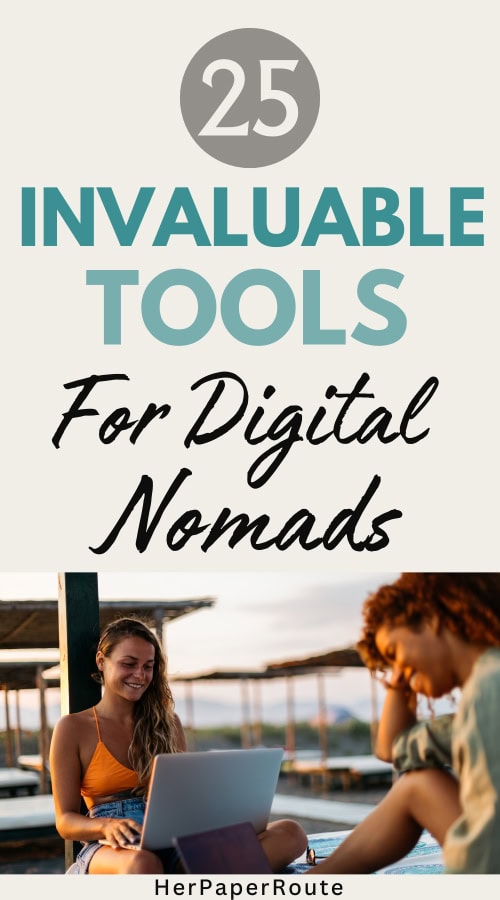
Follow along on Instagram!