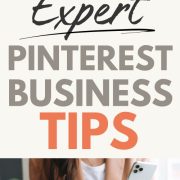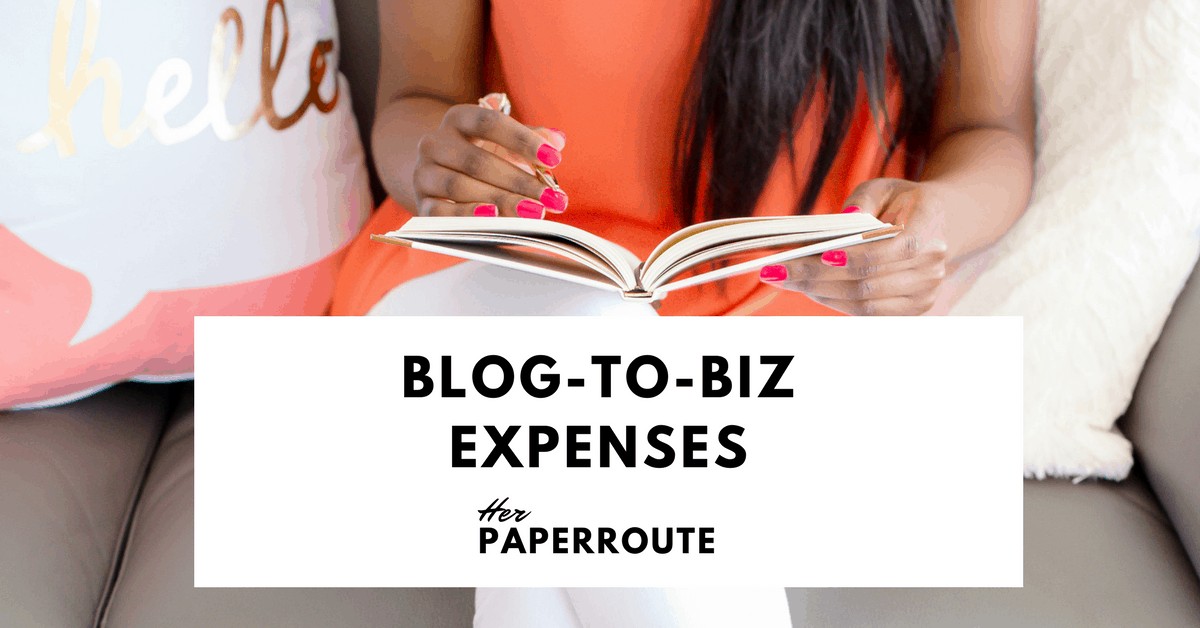9 Expert Pinterest For Business Tips – Optimize Your Profile
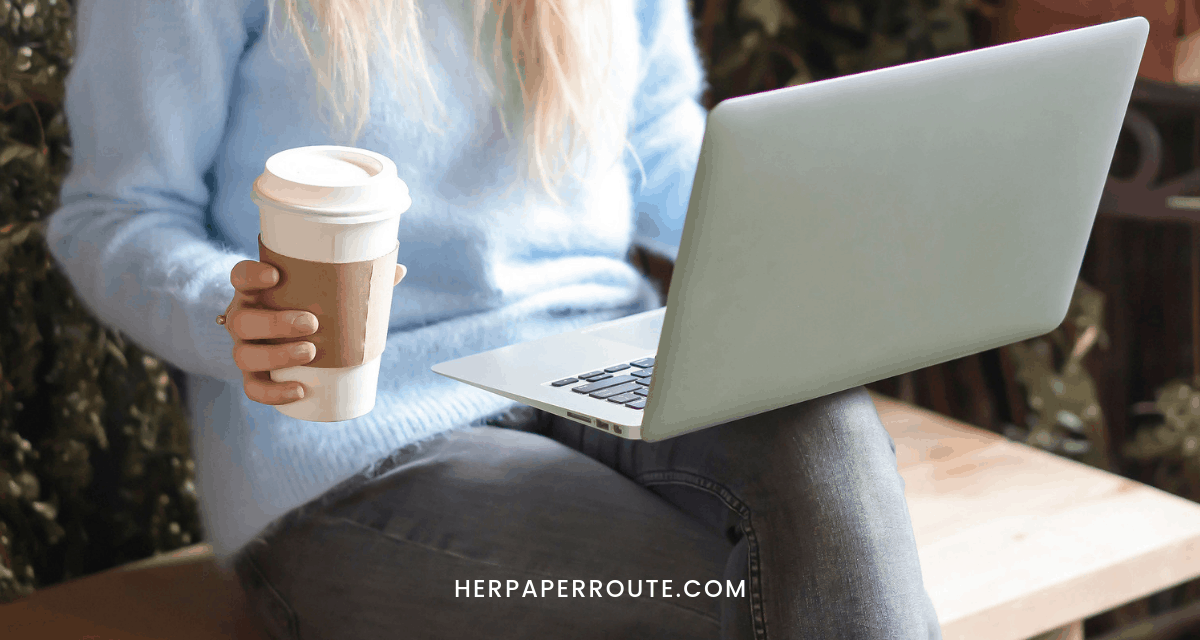
Hey there, I’m Chelsea, and I love using Pinterest for business, as one of my primary marketing tools. By the time you finish reading this blog post, I promise you will have a clear understanding of how to use Pinterest for business effectively and why I have chosen Pinterest over other methods.
In this guide, I’m revealing 9 quick, easy, and expert Pinterest for business tips to optimize your Pinterest profile and ultimately increase the chances of your content driving more traffic to your website. Because, Pinterest is one of the best places to build an audience for your website, sales pages and blog!
As an affiliate partner of various brands and sponsored content, HerPaperRoute may earn commission on qualifying purchases. Disclaimer
But there’s one big catch. You need to use it correctly and the first place to start is your Pinterest profile. This is where you need to make Pinterest and its pinners find and like you. So take a look at these 9 easy, expert tips to quickly optimize your Pinterest profile.
Why Pinterest for Business Matters
Like you, I have spent both time and energy, creating my business to watch it succeed. My goal was not to create a time-sucking hobby but rather an income source with lots of flexibility to cater to the growing needs of my family and personal goals.
Over the years, my family, friends, and colleagues have watched as I’m able to drive tons of organic traffic, without spending on ads. I often have people messaging asking to set up coaching sessions with me to find out how I do it. How much money did I spend on marketing? ZERO and my Pinterest accounts generate millions of pageviews a month to my business.
Have I piqued your interest? Come on; once you create your blog or online store, your primary goal is to drive traffic to your website. Most people try the standard social media platforms and then quickly realize it’s not a sustainable business model. You either need to spend tons of money on views or be a slave to its platform.
Being a business owner means we juggle many responsibilities, such as writing content, responding to emails, and so on. That is why I researched all the marketing strategies to find the one that was most effective and then made a commitment to learning the ins and out of it. And Pinterest is a solution to ALL of this!
What Makes Pinterest Different for Traffic Than Other Platforms?
First, it’s about user-intent. Instagram and Facebook users typically are more interested in posting their photos and gaining likes, or just mindlessly scrolling. Basically, a user’s intent on Meta platforms tends to be “wasting time scrolling because of boredom” – it is not based on searching to gather information to a question they had, or searching for things to buy.
In other words, Instagram and Facebook users are on those platforms for entertainment. For those reasons, users are not likely to leave the platform. You also have to pay for more exposure. Also, it is difficult and rare when your content goes viral there.
Whereas Pinterest users are specifically on the platform to discover content, read blogs, and buy things. They are there to get ideas, inspiration and shopping inspo.
Here’s a dirty little secret that most people are unaware of – Pinterest is not social media; it’s a visual search engine.
This bears repeating because it is vital to your success on its platform. I’ll repeat – Pinterest is a search engine. A search engine’s primary function is to serve the user information that directly relates to the keywords used in the search efforts.
Most people are familiar with Google, so let’s use its search engine as an example.
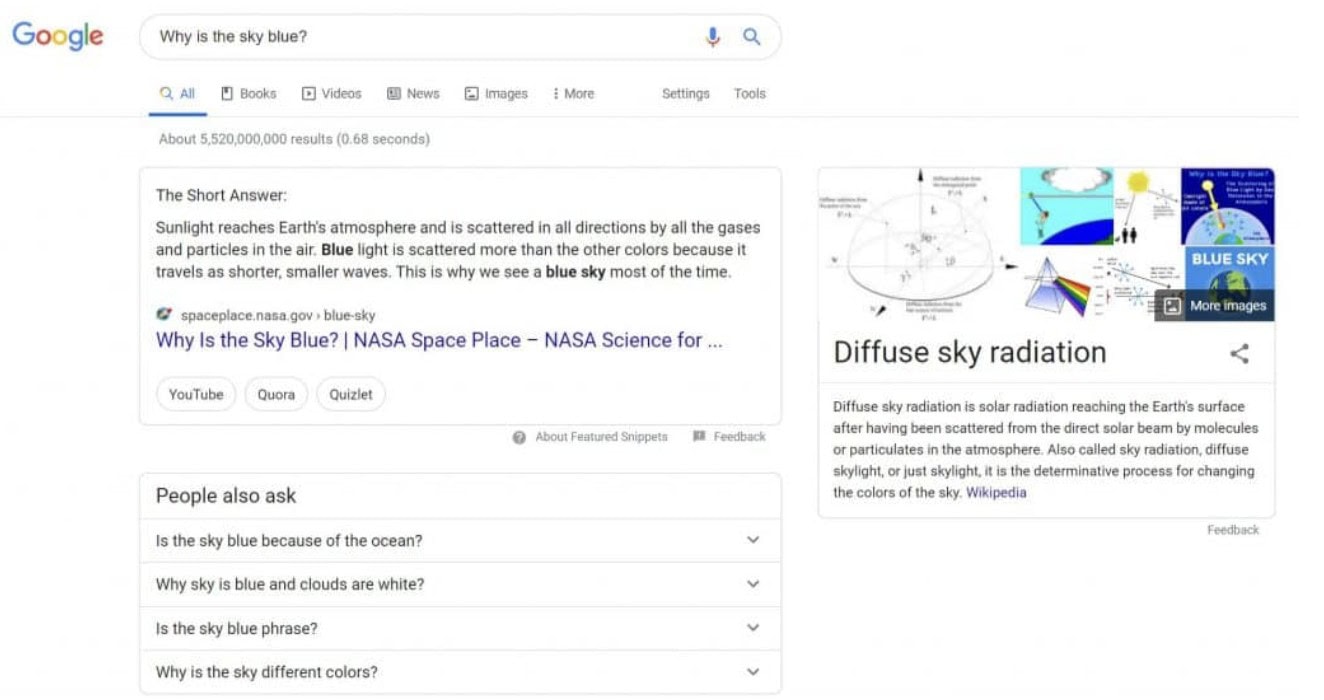
Google’s bots begin searching the internet for the answer and then serves the user with its findings. However, Pinterest is also a visual platform meaning it has the additional benefit of using photos in search results. Therefore, Pinterest’s bots are capable of reading written words and identifying photos. Think of Pinterest as a dumber Google with beautiful images. That’s right – it’s like getting two for the price of one.
Business owners can use both keywords and photos related to their subject to increase their chances of being found in search results.
I’m sure you will agree it’s much easier to convert a warm lead already searching for information, which is why it will always be my preferred marketing platform for traffic.
Lastly, too many people treat Pinterest like a social media platform such as Facebook and Instagram. Which is why those who understand it’s search engine soar on its platform.
Pro Tip: When creating content, put yourself in the shoes of your user.
Example: What keywords would they type in the search results, what images would appeal to someone searching for that answer.
How To Use Pinterest Analytics and Data For Your Business
Businesses that succeed on social media platforms have built communities and engagement around their accounts. They play the “like” game and tag me if you can. Therefore, when you study their analytics, the data you receive has more to do with how much “they” were involved in creating the engagement.
Since Pinterest is more powerful for organic reach than other, more competitive platforms like Facebook or Instagram, you can expect more comprehensive data. Your analytics will reveal which pins have the most engagement, the age of your audience, and so much more.
How much more – you even can find out what your audience is currently trending on.
What?! I’ll break it down further for you – if you are a fashion blogger, you may learn your audience suddenly is interested in high heels. Now you can create content around that new interest, which keeps your audience engage.
Your ability to understand your analytics and data directly relates to how healthy and loyal your audience is. The end result determines your traffic and traffic = profits.
Similar to Google, Pinterest provides a code to embed into your website. You will be able to track the results of traffic by both Google and Pinterest analytics. Why is this so important? Good business decisions do not come about by chance; they are based on facts.
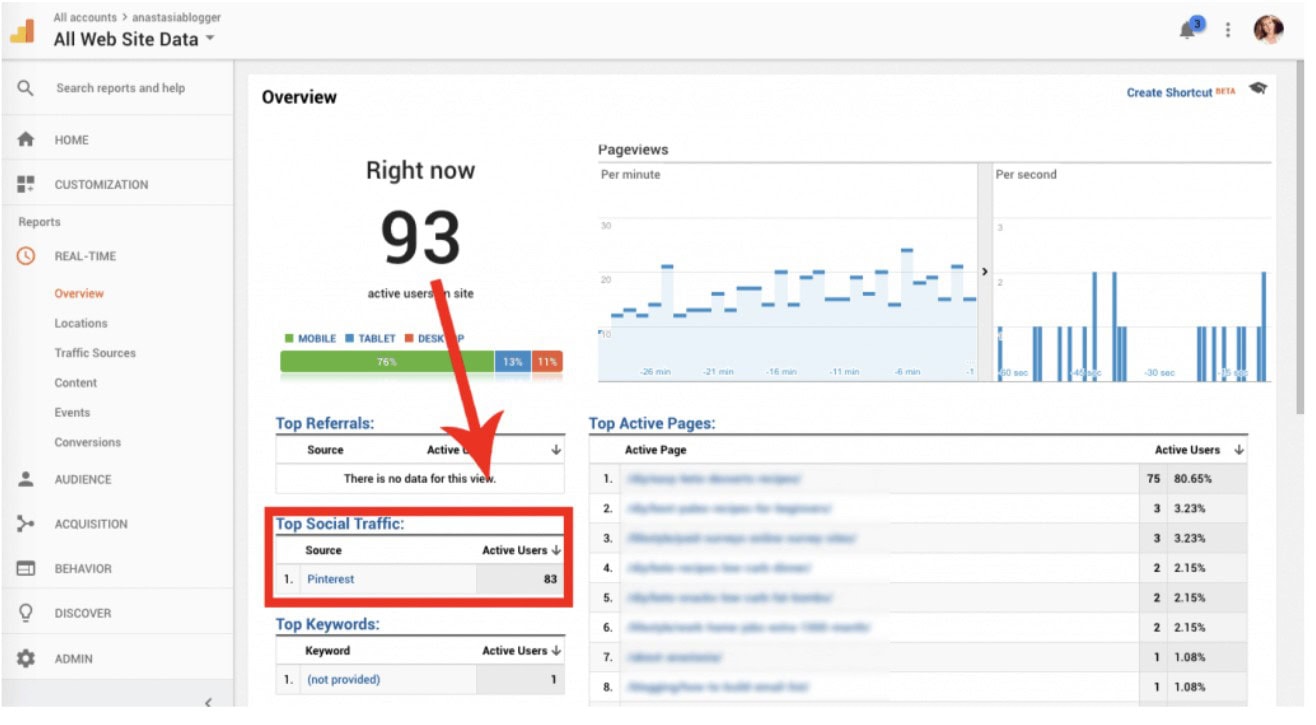
How To Use Pinterest For Business: It’s All About What You Put Into It
I’ve used Pinterest for years and have taken many courses to be successful at it. Everything matters, size of your pins, time of day, frequency, keywords, joining collaborations, etc. However, once you learn the ins and outs of its algorithm, you can create content accordingly.
Because there are so many people who treat Pinterest like social media, it allows those who understand it to be favored by its search engine quickly. Your organic reach will sore, and so will your sales.
Of course, you could speed up that process by paying for ads; however, I would caution against this in the beginning. Pinterest scores you on everything. To be clear, it doesn’t like people who are out for themselves.
Further, you will not have the knowledge or data to perform successful marketing campaigns. Here’s proof – Pinterest allows businesses to inject codes into their blogs or eCommerce websites these codes track actions taken on your website such as email sign-ups, add to cart and checkout. This data is reported back to Pinterest to “fine-tune” how to best serve your content to its users.
In other words, your information needs time to gather the right data, get it? Example: Twenty users typed in “quick dinner ideas” in the search bar and 25% of them clicked on your image. Pinterest may choose to serve its audience your pin when users search “quick dinner ideas” because it was keyword accordingly, and the audience was receptive.
Search engines are sophisticated, so once you learn how to effectively use Pinterest for business it will continue to reward you.
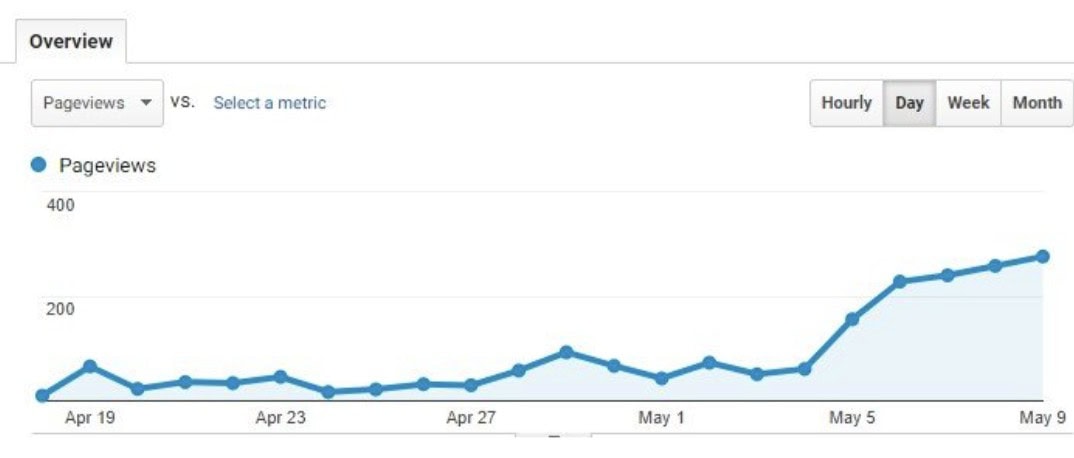
Wait, did you say you don’t need to spend hours every day on Pinterest to be successful on it? That’s right. How much time do I physically spend on the Pinterest platform? About ten minutes a day per account. This does not take into account my content creation, scheduling of pins, or surfing Pinterest just for fun.
A Few Other Stats to Illustrate Why Pinterest Is Powerful:
- Pinterest has 530 million monthly users
- Pinterest’s revenue increased 21% year-over-year to $854 million
Are You Treating Your Blog As Business Or Hobby?
UGH… It’s about time we had the dreaded “money talk.” Talking about money can be difficult, but it’s necessary when running a business. We have all seen the blog posts or clickbates telling us that you can run a successful blog with little to no overhead. Really??? I DON’T THINK SO!!!
Notice the marketer said a successful blog, not a business. A business rewards its owner by its profits; therefore, I am a firm believer in paying for the proper education to excel in my business growth.
Further, the frustration and disappointment of trying to figure it out by yourself can cost you something you can not afford to lose which is your DRIVE to succeed. This is something I teach my clients.
With proper education, you will be able to witness exciting activity on your brand new account within 3-5 months. In other words, the search engine will start ranking you on top and keep you there if you are doing things correctly.
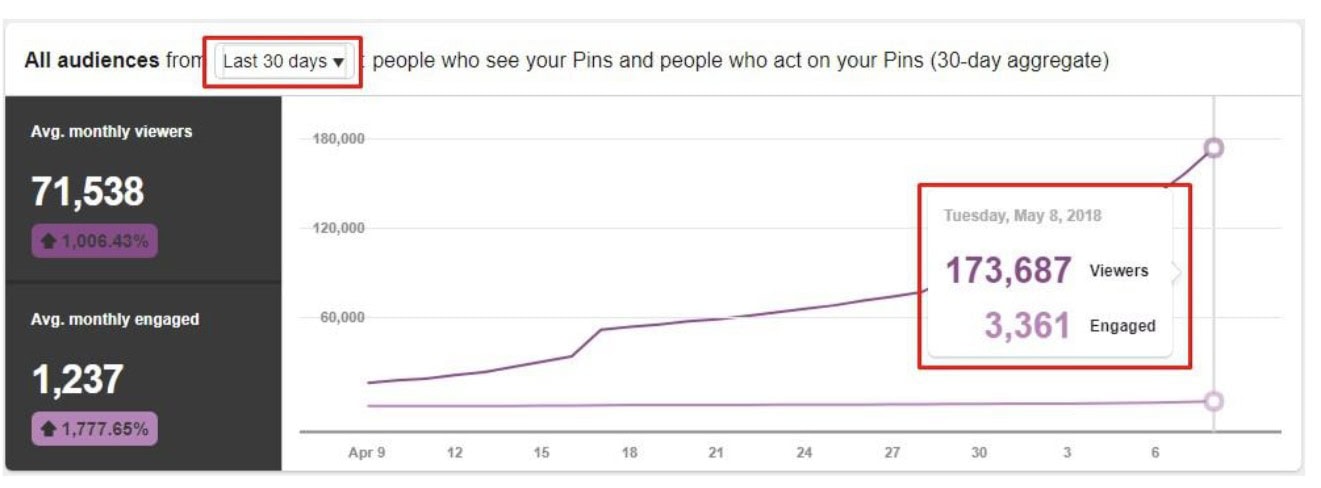
Here is an added benefit once you learn how to use Pinterest for business. The traffic you receive from its search engine will assist you in fixing all your business issues.
Traffic will help you determine what your audience is responding to or areas that need your attention. Instead of working hard, you can work smart to improve the progress of your business.
9 Expert Pinterest For Business Tips To Optimize Your Pinterest Profile
When it comes to being successful on Pinterest for business, the first thing you need to focus on is your Pinterest profile settings. You need to make sure this area is as good as it can be.
There are a couple of things you can do to make sure that you get the most out of your profile.
1. Set Up A Pinterest For Business Account
The first thing you can do to improve your profile is to set up a Pinterest business account. This will make sure that you get access to all the extra resources Pinterest provides for its business users. These include Pinterest analytics, the ability to claim a website, and the option to use promoted pins.
Head on over to the Pinterest login page and continue following along below, as we dig into more Pinterest for business tips.
So if you are serious about using Pinterest to promote your blog or business, then a business account is a must.
To get a business account you have two options: you can choose to convert an existing personal account or you can create a brand new business account. Set up your Pinterest business account here.
2. Verify And Claim Your Website
Once you have a Pinterest business account, you will have the option to claim and verify your website. This means that you can basically claim every single pin out there that links to your website as one of your own. It will also allow you to track those pins and to see the stats of each of those pins.
So claiming your website in Pinterest is a huge help in making you understand the success or failure of each pin.
How to verify your website on Pinterest
- Within your Pinterest account settings and scroll to the ‘Claim’ area. Enter your website URL and click ‘Confirm website.’
- You will be given a metadata tag. Copy and paste that into the <head> section of your website.
- Finally, go back to your Pinterest account settings and click ‘Finish.’ Pinterest will check that the metadata is on your site and give you a little checkmark on your profile.
3. Use Keywords In Your Profile Description And Name
The best place to use keywords in your Pinterest profile is in your profile description and name. You can use multiple keywords that are relevant to your niche in your description, just be sure that it is still legible. You want people to read it and think “I want to know more.”
So make sure that you don’t just stuff it full of keywords without making it flow. Another important thing to remember is that hashtags don’t work in profile descriptions, so don’t bother using them there.
The second place to use keywords is in your profile name. Here you are limited to a small amount of character, so be smart about it and prioritize your most important keywords.
Related: How to do keyword research for free!
4. Follow Other creators In Your Niche
Another useful tip is to follow the right people. This way Pinterest will understand what you are interested in and it will relate everything you pin to it.
So if you follow a lot of mom bloggers, then Pinterest will think it’s likely that that’s the type of content you pin and repin. Find people in your niche that are relevant and produce high-quality pins and follow them.
5. Choose A Picture As Your Profile Image
This sixth tip doesn’t have anything to do with Pinterest SEO, instead, it’s all about the pinners themselves.
Because people don’t repin as much when you don’t use a picture as your profile pic. So using a picture of yourself is what you should be doing on Pinterest. This might seem obvious to some, but is it really? I mean it would make sense to use your logo, however, on Pinterest it doesn’t.
People like to repin from other people, not from companies, and the moment that they see a logo, they will often assume that it’s not a real person. Even when it is.
So instead of using a logo, try to use a headshot or another picture that shows that you’re a person and not some anonymous company.
Another place on Pinterest where you can make some simple changes that will make your pins more popular is on your boards. Optimizing Pinterest boards is something that is often skipped, yet it is really important in helping Pinterest interpret what your pins are about.
So let’s take a look at 3 things you can do to make your boards better.
6. Give Your Pinterest Boards A Keyword Rich Description and Name
Keywords are once again crucial to this part of your Pinterest profile. The first place to start is with your board names, these names should be strong keywords in themselves, or even better: longtail keywords. With that, I mean keywords that are made up out of more than 1 word.
The second place to use keywords is in your board description. Again, it is smart to use longtail keywords considering that they often contain one-worded keywords in their phrase. So make sure that your boards are SEO optimized in their description and name.
9 Expert Pinterest Marketing Tips To Help You Optimize Your Pinterest Account Like A Pro! #pinterest #pinterestmarketing #marketingtips #pinteresttips7. Utilize Pinterest Trends
Pinterest has a helpful tool at Trends.Pinterest.com, which shows the most popular search terms each month. Use this to get ideas for your content.
8. Use PinClicks
The only paid Pinterest keywords tool I recommend is PinClicks – read my detailed review of the tool here to get the exact information you need to use this essential tool to your biggest benefit.
9. Fill Up Your Boards With the Right Pins
Once you’ve made sure that your boards’ settings are in order, it is time to fill the boards. This is something that doesn’t have to take up a lot of time, yet it will make a huge difference in how successful the pins you pin to the boards are.
Pinterest for business tip – Try to fill up your board with at least 10 pins at the time of creation, and then keep adding to it in the first few weeks until you’re at about 50 pins.
Furthermore, in addition to manual pinning, you can also fill your boards using Tailwind Communities. It doesn’t matter how you do it, as long as you pin eye-catching pins around the right keywords.
To simplify my marketing, I can recommend this approved partner of Pinterest called Tailwind. This software allows you to schedule all your pins, collaborate with other creators in your niche to help grow your account, and so much more.
Some creators use other software not approved by Pinterest to schedule content, which puts their accounts at risk for practices not supported on its platform. Sorry, but that is not a smart business practice or a responsible one. It’s foolish not to use an approved partner since they provide free education and their customer support is fantastic.
| Benefits of Tailwind |
|---|
| Ability to schedule content months in advance. |
| Pin popular content already performing well on the Pinterest platform to strengthen your account. |
| Have other business owners share your content with their audience. |
To provide you with the full benefits of using Tailwind, I would need to dedicate an entire post. In order to learn more, go right to the source and get your FREE TRIAL try Tailwind for yourself!
If you are just starting out as a blogger you will benefit from reading my post, Blogging for Beginners The Only Guide You Will Need.
Pinterest For Business – Conclusion
As time continues, I love Pinterest for my blog and shop traffic more and more every day. Hopefully, I have provided you with some knowledge on how to use Pinterest for business. Remember, people visit Pinterest to search for information. They are already interested in your blog topics or products, so it’s the right choice for marketing.
Instead of trying to figure out how to get blog traffic and Pinterest Success on your own, come and WOrk With me!
Save yourself some frustration and time, and come work 1:1 with me. To learn more about my solution, apply for a spot in the program here, to learn all my Pinterest and marketing hacks and tricks that will get you ahead. As always, feel free to drop a comment or ask a question.
And that’s it! Now that you know how to get the most out of your Pinterest profile it’s time to start implementing it.
_______________________________
More Pinterest Marketing Tips
- 4 Avoidable Pinterest Mistakes That Are Hurting Your Business
- Do This To Get 500k Pinterest Page Views
- How To Find & Join Pinterest Group Boards
- The Ultimate Pinterest Marketing Course – Register Now!
Connect:
Follow us on Pinterest @HerPaperRoute and if you loved this post, please pin it to your Pinterest! Thank you if you do 🙂
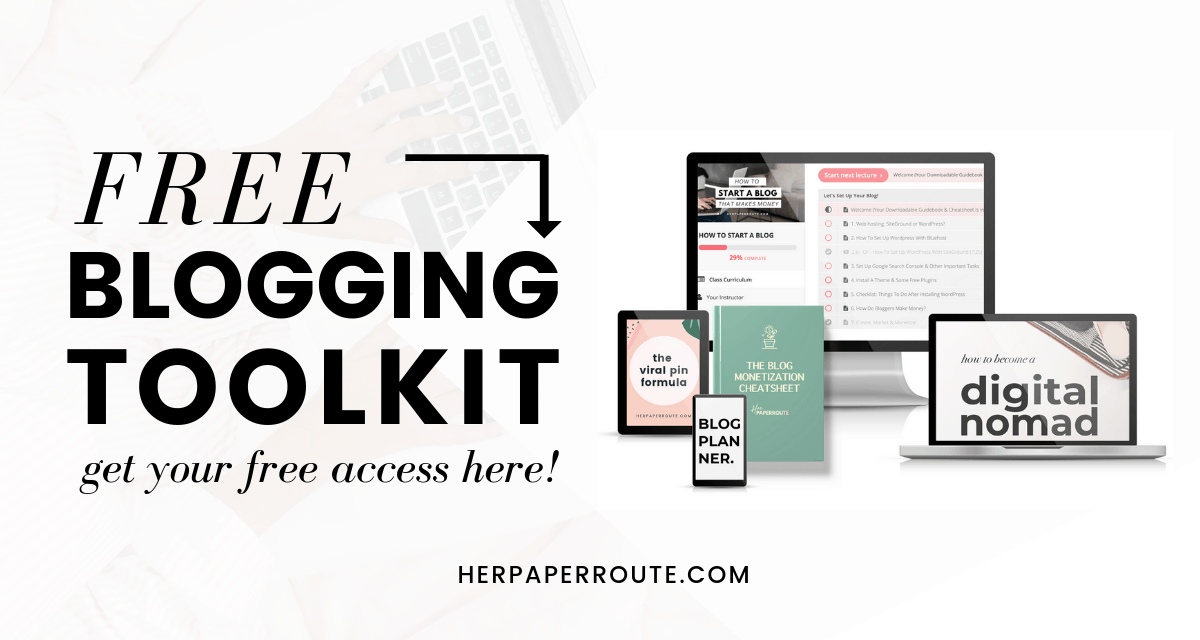
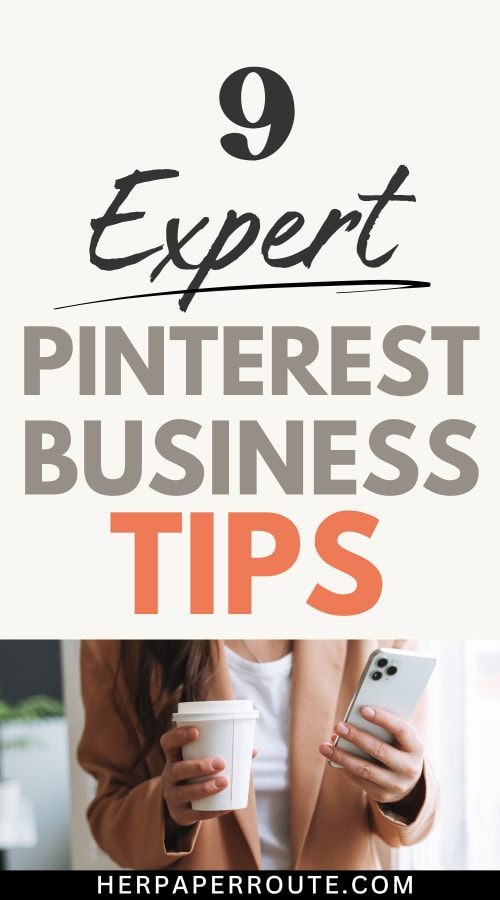
Follow along on Instagram!