Are You Making Any Of These 12 Pinterest Mistakes?

Let’s talk about these damaging yet totally avoidable and all-too-common Pinterest mistakes that hurt your business.
Pinterest has the power to grow your business and blog traffic in record time.
As an affiliate partner of various brands and sponsored content, HerPaperRoute may earn commission on qualifying purchases. Disclaimer
Even a brand-new blogger can get thousands of page views from the start, by using Pinterest strategically.
But there are a few common Pinterest mistakes that can get in the way of your blog’s growth.
Are You Making Any Of These Pinterest Mistakes?
If You Are Struggling To Get Traction On Pinterest…
There are a few steps you need to take to ensure that your Pinterest account will be seen and adored by the masses.
As well, there are a few common newbie mistakes that could be holding you back, too.
If you’re a business owner and you aren’t sure how to use Pinterest to promote your business and products, today’s tips are for you.
By fixing the big Pinterest mistakes I will explain below, I almost guarantee you’ll get:
- More followers and re-pins on your Pinterest account
- More traffic back to your blog or website
- More sales, customers, and revenue
Are any of these Pinterest mistakes hurting your business? Read on to find out!
Pinterest Mistake #1 – Poor Quality Images
Take a moment to scroll through the main feed on Pinterest and you will notice that every image in the top search results have something in common.
It’s that they are visually pleasing to look at.
Pinterest Is A Visual Platform, And So One Of The Most Important Things To Have Is High-Quality Graphics For Pins
Pins that do well on Pinterest, and as a result do well for your traffic and business are overall high-quality.
They are high resolution, the fonts and colors go together, nothing is too loud.
It is so important to make beautiful pins if you want people to share them, but unfortunately, design skills aren’t in everyone’s wheelhouse.
Knowing how to create Pinterest images that will appeal to others from a design standpoint can be hard to decipher. There are free online tools such as Canva, which you can use to easily create Pinterest graphics.
If you need some help, check out this bundle of Pin Templates you can use!
When making Pinterest pins, only pin vertical, long images. No squares, no horizontal.
To help you with this, I’ve created my Viral Pin Formula book, where I show you exactly how I create pins that go viral and get thousands of impressions, repins and click-throughs.
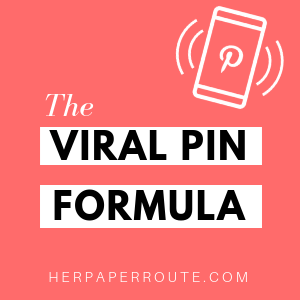
Let me know where I should send your free copy of the Viral Pin Formula book:
For complete lessons on how to use Canva, and how to brand your pins, blog and other online content effectively and affordably, enroll in my Pinterest Marketing Course, which covers every aspect of using Pinterest as a marketing tool.
Related: Viral Pinterest Images Hack Proven To Make Pins Go Viral
Pinterest Mistake #2 – Neglecting Pinterest SEO
It’s important to know that the thing that matters most about Pinterest is that it is a search engine, not a social network.
Because it is a search engine, SEO is the one crucial thing you need to take into consideration.
You need to use good keywords in the descriptions of your pins, bio and boards. Make it easy for people to discover you when they search for what they need in the search bar.
Here are some tips on Pinterest SEO and some more tips specifically to help you find the best keywords on Pinterest.
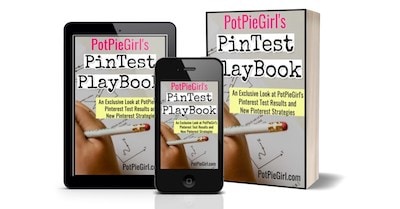
Every blogger should read PotPie Girl’s PinTest Playbook !
Pinterest Mistake #3 – Being An Information Hoarder
Don’t be an information hoarder! Be an information curator!
Think of Pinterest as your own art gallery, and consistently put the work of others on display, not just your own.
Take pride in sharing the pins of other bloggers in the community, especially if they are in your niche or doing something similar as you are.
You are not in competition, in fact, sharing pins from your peers will only help your success, as you will reach more readers the more you share (and your peers will likely share your pins in return!)
Pinterest Mistake #4 – Being A Spammer
I know it’s exciting to share your pins with the world. But pinning the same pin over and over isn’t going to help you. In fact, it can get your account suspended!
Read this guide to make sure that you aren’t doing any of these other things that can get you suspended.
Pinterest Mistake #5 – You have irrelevant boards on your account
Every board on your Pinterest account should be created with one goal in mind: attracting your ideal audience and customers. Each board should be at least one of the following three things:
- 1. Promoting your website, products, or services
- 2. Directly related to your niche and market
- 3. Something your ideal customer is interested in
For example, on the HerPaperRoute account, 100% of the boards are dedicated to blogging, business, and social media tips. I then have other Pinterest accounts for my other niche sites, for things related to travel, food, fashion, home decor, etc.
The Quick Fix:
Delete every single board on your profile that doesn’t fit into any of the three categories above.
You can also opt to make those boards “secret” and keep them for private pinning only, but in that case, I suggest creating an entirely separate personal account for those boards and topics.
Pinterest Mistake #6: You don’t have a Pinterest business account
The perks of a Pinterest for Business account are endless. It’s completely free, and it allows you to:
- Access Pinterest Analytics
- Set up Rich Pins
- Use a Business Name instead of your personal name on your profile (which is great for SEO)
- Run Pinterest ads
The Quick Fix
Transfer from a regular account to the Business version. You can do that here.
After, be sure to verify your website with Pinterest so that you can view and utilize all three sections of your Pinterest Analytics dashboard.
Pinterest Mistake #7. You aren’t pinning enough
To be successful on Pinterest, you have to pin quite a bit.
Some creators pin 50 or so pins per day. Pinning regularly may help you grow faster, but especially when you’re just starting out.
Obviously, this is hard to do when you have a million other things on the go, which is where this quick fix comes in…
The Quick Fix
Sign up for Tailwind or hire a Pinterest VA. Tailwind is my favorite Pinterest tool because it has both a scheduling feature and a looping feature, among other things.
“Looping” means that fresh pins are constantly being added to your boards (or rather, re-added), even when you’re not actively pinning.
If you want to take things a step further, Pinterest is one of the first business tasks I recommend outsourcing.
A Pinterest Manager or virtual assistant will do wonders for your account while allowing you to focus on the most crucial business tasks and those that require your personal touch.
Pinterest Mistake #8. Your website isn’t Pinterest-friendly
To make sure your blog content gets shared to Pinterest, you need to make it incredibly easy for people to pin your stuff directly from your website.
I see a lot of people struggling with this step — maybe because they think it’ll be hard to install a Pin It button on their website or because they don’t know which plugin to use.
If that’s you, I got you!
The Quick Fix
- Install a Pin It Button for your images (I like this one)
- Add Pinterest “Follow” icons in 2 or more places on your site
Pinterest Mistake #9. You don’t have a board for your own products & content
When you come across a new blogger or business on Pinterest, what’s the first thing you do to see if they’re legit?
You check out their board with all of their own, original content (blog posts, products, freebies, etc.).
But if that blogger or business doesn’t have a board for their own content, you might question how legit they are or simply never come across their very best content.
The Quick Fix:
Create one Pinterest board where you pin only your own content, products, freebies, courses, and services.
Title the board after the name of your blog or business, categorize it correctly, and make sure it’s positioned in the top row of your Pinterest profile (preferably in the very first spot).
To move a board around on your profile, click on the board and hold your mouse down, then drag it to where you’d like it to go.
Mistake #10. You aren’t utilizing group boards
Group boards are the bomb for generating traffic, followers, and re-pins, and making connections with other people in your niche.
Yet so few people know what they are, where to find them, or how to join them.
The Quick Fix
Use Tailwind Communities to filter through popular group boards and find 4-5 to join as a starting point.
Once you’ve been added to a few communities, pin to them frequently (especially your own content), and share other people’s pins. Share the love so others will share it right back!
Mistake #11. You don’t have consistent & branded pins
Pinterest is a visual-based search engine. That means it’s all about your images!
You want to make it easy for people who come across your original pins to recognize them as being yours and coming from your website.
You also want to have images that are worth re-pinning.
The Quick Fix
Create 2-3 Canva templates that you use for all of your Pinterest images.
Be sure to use your brand fonts and colors to maintain a cohesive and consistent look across all of your content and imagery.
Use the template to create pins for every blog post, freebie, or product moving forward.
Mistake #12. You’re neglecting Pinterest SEO
Pinterest is a search engine, and the quickest way to get your pins found and clicked on to optimize your Pinterest SEO.
This involves adding niche-relevant keywords in six specific places on your account…
The Quick Fix
Check out this blog post for the full scoop on Pinterest SEO, including how to find the perfect Pinterest keywords and the six places to incorporate them.
Then get to work!
12 Pinterest Mistakes – Conclusion
What do you think: Have these Pinterest mistakes been hurting your business? What steps will you take to improve your account this week?
When it comes to Pinterest, a lot of business owners are making the same few mistakes that are slowing down their growth and success with the platform.
By fixing these mistakes, these business owners could be reaching hundreds or thousands of more people, making thousands of extra dollars each month, and getting their businesses out there so much faster.
Now you know!
Are You Ready To Learn Pinterest Marketing?
I teach a Pinterest Marketing Masterclass where I share my strategies for using Pinterest as a marketing tool.
You will learn how I create viral pins with strong SEO that send thousands of visitors to my blog each day. Enroll today!
Are we following each other on Pinterest? We should be! @HerPaperRoute.
Keep Reading
- 30 Epic Pinterest Marketing Tips You Need To Know
- 21 Tips For New Bloggers From Pros
- Common New Blogger Mistakes To Avoid

Follow along on Instagram!









