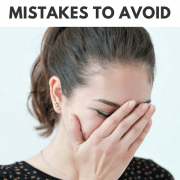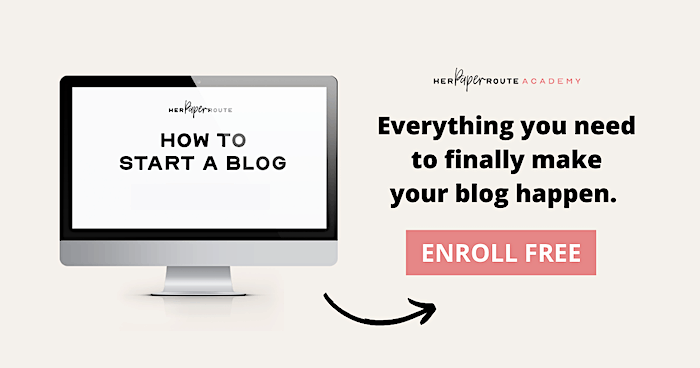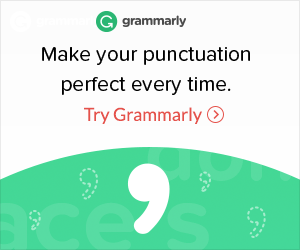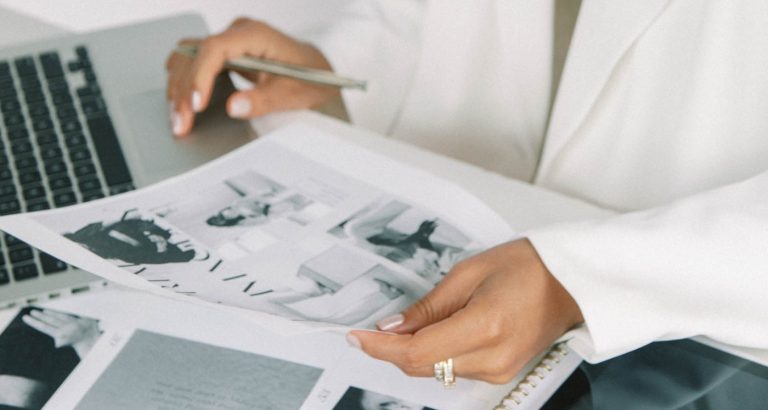19 Common New Blogger Mistakes And How To Fix ‘Em!

Are you making these common new blogger mistakes? Well, firstly, let me congratulate you on deciding to start a blog!
Welcome to the wonderful world of blogging, my friend! You’re going to be great at it!
As an affiliate partner of various brands and sponsored content, HerPaperRoute may earn commission on qualifying purchases. Disclaimer
I know how being a new blogger can be scary. I was there once, too. You think you know what you are doing one second and totally lost the next. We all make mistakes when we first start out. It happens.
To encourage you and your new blog to be pro from the start, check out these tips below. I review the most common mistakes that new bloggers make and how you can avoid them…or fix them if you have already made them.
Don’t Make These Common New Blogger Mistakes
When starting a new blog, there is a lot to think about. It’s tempting just to jump in head first, but without proper research, it’s likely you’ll run into a few glitches.
While there is a lot to learn when starting a blog. Don’t let it put you off!
I’m going to help you avoid as many of the common new blogger mistakes as I can.
But first, if you haven’t enrolled in my free blogging course for beginners, yet, enroll right away!
Alright, I am going to go over some common mistakes that new bloggers make.
Don’t feel bad if you have already committed any of them – reading this will help you fix and avoid them in the future.
Avoiding making these new blogger mistakes will ensure that your blog is as professional as possible, which will give it the best foundation to start earning a profit.
New Blogger Mistake #1 – Ignoring Your Audience
The first word in social media is, after all, social.
If someone takes time out of their day to comment on your social media or blog post, take a moment to respond.
Respond to every single comment, even the negative ones.
When your blog goes viral you may find that responding to all of the comments and emails is nearly impossible to do all on your own.
I recommend hiring a virtual assistant, (it is not expensive, and definitely worth it!) a VA can take on some or all of your blog-related and social media tasks so that your valuable time can be freed up to produce more content!
Whenever I need some extra help, I find someone in my Facebook Group, or on Fiverr.
Acadium is also really good too, you can work with a student marketing apprentice for 3 months, unpaid in exchange for teaching them your business skills.
You just pay to be a member of Acadium which is $49/month. You can get $20 off via this link.
New Blogger Mistake #2 – Not Defining A Niche
When it comes to running a successful blog, a niche is key.
You probably love a million different things that could make for a million blog posts, but it is super important to narrow down your interests.
Pick one or two and develop your blog with solely those main niche topics.
If your blog has too many unrelated topics going on, it will confuse your readers, and limit your blog’s ability to grow a community.
Enroll in this FREE niche authority course.
It covers how to develop your niche and level of authority so that even if you are a total newbie, you won’t look like one.
Related: 6 Things You Must Do Before You Launch Your Blog
New Blogger Mistake #3 – Having Poor Quality Images
There’s a good chance that you are here reading this post because the accompanying image caught your attention on Pinterest, Facebook, or Twitter, and it inspired you to click.
Having high quality, visually Pinterestable images on your blog is SO important these days.
Good quality imagery is what takes your blog from cool to stellar, and sets you apart from the crowd.
Having high-quality images that are in line with your brand and niche from the start will make your blog look professional and memorable!
And for Pete’s sake, please hire a professional photographer to take your headshot! Do not use a selfie for this!
Check out my favorite photo editing tools and design sources on my Tools & Resources page, and read my guide to creating viral Pinterest pins.
New Blogger Mistake #4 – Not Using Google Analytics
Google Analytics provides you with easy to understand reports about your blog’s traffic and visibility.
It highlights what is working and what you can work harder on.
From the very beginning, make sure you have installed Google Analytics on your blog.
Not only is it super exciting to see when you start to get visitors to your site, it is one of those things you should track on a monthly basis.
Follow this step-by-step guide: How to connect your blog to Google Search Console
Learning about analytics and SEO can be confusing. If you don’t have a clue where to start, check out the Search Engine Optimization (SEO) Starter Guide from Google.
If you have read any of my income reports, you already know I talk about KPI’s (Key Performance Indicators). These help you to take into account what you have done and the resulting traffic.
New Blogger Mistake #5 – Using A “Free” Blogging Host
Blogging hosts like Tumblr and Blogger that offer ‘free’ blog hosting are not actually free at all.
This is because they don’t let you make money, run your own ads, or host promoted content/affiliate links.
And brands and companies won’t become affiliated with you unless you own your domain and host.
Thus, having your blog on one of those ‘free’ sites will actually cost you a lot of money in losses from not being able to monetize.
The free options like Wix, Tumblr, and WordPress.com can also look spammy and unprofessional.
Often they come with ads that don’t even make you money and will hinder a reader’s experience.
Of course, if you just want to practice your writing and not make a career from your blog, a free platform is fine.
But if you want to make money from your blog, it’s important to set it up on a professional self-hosted platform: WordPresss.org!
It’s not difficult to do it. To help you set up your blog the RIGHT way so that you can earn an income from it, I have created a step by step guide all about self-hosting as well as a free blogging course for beginners!
Related: Top 8 Webhosting Companies, Compared
New Blogger Mistake #6 – Having A Lackluster Theme
Why do so many blogs look exactly the same? Is it because some people are just boring with no interest in design?
I doubt it! There is no reason to have a dull looking blog when there are literally thousands of theme options out there.
You may think that you don’t have the budget to spend on a custom theme, but there are actually a ton of gorgeous, unique blog themes that are affordable too.
Here is a list of beautiful and responsive themes that I love, as well as a list of the top feminine WordPress themes.
New Blogger Mistake #7 – Trying to be everywhere
When you first start a blog, you may think that you need to be present on every social platform, in every forum and facebook group, and commenting on everyone else’s blog.
You don’t!
Why it’s a mistake?
Being a new blogger is overwhelming enough.
It makes it that much worse when you are spending all of your time connecting and promoting and no actual time, you know…blogging.
Something will suffer in the end.
How to fix it:
What matters is being on the platform where your ideal target reader/customer hangs out.
Pick 1 or 2 platforms to focus on first. Get that down to an art, then move onto another.
For example, focus on Pinterest.
Pinterest is such a great tool for bloggers to grow blog traffic, especially when you are new and your blog hasn’t had a chance to be ranked in Google search results yet.
Many bloggers focus on Pinterest because it’s free traffic and it’s both a social network and a search engine.
I schedule my pins using Tailwind which then leaves me more time for the manual stuff like connecting with other bloggers in Facebook groups.
To learn more about Pinterest marketing, I invite you to enroll in this amazing Pinterest course, or to read this book by Pinterest Queen Jennifer Ledbetter.
New Blogger Mistake #8 – Not Promoting Your Blog Efficiently
If you want people to find your blog, you need to be promoting it all day every day, across all of your social media platforms.
This is a huge task, and unless you have a staff of people to help you with this, it would be impossible to do manually on your own.
Fortunately, there are some extremely useful tools to handle the task of promoting your blog content for you.
- I use Tailwind to schedule all of my pins – it is such a useful tool, I swear by it, and honestly, I couldn’t run my blog without it.
- Tailwind makes it possible to schedule hundreds of pins to go out to my boards and my group boards on auto-pilot.
- I spend about twenty minutes once a week scheduling my pins for the entire week.
And the amount of traffic I get from this is astronomical!
Additionally, I use SmarterQueue to do this for auto-posts to Facebook and Twitter.
This app has so many awesome features – but my favorite is that you can set your evergreen content to continue to post forever.
Both SmarterQueue and Tailwind allow you to create Instagram posts with captions and hashtags, schedule it and set a reminder to post it.
You should plot out a solid plan for how/when/what you want to be posting on social media, and where.
For a blueprint on how to do this, download my free blog planner below, and check out this post: Create Your Social Media Game-Plan.
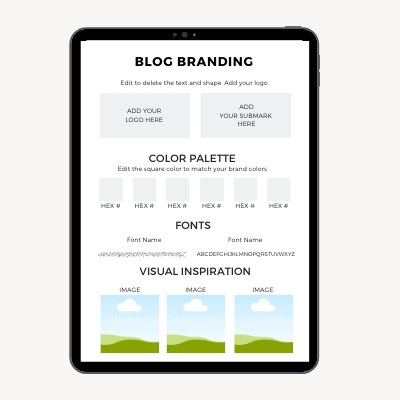
New Blogger Mistake #9 – Not Having An Opt-In Freebie
See that free blog planner above? That’s an opt-in freebie! I can’t stress the importance of building a mail list enough!
You need a simple way for readers of your site to become subscribers of your site!
In exchange for their email, you should offer your readers an opt-in incentive, such as a free ebook, printable, or discount for a product or service that you offer on your site.
Getting your blog readers onto an email list is essential to long-term success. Many readers will visit your blog and you’ll never see them again if you don’t get them onto an email list.
A way to keep in contact and build up the know, like and like, know and trust factor is through email contact. Social platforms will constantly change their rules and accounts may even be suspended.
This could mean losing your hard built up raving fans. Your email list is yours and can never be taken away. You have complete control and it’s a great way to promote new products and new posts.
Get readers onto your email list by offering a free, valuable lead magnet.
I use Convertkit to manage my subscribers, and I highly recommend you use it too. Convertkit makes it easy to set up opt-in forms, collect email addresses, and send out newsletters.
Plus the automation features are the best I’ve found with any other mail service.
You can try it free for a month here. Plans start at $29 after that.
If you are concerned about the cost of Convertkit, a good alternative is Mailerlite. But for more functionality and as your list grows, I can recommend Convertkit.
ConvertKit allows you to create email sequences, tag subscribers, build landing pages, newsletters, forms, and funnels.
New Blogger Mistake #10 – Missing Opportunities To Monetize
You can (and should!) be monetizing every single post.
If you mention a product that you use, you should help your readers out by linking to where that product can be purchased, and in turn help yourself out by generating income for your work.
You can do this by becoming an affiliate for companies and brands.
Then whenever your readers click on your link and make a purchase, you will get a commission for helping to refer them to it.
Check out my resources for how to make money blogging and discover how to earn money for the products and services that you blog about.
New Blogger Mistake #11 Forgetting the alt attributions and descriptions in images
A what? Alt attributions are a bit of code that is attached to an image within your blog post.
This communicates with search engines and people that use screen readers what the image is about.
When you upload an image to WordPress, all you have to do is enter the description into a little box and you’re good to go.
Unless you don’t use images on your site at all, you are missing a huge opportunity to help your site get found in search engines.
Make sure when you are uploading your images that every single picture has an alt attribution and description.
New Blogger Mistake #12 – Not installing a caching plugin
Ok, so I’m going to get a little technical here. A caching plugin helps your blog to load faster by allowing your site visitors to store your blog’s photos and files on their computer, rather than having to download them every time.
If your blog doesn’t have a caching plugin it will load slower and use up more server resources. You want to avoid this.
There is a caching plugin that works very effectively called WP Rocket. It’s the only caching plugin you will ever need.
New Blogger Mistake #13 – Having Lone Wolf Syndrome, Going At It Alone
There is so much to learn when it comes to starting a blog, especially starting a profitable blog.
It’s no wonder that overwhelm and burnout are the biggest reasons why some bloggers give up before their blog has a chance to succeed!
You don’t have to take it all on by yourself!
Read this advice: 21 Tips For New Bloggers, From 21 Pro Bloggers.
New Blogger Mistake #14 – Publishing Content Only When You Feel Like It
The key to successful blogging is consistency. To build credibility and increase your Google ranking, publishing new articles regularly is important.
The more content you produce around a subject, the more Google will see you as an expert in a niche and your domain authority will increase.
But don’t just publish for the sake of firing content out, Be sure to publish high-value, helpful, quality content.
New Blogger Mistake #15 – Forgetting The 80/20 Rule
When it comes to blogging, 20% of your time should be spent on creating content, and the other 80% should be spent on promoting your content.
Sure, it’s tempting to just publish a post and simply hope it will get seen. But that it doesn’t work like that!
The thing is, the work doesn’t stop after you’ve written an amazing post. You need to get your post out there on social media for it to be seen.
Here’s what to do after writing a post:
- Schedule it to all your social media accounts
- Send it out to your email list and ask them to share
- Use your social media scheduler to recycle the post a few times. Not all your audience will see the initial release of the post, so you need to post it a few times
- Email/message any influencers you mention in the post. Some will reply saying thanks and some will schedule your post on their own accounts
- Pin it to Pinterest, and Tailwind Communities
- There’s more you can do. Read this: Clever ways to promote your blog post after you hit publish
New Blogger Mistake #16 – Not Learning SEO
DO NOT ignore SEO (search engine optimization). SEO is extremely important for building your blog’s authority and getting it seen on the first pages of Google.
Learn SEO and you’ll learn how to get traffic to your blog.
SEO may seem complicated in the beginning, but don’t let that put you off. Yes, there is a lot to learn, but you can learn it in stages.
Read up as much as you can about SEO from other experts online.
Some great free SEO courses online are:
- Yoast SEO for beginners
- SEO Made Simple – The Foundations Of SEO For Bloggers
- On-page and technical SEO course (SEMrush)
Keyword research is the starting point of any blog post. You will base your content around what people are searching for in Google.
Start with lower-ranking, less popular keywords. Then as your domain authority grows, you can start to compete for higher ranking keywords.
If you’ve already written many blog posts with no keywords – do not fear. You can go back and update your posts with keywords that will help them to rank in Google.
The Yoast plugin is helpful to help optimize your posts with keywords. But I really love Rank Math, it’s a great, free SEO plugin.
Once it’s installed, it tells you what you need to do with every post to improve its SEO score.
Check out how to dominate keyword research with Neil Patel. You can also start using his free keyword research tool Ubersuggest as a beginner blogger.
If you’re ready to invest, I recommend Keysearch which is just $15 a month.
New Blogger Mistake #17 – Stealing Copyrighted Images
Just because Google has a ton of images freely available does not mean they are up for grabs.
Most of those images are copyrighted and if you use them you are committing copyright infringement. And yes, you can be sued.
But the good news is, there are a ton of places to get free-to-use stock images. And, you can also subscribe to paid stock photography sites like this one.
You can also make your own images in Canva. Having personalized graphics on your site will set your blog apart from the rest.
Canva has a ton of free stock photos available to use and you can add in your own text and logo.
Either way, make sure you read this guide Copyright Rules For Bloggers, so you don’t accidentally commit copyright infringement in the future.
[adsense]
New Blogger Mistake #18 – Wasting Time On Unimportant Tasks
There are many things to get done as a new blogger, no doubt. But trying to do too much at once and getting overwhelmed is not going to help you get ahead.
If you still have another job, you need to use your blogging time wisely. Write down a list of things you need to do for your blog daily.
But, only focus on the top three. And make sure these three things will actually have a positive effect on your blog.
It’s so easy to get caught up in things that won’t move the needle.
For example, things like constantly re-designing your logo. Or spending hours agonizing over your color scheme.
Yes, these things are important, but it’s amazing how many hours can be wasted on these tasks.
When you could be doing more profit-generating tasks like working on social media or your SEO.
Remember, the design of your blog can always be changed down the line.
Always plan your time the day before and have a list ready of things you need to get done that make a difference.
Two hours a day focusing on the right things will be far more beneficial than five hours faffing about on useless tasks.
And, I know it’s hard not to focus on making money when you need it. But, to get to the money-making stage, you need to get traffic to your blog. And once you have traffic, you need more traffic!
Traffic will be the lifeblood of your blog and will determine whether it lasts or makes money. So put your efforts there, primarily.
New Blogger Mistake #19 – Trying To Do Everything For Free
Don’t try and do everything for free. I understand funds can be tight in the beginning, but your blog will be your business.
Treat it as one from the start!
If you want your blog to generate income, it’s a good idea to invest some money into it and yourself.
If you try to do everything for free, you will end up looking back and wishing you would have invested more at the start.
Some things worth spending money on are:
- A professional blog theme. There are free ones in WordPress, but the paid ones look far more professional and give a much better user experience. Just like any business, you have to think about your blog through the eyes of your customers (readers). Give them a good experience and they’ll come back. These are the top themes I recommend.
- A quality hosting company. For only a few dollars a month, you can self-host your site on Siteground. I hosted my site with SIteGround when I was just getting started, and they were great! They offer top-notch security and are available 24 hours a day for support. Siteground, in my opinion, is one of the best hosting choices for new bloggers.
- A blogging course. While it is possible to learn a lot by reading content online. You will learn so much more after taking a course aimed at new bloggers. Having the exact steps written down for you to follow is invaluable.
I offer an incredible course bundle that covers everything you need to create a profitable blog so that you don’t make any of these or any other blogging mistakes again.
It is called Be Your Own Blog Boss, and it covers blog creation, content creation, SEO, social media marketing, writing, design & branding, business plans, affiliate marketing, list building, sales and more!
You will learn how to make an income blogging from the start, even if your following is small, or nil!
You won’t find this much information and value all in one place for such an affordable price.
Enroll in the class today. Seriously, you will be glad you did!
New Blogger Mistakes – Conclusion
As a beginner blogger, there’s a lot to learn. So don’t beat yourself up if you make any or all of those mistakes.
Most bloggers, even hugely successful ones make some mistakes. Mistakes teach us a lot.
Just learn from your mistakes, move on, and share your experiences with others.
Keep Reading
- 21 Tips For New Bloggers From Pros
- Common Pinterest Marketing Mistakes To Avoid
- How To Sell Your Blog For $50,000
- How To Lose Money Blogging – 9 Costly Mistakes
Follow along on Instagram!